Welcome to How To Create Incredible Textures Using Adobe Substance 3D, an 8-part series of videos full of tips and tricks for how to use ZBrush, Blender, and Adobe Substance 3D software to take your 3D renders to the next level. The series is hosted by https://www.youtube.com/c/pablomunozgomez of ZBrushGuides.com and 3dconceptartist.com, an expert character designer and 3D workflow educator.
Die Serie behandelt einen gesamten Texturierungs-Workflow, einschließlich benutzerdefinierter ID-Maps, der Verwendung von Höhen-Maps, der Arbeit mit benutzerdefinierten Materialien, der Erstellung komplex aussehender Materialien mit einfacher Ebene, der Erstellung stilisierter Texturen für Beschriftungen und Illustrationen und der besten Methode zum Exportieren und Rendern Ihres Endprodukts.
Part 1 goes over the hardware and software set up we’ll be using for this project, and also gives an overview of the project we’ll be working on for this series, starting with the concept art: a sci-fi blaster. It briefly touches on the ZBrush sculpt, gives a look at the final textures and render as well as a stylized version we’ll create using new tools in Substance 3D Painter, and lays out the process that will be used for the rest of the project.
Stay tuned: This is part 1 of an 8-part series!
To follow Pablo’s work or to learn more, check out:
– https://www.artstation.com/pablander
– https://www.youtube.com/c/pablomunozgomez
– https://www.zbrushguides.com/
– https://www.3dconceptartist.com/
– https://www.facebook.com/Pablander
– https://x.com/pablander
– https://www.instagram.com/pablander
– https://www.twitch.tv/pablander
——-
Subscribe to our channel and Follow us on social media:
Instagram: http://instagram.com/wacom
Twitter: https://twitter.com/wacom
Facebook: https://www.facebook.com/Wacom
TikTok: https://www.tiktok.com/@wacom.com
Visit our eStore:
https://estore.wacom.com/