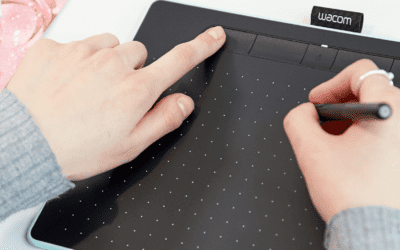In this getting started with Corel® Painter® Essentials™ 6 video series, Davey Baker shows how to create a concept art landscape during four short videos using only four brushes. You start with a blank canvas and learn how to use Davey’s favorite brushes and tools for this particular workflow.
For beginners and hobbyists, we offer Painter® Essentials™ 6 in a bundle with our new Wacom Intuos pen tablet.
Available for you are a wide variety of painting styles, award-winning Natural-Media® brushes, and photo effects to create an authentic, hand-painted look.
#1 Introduction to the Painter Essentials 6 interface overview
In this first episode, you learn how to set up your Wacom Tablet to perfectly suit your Essentials workflow and gain an understanding for what all of the Painter Essentials tools will allow you to accomplish.
#2 Creating the basic structure for the landscape painting
In this second episode, begin by setting your canvas color and creating the structure for the clouds, mountains and a river using the Concept Art Jitter Smooth brush. Then do a little blending with the Pointed Stump.
#3 Adding Color
In this third episode, you learn to select colors that complement your mountain structure and paint in colored accents using the Tapered Pastel and then blend with the Pointed Stump.
#4 Adding light accents
In this fourth episode, start to make the landscape sparkle by using the F-X Glow brush to highlight the hills and flowing river and create additional interest using the Tapered Pastel.
#5 Working on the small details
In this fifth and final episode, complete the landscape. You can do this by blending the fine details with the Pointed Stump and adding those extra special touches like vibrant foliage, sparkling snow and additional floating clouds using the Tapered Pastel.
This video completes this stunning landscape!
You might also like:
– Corel Painter and Wacom Tablet Best Practices
– How to use and setup your Wacom Intuos pen tablet