In this video, Pablo Muñoz Gómez shares a tip that’s especially relevant if you teach online — but the tips could be useful for all kinds of productivity and collaboration tasks!
From Pablo: “One of the things I like doing for my students is to provide feedback by painting over or sketching on top of the WIPs they share. For this I have setup a set of tools with Wacom grids (just a different layout as the radial menus), to bring in some of the tools I use when teach. Iʼve set up a grid of five bold icons to trigger things like ‘taking a screenshot’ and ‘copy/paste,’ and a couple of extra buttons to load up other useful applications like EpicPen that allows you to draw over the screen, and the GifCam (great tool to capture an animated gif quickly).”
Stay tuned: this is Part 8 of a 10-part series!
—–
Pablo Muñoz Gómez is a concept and character artist based in Melbourne, Australia. He runs ZBrushGuides.com and teaches online at 3DConceptArtist.com. A long-time Wacom user, 3D sculptor, and creative educator, he’s the perfect person to give in-depth insight into the best ways to maximize the combo of Wacom + ZBrush — and to get the most out of your Wacom in general!
To follow Pablo’s work or to learn more, check out:
– https://www.artstation.com/pablander
– https://www.youtube.com/c/pablomunozgomez
– https://www.zbrushguides.com/
– https://www.3dconceptartist.com/
– https://www.facebook.com/Pablander
– https://x.com/pablander
– https://www.instagram.com/pablander
– https://www.twitch.tv/pablander
——-
Subscribe to our channel and Follow us on social media:
Instagram: https://instagram.com/wacom
Twitter: https://twitter.com/wacom
Facebook: https://www.facebook.com/Wacom
TikTok: https://www.tiktok.com/@wacom.com
Visit our eStore:
https://estore.wacom.com/