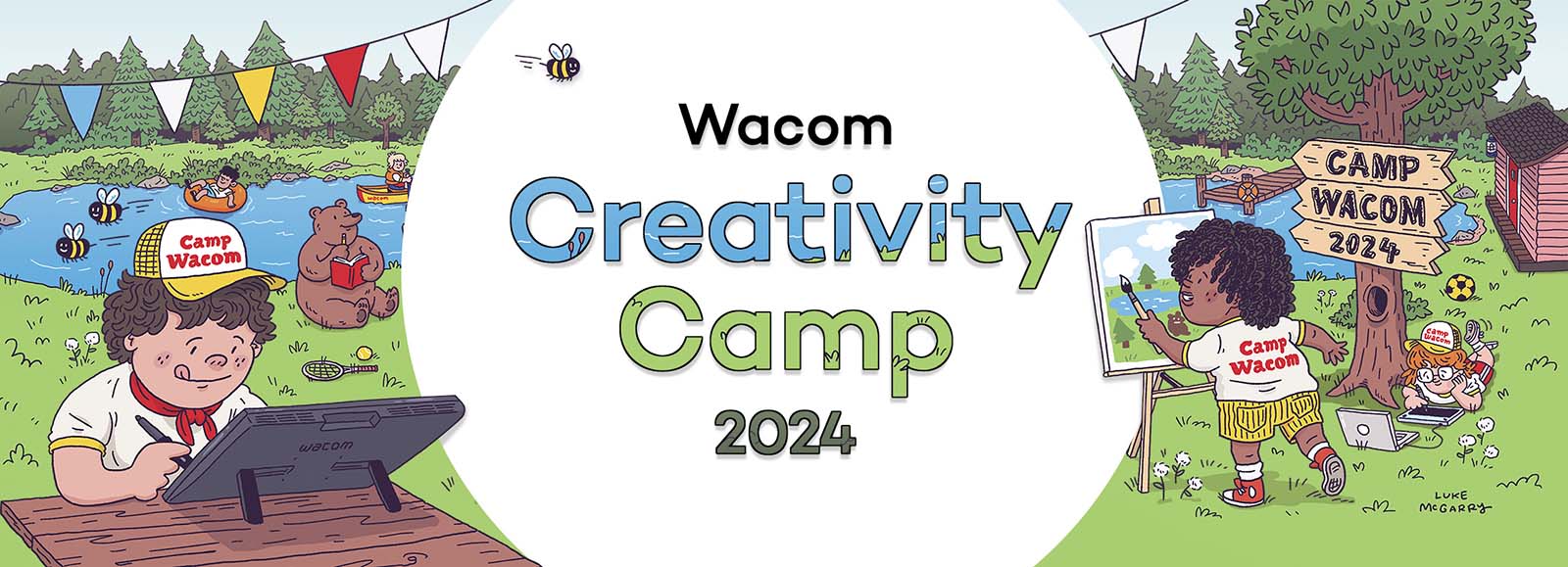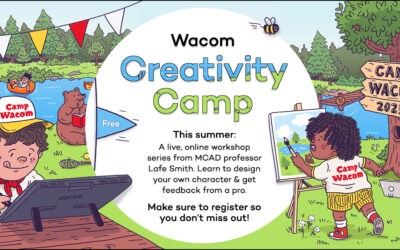Creativity Camp 2024 was a month-long series of free, live workshops from brilliant artists, creators, and educators took place throughout the month of July 2024, as well as a collection of curated tips, tricks, and tutorials. The event is over, but the informative, educational, and inspiration sessions will remain on Wacom’s YouTube channel. Missed the event? Here’s a playlist with recordings with all of the sessions, or keep reading.
How to draw a manga page from scratch in Clip Studio Paint
In this manga workshop Odunze Oguguo, better known as Whyt Manga, provided an easy step-by-step guide for creating a professional manga page, using a Wacom tablet and Celsys Clip Studio Paint software, from idea to execution. He also shared additional tips from his experience as a published manga creator.
Go camping with Lukey McGarry
In this workshop Luke “Lukey” McGarry chatted about how he created this year’s Wacom Creativity Camp artwork, seen at the top of this page, as well as showed off some of his creative process and imparted some wisdom gained over his years as a professional illustrator, animator, and cartoonist.
Storytelling through visual media: from photography to film
Photographer and filmmaker Sky Bergman presented an engaging session where she shared impactful tips for creating, rather than just taking, photographs. Attendees explored ideas that can spark excitement about photography. It also covered essential principles like aperture, shutter speed, and ISO, and explored visual elements such as shape, line, texture, color, symmetry, balance, perspective, repetition, pattern, and light.
Crafting compelling character designs with digital art
Designing cool characters is one of the most fun things about being an artist, but it can also be challenging. In this workshop, Jocelyn Short broke down the character design process and gave attendees the tools to make compelling designs, showing her process for thinking through character design iterations and talking through examples of great character designs across mediums.
Creating a suspenseful manga page
Despite the vast range of genres that manga offers, something that links them all is the suspense of the page turn. If you are an aspiring manga artist, this is a fundamental skill you must master. In this workshop, horror mangaka Gigi Murakami walked through their process for creating a compelling, suspenseful manga page that will leave readers on the edge of their seat.
Stylizing shapes: distilling everyday objects into exciting bits of joy
Every object around us has some sort of soul or character hidden within it. In this workshop Kirk Wallace, also known as Bone Haus, showed viewers his full process for creating interesting illustrations with everyday objects, like a landmark, a character, or maybe even just a baseball cap, focusing on the core of what makes something unique and stretching it to its limits.
Creating a visual autobiography in Adobe Photoshop
This workshop went over a lesson teaching the foundations of photo manipulation in Adobe Photoshop through a narrative self-portrait project. In it, Clare Szydlowski covered how to support students in the ideation and brainstorming process, helping them develop the story they want to tell through their portrait and gather images. It will also discuss essential design principles and key Photoshop tools and techniques, including non-destructive editing with layer masks, adjustment layers, and layer effects.
Make sure you don’t miss the next awesome event by signing up for Wacom’s Creative Newsletter. You’ll be the first to know about events, and also get curated content such as artist interviews, informative how-tos, and the latest promos and discounts. Click here to sign up!