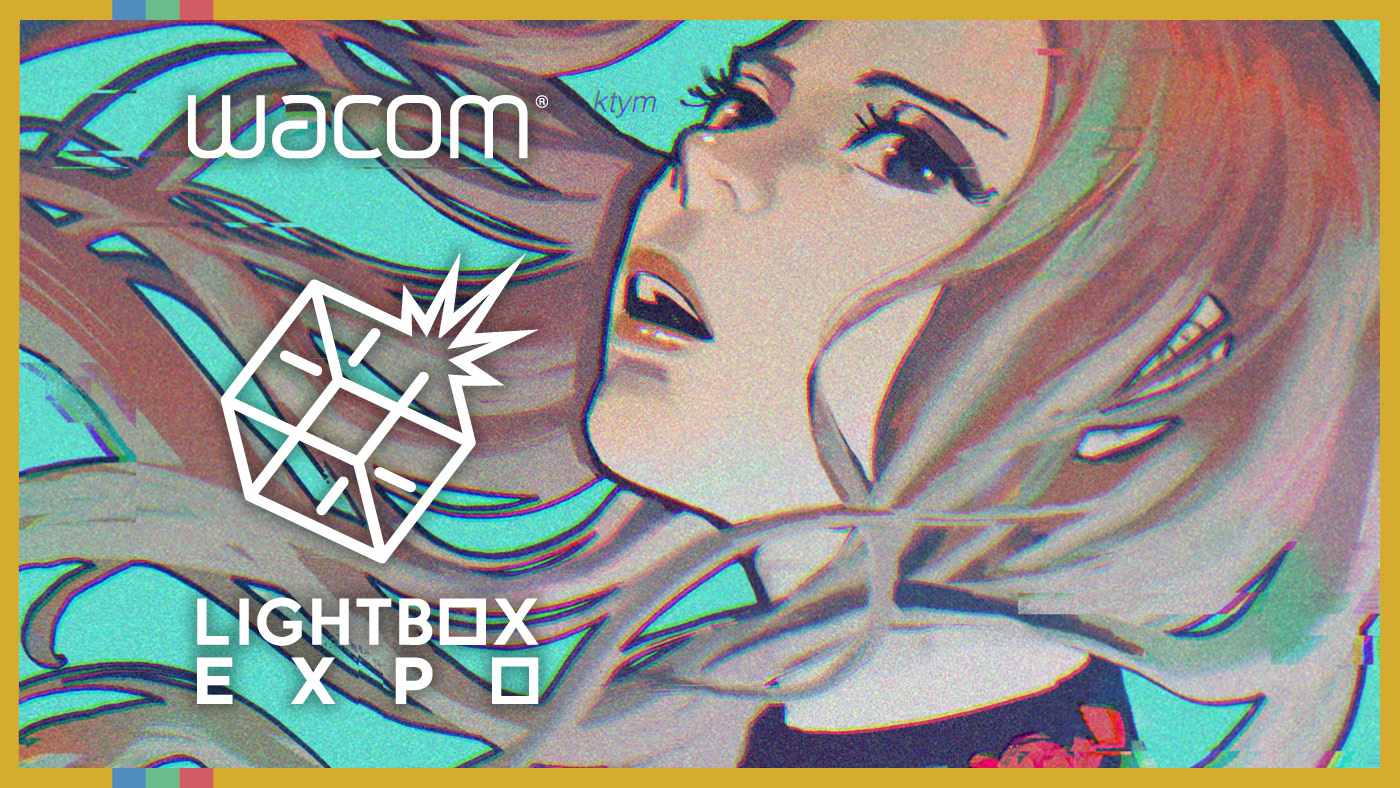LightBox Expo is the ultimate gathering of artists who work in the entertainment industry bringing your favorite films, animation, games, TV shows and illustrations to life.
It’s coming up from October 25-27, 2024 at the Pasadena Convention Center in Pasadena, CA! Wacom will be in Booth 813.
Lightbox offers hundreds of programs, interviews, hands-on experiences, presentations, demos and more to help you take your art to the next level, learning from the very best in their fields. It’s a chance to learn how you can take your talent to the next level from the best in the business – we aim to ignite your passion, fuel your imagination, and propel you to new artistic heights!
Wacom is proud to once again be a sponsor of Lightbox Expo. Come to booth 813 to try out the new Wacom Movink OLED pen display and our other products, connect with artists, and get access to a digital Goodie Bag filled with discounts, free resources, and a chance to win Wacom products!
We’re also hosting an informative panel on Saturday, October 26th from 1:00-2:00pm PT in Room 208.

Technology Exploration to Support Artists: Protecting Authorship and Tapping New Sources of Inspiration
Saturday, October 26th from 1:00-2:00pm PT in Room 208.
Creating art digitally allows artists an unprecedented level of flexibility, from limitless colors, brushes and media to the ability to create anywhere you wish. Social media allows for individual artists to make connections and a name for themselves on their own terms.
However, these same tools pose a risk for artists too – how do artists protect their authorship and rights when anything can be screenshotted? With artificial intelligence permeating hardware, software, and social media platforms, how can tech companies and artists use it to protect their art?
Wacom is developing tools to support artists, including Kiseki, a tool that allows artists to peer inside the mechanics of their creative process and make adjustments to the subconscious actions unique to each artist, and Yuify, our service that allows artists to claim authorship of their work permanently (yes, it still works with a piece that has been screenshot).
The roadmap for Yuify includes leveraging non-generative artificial intelligence to further protect artists by strengthening their authorship and exploring additional ways to create inspiration.
Meet Nobu Ide, Wacom’s CEO, as he discusses future developments and the tools we’re making now to support artists in the ever-changing digital environment. Special guest artist, Yuki Katayama (KTYM), will host a live drawing and provide a sneak peek at both Kiseki and Yuify, the new technologies that Wacom is developing.