
Blog

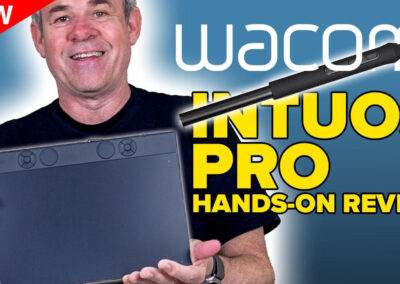
Photoshop Expert Colin Smith Reviews the New Wacom Intuos Pro for Photo Editing Workflows

Ordinary Days at Koryo High School: Inspired by Choju-Giga – Wacom’s Our Sparks Social Initiative
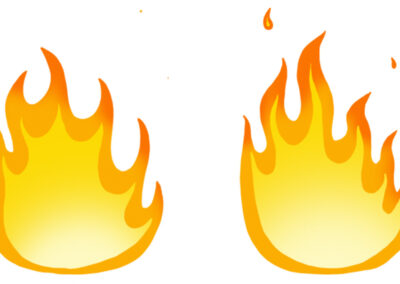
Easy and Quick Flame Animation Tutorial in Adobe Photoshop
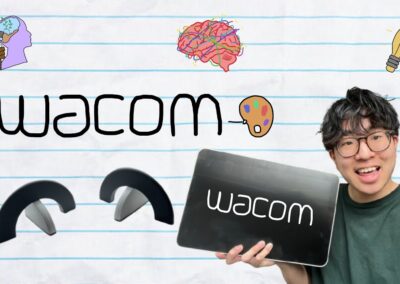
Math Meets Art: How 16-Year-Old Matthew Jeong is Redefining STEM Education with Wacom One 13 Touch

Webcomic Wisdom: Four Lessons Learned on the Road to ‘Beyond Arm’s Reach’

Wacom Hosts the Digital Dabblers and Jolby for Art and Community-Building
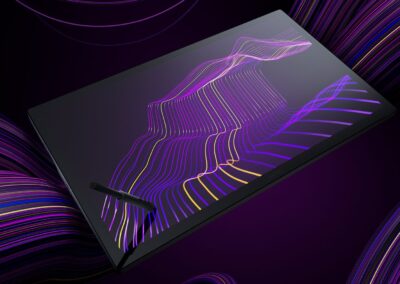
Color Design and the Cintiq 27 Pro: What You Need to Know
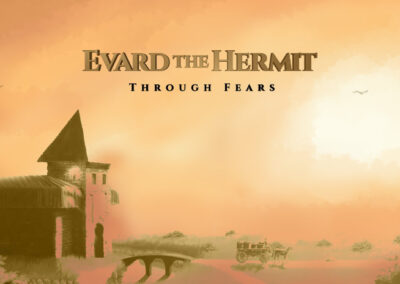
Unveiling the Enigmatic World of Evard the Hermit

How to draw animals, with legendary animator Aaron Blaise

Design Kids: Empowering the Next Generation of Creatives with Wacom

Ted Chin’s Mesmerizing ‘Head in the Clouds’ Exhibit Bridged the Digital and the Physical

Digital Artist Mike Thompson’s Review of the Wacom Movink OLED Pen Display
You might like

Testing the Wacom Movink While Traveling Around Africa with Pernille Ørum

“The perfect 13 inch drawing tablet.” Artist Daniel Ibanez on the new Wacom Movink OLED pen display

Adobe Illustrator vs. Affinity Designer for Graphic Design with a Wacom Tablet

Wacom Movink Drawing Display Unboxing with Collin Chan

Answers to some common questions about the new Wacom Intuos Pro

How The Retouchist uses the new Intuos Pro for professional photo editing
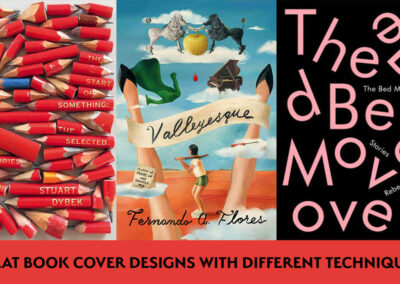
Inspiring Book Cover Designs with Different Techniques
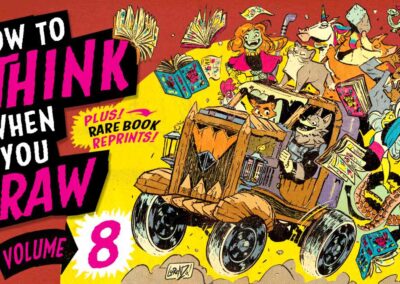
Unlock Your Inner Artist: Quick Tips to Master the Fundamentals with the Etherington Brothers – Now on Kickstarter!
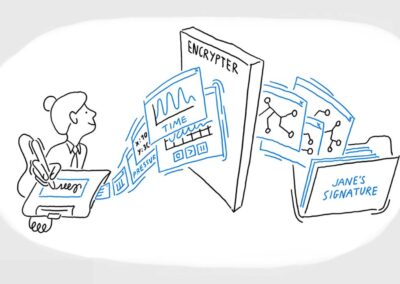
Understanding the Parts of Signature Verification

Wacom at the 52nd Annual Annie Awards

Delivering an immersive creative experience at all times: Eliminating all unnecessary design elements to focus on what really matters
Find the Perfect Wacom Tablet for Your Creativity
Not sure which Wacom tablet is right for you? Our expert guide breaks down the best options for artists, designers, and beginners alike. Whether you are sketching, editing, or illustrating, we will help you find the perfect creative companion. Explore key features, compare models, and choose the best tablet for your workflow. Start creating with confidence and find the right Wacom tablet for your needs today.
Wacom Movink pen display
Wacom's lightest and thinnest pen display ever
Enjoy the freedom of working wherever you feel creatively inspired with Wacom Movink OLED pen display, our lightest and thinnest pen display yet. As thin as 4mm* and weighing just 420g, Wacom Movink pen display is 55% lighter than Wacom One 13 touch and 66% thinner. Connect it to your Mac or PC, and you'll have all the processing power you need for your professional work.
*4mm is measured at the thinnest part.
Follow Wacom on YouTube
Wacom’s YouTube channel is your home for all of Wacom’s video content – tutorials, interviews, process videos, new product releases, product guides, technical support, and more, including recordings of live webinars and events like our annual Connected Ink event.
Check out this enlightening interview with Nobu Ide, Wacom's CEO, at the recent Dokomi 2024 event!




