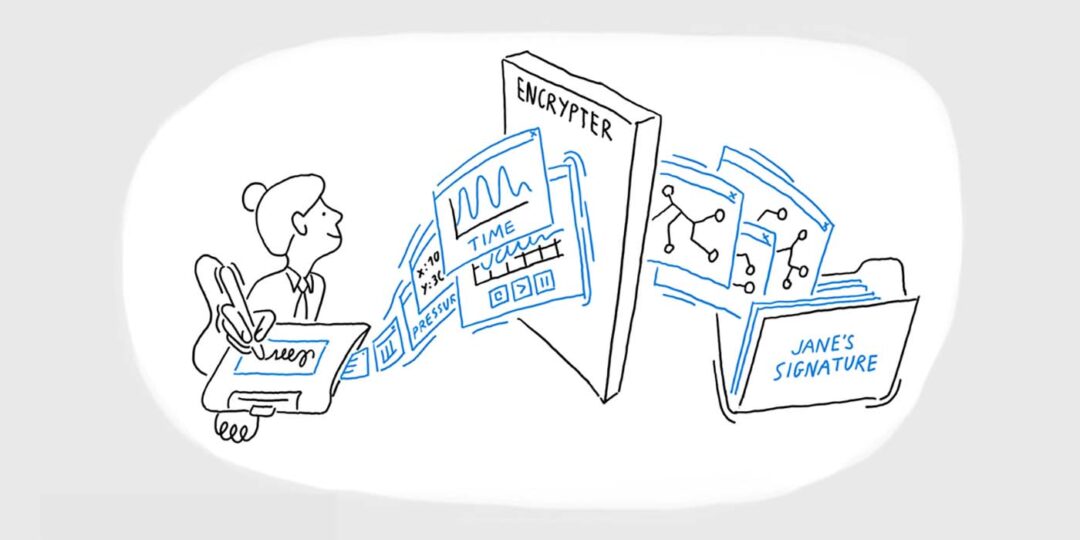
Digital Ink
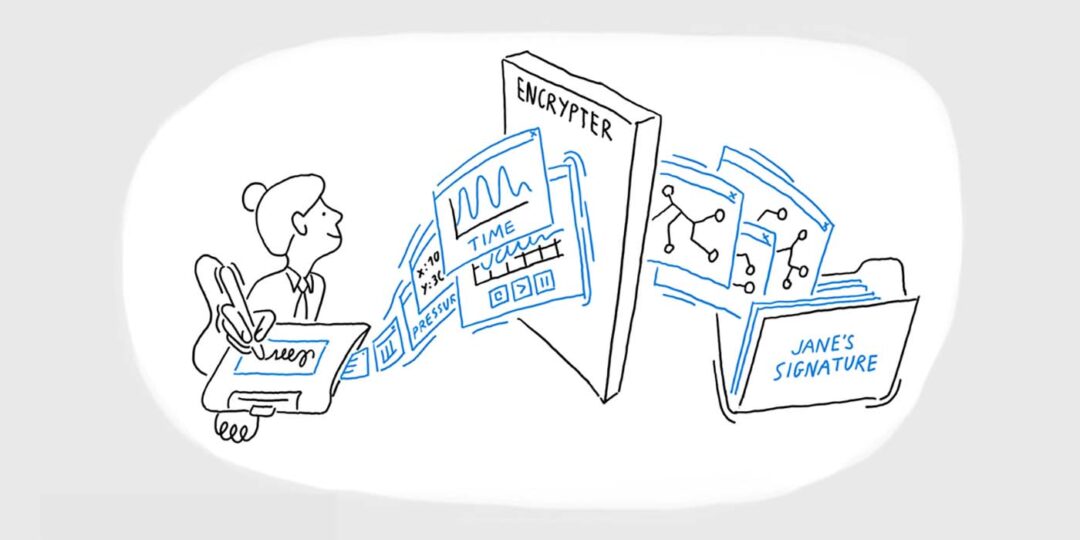

Exploring the EU Digital Identity Wallet: 3 Things to Consider

Wacom Movink 13: the first-ever Wacom device with an OLED display
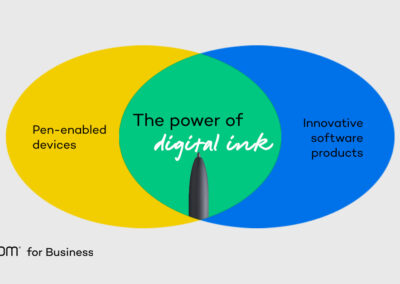
Speeding Up Your Workflow with Digital Ink

Igniting the creativity of professional artists! The pride of Wacom – Wacom Pro Pen 3

Understanding Wacom’s Semantic Ink Technology

The Added Value of Pen Displays for Signature Capture in a Public Sector Work Environment

Enhancing Accessibility and Equity in the Workplace through Wacom Signature Solutions
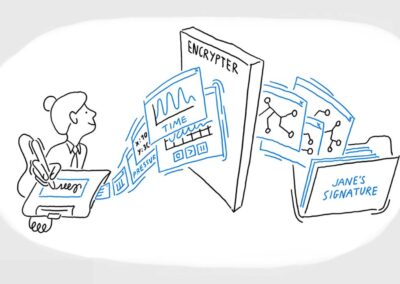
A Crash Course in Biometric Electronic Signature Verification

Strengthening identity systems with Wacom digital signature technology

Signature Capture Solutions: A closer look at the Wacom STU-540 signature pad

Digitizing Consent in Healthcare with Handwritten eSignatures

How to ensure your electronic signatures are legally binding and enforceable
You might like
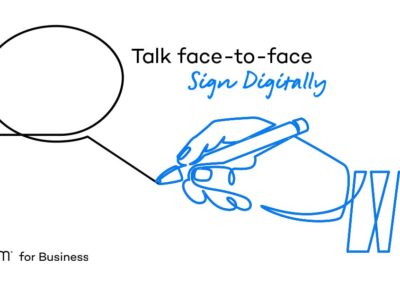
An Introduction to Wacom Software Development Kits (SDKs)

The Multimodal Magic of WILL SDK for Ink: 3 Facets of Life Ink – project by Wacom & Ars Electronica Futurelab

Digital Ink Enriching Tomorrow: Exploring 4 New Trends Revolutionizing the Future of Pen Input Technology
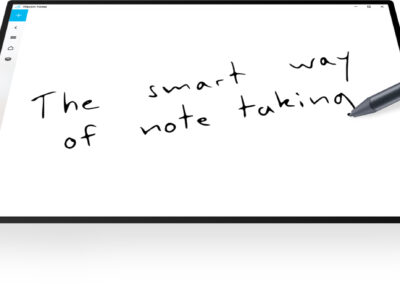
Digital Ink: Revolutionizing the art of notetaking with no extra effort

3 ways to embed digital ink in Education: The norm for efficient and effective learning
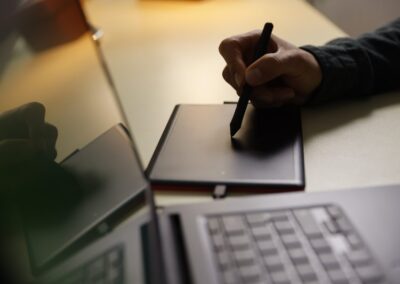
Why is cross-platform compatibility important for digital ink SDK?
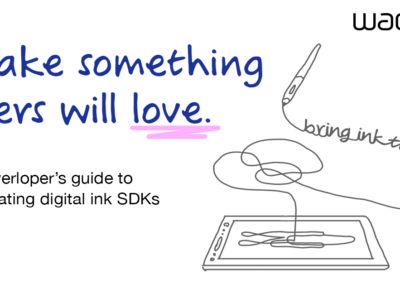
A Developer’s Guide to Evaluating Digital Ink SDKs flawlessly: 5 Key Factors to Always Consider
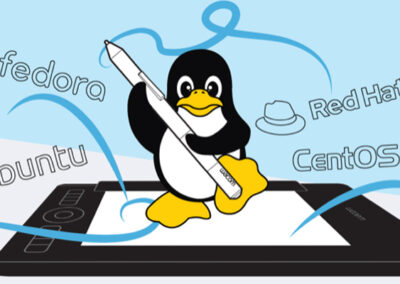
Pens and Tablets for Linux: Well Respected Wacom Devices
Find the Perfect Wacom Tablet for Your Creativity
Not sure which Wacom tablet is right for you? Our expert guide breaks down the best options for artists, designers, and beginners alike. Whether you are sketching, editing, or illustrating, we will help you find the perfect creative companion. Explore key features, compare models, and choose the best tablet for your workflow. Start creating with confidence and find the right Wacom tablet for your needs today.
Wacom Movink pen display
Wacom's lightest and thinnest pen display ever
Enjoy the freedom of working wherever you feel creatively inspired with Wacom Movink OLED pen display, our lightest and thinnest pen display yet. As thin as 4mm* and weighing just 420g, Wacom Movink pen display is 55% lighter than Wacom One 13 touch and 66% thinner. Connect it to your Mac or PC, and you'll have all the processing power you need for your professional work.
*4mm is measured at the thinnest part.
Follow Wacom on YouTube
Wacom’s YouTube channel is your home for all of Wacom’s video content – tutorials, interviews, process videos, new product releases, product guides, technical support, and more, including recordings of live webinars and events like our annual Connected Ink event.
Check out this enlightening interview with Nobu Ide, Wacom's CEO, at the recent Dokomi 2024 event!




