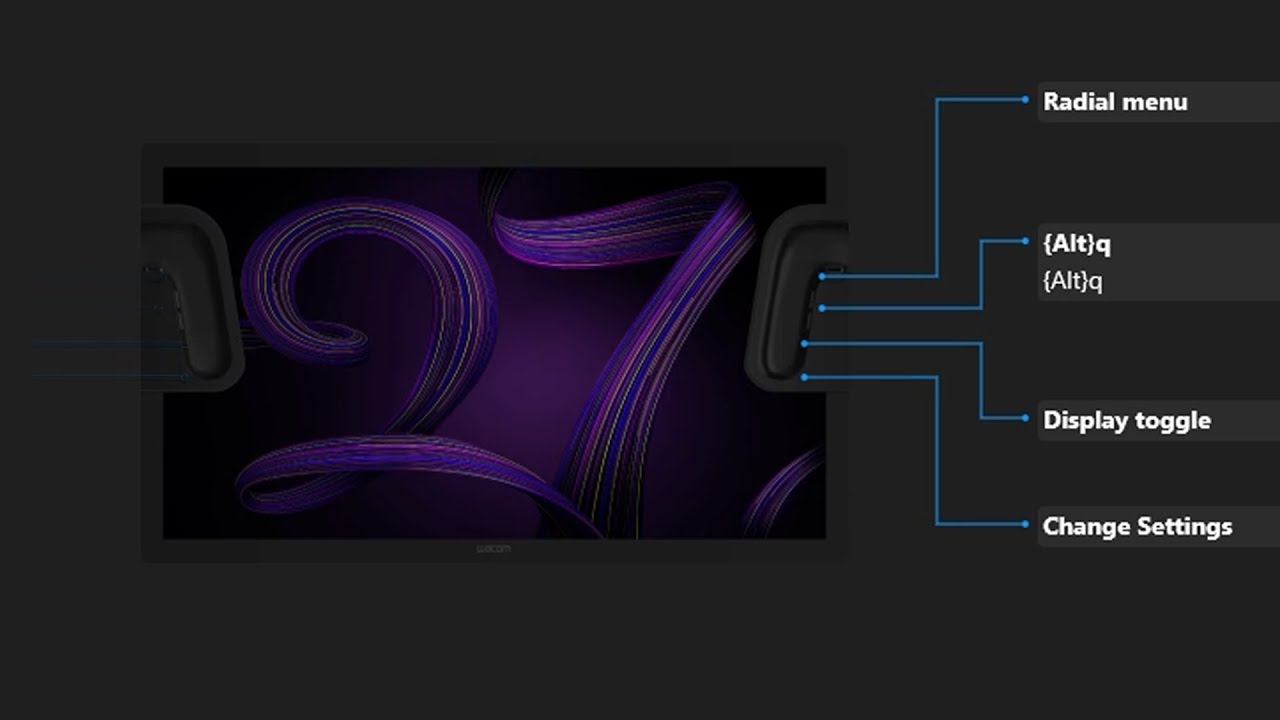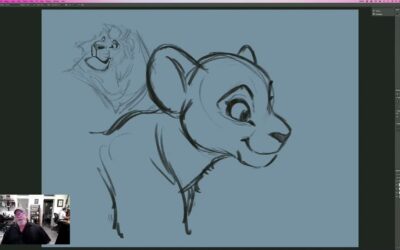Making the most of your Wacom with Pablo Muñoz Gómez, Tip 7: Mapping ExpressKeys to Custom Functions
There’s a lot more you can do with ExpressKeys than just setting each to a keyboard command!
From Pablo: “The ‘Express Keysʼ are another great feature in most Wacom devices. In this video Iʼm going to show you how to map the Express Keys and Iʼll show you how I use them with my Cintiq Pro 27.
The process of setting them up is rather simple, very much like we setup radial menus or custom buttons in previous videos of this series. However, the real trick to setup ExpressKeys that will actually help you speed up your workflow, is to assign the shortcuts by context …”
Stay tuned: this is Part 7 of a 10-part series!
—–
Pablo Muñoz Gómez is a concept and character artist based in Melbourne, Australia. He runs ZBrushGuides.com and teaches online at 3DConceptArtist.com. A long-time Wacom user, 3D sculptor, and creative educator, he’s the perfect person to give in-depth insight into the best ways to maximize the combo of Wacom + ZBrush — and to get the most out of your Wacom in general!
To follow Pablo’s work or to learn more, check out:
– https://www.artstation.com/pablander
– https://www.youtube.com/c/pablomunozgomez
– https://www.zbrushguides.com/
– https://www.3dconceptartist.com/
– https://www.facebook.com/Pablander
– https://x.com/pablander
– https://www.instagram.com/pablander
– https://www.twitch.tv/pablander
——-
Subscribe to our channel and Follow us on social media:
Instagram: https://instagram.com/wacom
Twitter: https://twitter.com/wacom
Facebook: https://www.facebook.com/Wacom
TikTok: https://www.tiktok.com/@wacom.com
Visit our eStore:
https://estore.wacom.com/