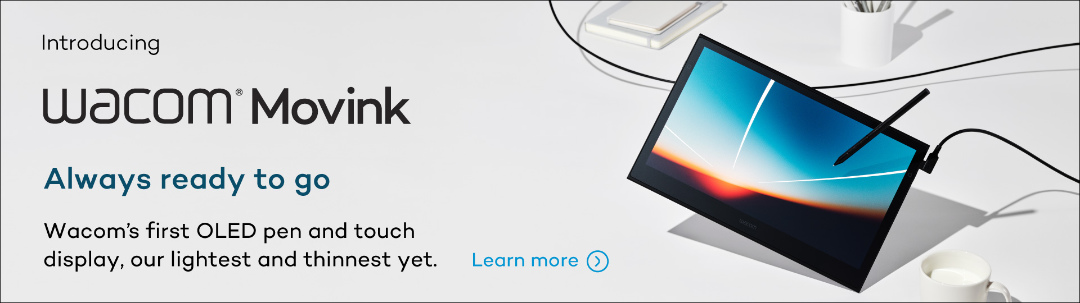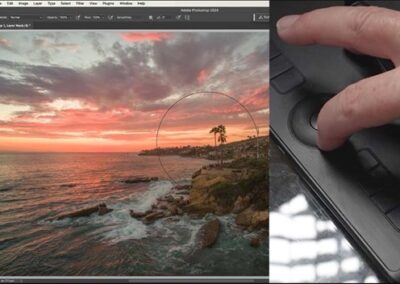Earlier this year in April of 2024, we announced our newest innovation in the creative technology industry: Wacom Movink. This OLED display is our lightest and slimmest pen display ever. From 4-6.6mm thick and less than 500 grams in weight, not to mention a delicate and slender bezel—every centimeter of Wacom Movink’s full HD screen is utilized, and the effect is powerful. This level of performance has never been so light and easy to take on the move.
Admittedly, we are biased here at Wacom when it comes to summing up our exciting new products. So, what do our actual users think about Movink? We’ve selected a few reviews to share with you.
Brad Colbow: “I am so glad this product exists.”
Over the past few years, Brad Colbow has reviewed many of our products, known for his honesty and fair critiques. This time, however, his review of Wacom Movink was overwhelmingly positive, starting his video by expressing that he’s “so glad this product exists.”
While Colbow acknowledges that Wacom’s pro-level products are “great,” in his mind, they’re also pretty expensive. Not only is Wacom Movink a portable pro-level features like an OLED display at a reasonable price of $749.95 MSRP in the US. What truly impressed him, though, were its lightness and portability: “It’s insanely light,” he notes. “It’s really portable. And you’re still getting Wacom’s best feature, which is their Pro Pen 3. [… ] f you’ve been waiting for Wacom to release a really good tablet at a decent price, look no further.”
Colbow was also impressed by the device’s size, shape, and design, including the physical buttons, and appreciated the various nibs included with the Movink-specific version of the Pro Pen 3. He praised the screen as well, highlighting its brightness, viewing angle, palm recognition, and multi-touch gesture controls —which, he mentioned, can work equally well on both Mac and Windows. He even pointed out that other tablet companies seem to have “given up” on providing touch controls for Mac, making this a standout feature for Wacom. He particularly enjoyed the customizable touch gestures that Wacom offers, including an on-screen touch shortcut creator for moveable, customizable ExpressKeys. Additionally, he mentioned that the device works well with Android.
While he loves the Wacom Pro Pen 3, Colbow discussed the differences between the Movink version and the one that comes with the Cintiq Pro. The Movink version is thinner with slightly less customization, but it comes with a built-in nib organizer. Thanks to the OLED display, there’s virtually no gap between the pen and the display, resulting in minimal parallax and an incredibly fast response time. The three physical buttons allow for even more customization.
“What most creatives want,” Colbow says, aside from the high-end pros who need the Cintiq Pro’s advanced colour settings and other premium features, “is Wacom’s pen. They want that experience, and you can get that here, at a lower price, plus you’re getting the added features of portability.”
Notebook Check: “A professional option in a package that’s simply mind-blowing.”
Notebook Check’s reviewer Alex Wätzel has extensive experience with high-end photo retouching and has used lots of different Wacom products over the years. Wätzel typically favours a pen tablet like the Wacom Intuos Pro for traveling light. We sent him a Wacom Movink to compare with his usual gear, particularly because photographers and photo editors often require an on-the-go work setup. Would Wacom Movink’s portability hold up in a high-end, mobile photo editing workflow?
“Despite its slim appearance,” Wätzel says, “this little guy gets it where it counts—and it actually borrows many of the more professionally oriented features from Wacom’s high-end Cintiq Pro.” These features include the Pro Pen 3’s 8,192 levels of pressure sensitivity and the display’s near-complete lack of parallax: “I feel like I’m closer to my images than ever before.”
Wätzel particularly praised the device’s “professional-grade” colour capabilities, making Wacom Movink a true on-the-go solution for photographers, for whom colour accuracy is crucial. “Colour is extremely important. “It’s not just a pen display […] with professional grade colour gamut coverage for key colour spaces in the creative industry, precalibrated colour profiles like Rec 709 […] and the option to manually calibrate the display yourself […] it’s basically a reference screen in your pocket.”
From Wätzel’s point of view, it’s a “professional option, competitively, which doesn’t sacrifice on anything, in a package that is simply mind-blowing.”
Jigsaw24: “Movink is ideal for creatives who are always on the move.”
At the beginning of this review, Jigsaw24‘s reviewer explains exactly why the Wacom Movink was created: “A professional pen display is traditionally a larger model that stays put in the studio, with more portable options generally featuring lower-quality screens which led some users to opt for a tablet that runs slimmed down applications.”
But with Wacom Movink, creators can bring a high-end pen display with them wherever they bring their computer, so they can keep working in the full versions of creative software at a higher level even on the go. “It’s ideal for those that need top level precision and reliability and find themselves moving between locations, whether it’s client premises, shoot locations, or just between work and home.”
Jigsaw24 praised the form factor: its slim, sleek profile and light weight. They had great things to say about the display as well: the Movink’s OLED display offers “true blacks with a contrast ratio one hundred times greater than an LCD, so it’s perfect for grading photography or video in a range of environments, even if they’re very bright.” They also mentioned its 10-bit color capabilities and the wide colour gamuts it covers. They had a lot to say about the Pro Pen 3 as well, which has easy-to-use customizable buttons to maximize efficiency—particularly when paired with the customizable buttons and on-screen shortcuts built into the device.
“For the studio, where there’s room for a bigger screen, the Cintiq Pro range is still the ultimate pen display for creative workers. But the Movink 13 brings many of the same specs and features to those who don’t know where they might be working next with an accurate, reliable screen, customizable controls to suit any workflow, and easy seamless compatibility […] it’s a professional tool at a portable scale.”

Want to get one of your own?
The Wacom eStore is the best place to purchase Wacom products. Click here to buy a Wacom Movink today.