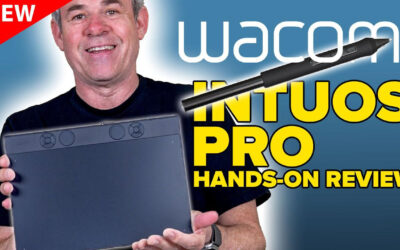Clip Studio Paint expert TheOneWithBear (aka Sarajean Chung) is back with more tricks up her sleeve!
In this episode, Sarajean shows you how to speed up your workflow using the Close and Fill and Colorization tools within Clip Studio Paint.
Tech she uses:
You can catch her streaming on Twitch and see her work on Instagram.
Check out Sarajean’s previous lessons:
How to Work From Home When You’re Organized…Or Not
How to Customize Your Brushes in Clip Studio Paint With TheOneWithBear
Did you know Wacom One comes with bundled software including Clip Studio Paint? Learn more.