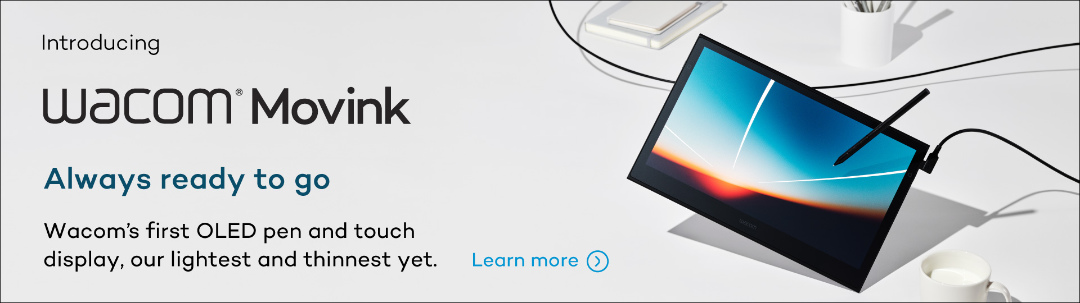Calling all digital artists, graphic designers and creative editors extraordinaire — The new Cintiq Pro 27 pen display has just landed and it’s set to shake up studios everywhere.
With a plethora of intuitive, high-powered features, ergonomic controls and infinite customizability, this newest addition to the Cintiq Pro family is a game-changer.
Keep reading for a closer look at some of the incredible new features and functions available in the Cintiq Pro 27.
Cintiq Pro 27 Features
The Cintiq Pro 27 is the latest creative display in the Cintiq Pro series from Wacom. Stacked with intuitive and useful features that make it your No. 1 companion in the studio. Some of the standout features of the Cintiq Pro 27 include:

- Multi-touch/ selective touch controls – Unprecedented control and mobility in your workspace, with a multi-touch screen to navigate while you edit.
- Pen and touch gestures – Streamline your work like never before with a range of time-saving, intuitive gestures.
- State-of-the-art display – HDR support and 10-bit colour depth, all in razor-sharp 4K.
- Studio-quality performance – Lightning-fast screen response time with almost no pen latency.
Outside of the unrivalled display, the Cintiq Pro 27 also comes equipped with a range of handy ease-of-use features to make it a completely seamless addition to your workspace. These include
- Intuitive express keys – Symmetrical and completely customisable, these tactile, easy-to-use keys help you to navigate your work programs better than ever.
- Attachable stand and mounting options – Separately sold Wacom stand for complete mobility for tilting and rotating your display while you work, and third-party stand compatibility
- Complete desk integration – Screw holes to attach microphones, LED lights, cameras and more to your display, and compatibility with keyboards, notebooks and more.

Check out this video from Yahoo Finance for a comprehensive look at and demo of the Cintiq Pro 27 and its features.
The Cintiq Pro 27 also comes paired with the best Wacom Pro Pen yet — the Wacom Pro Pen 3. This next-generation smart tool features a highly-sensitive tip, with adjustable pressure settings to capture the finest strokes.

The Wacom Pro Pen 3 is also made with ergonomic use in mind, featuring an adjustable grip, optional side switches and weight. Better yet, with an adjustable centre of gravity and unique pen ID, you can make this incredible tool your own in every way that counts.
How is it Better Than Previous Cintiq Pro Models?
The Cintiq Pro 27 improves on a huge number of the features of previous Cintiq models for a more seamless, intuitive and comfortable time in the studio.
In terms of visual performance, the Cintiq Pro 27 features the best Wacom display yet. With an unrivalled colour profile, HRD support and 10-bit colour depth, this display gives you studio-level performance in photos, moving images and print.
The Cintiq Pro 27 also features a larger work surface than previous models while being smaller overall, giving you more functionality for less space in the studio.
The ergonomic express keys are also a new addition featured in the Cintiq Pro 27. Intuitive and easy to locate, these keys will save you time and strain through those long editing sessions.
Why You Should Upgrade to the Wacom Cintiq Pro 27 Today
The Cintiq Pro 27 is at the cutting edge of the professional digital art and graphics space. With an incredible range of customisable features, ergonomic controls and adaptable mounting options, the Cintiq Pro 27 doesn’t just fit seamlessly into your workspace — it elevates it.
So, if you’re looking to upgrade your studio with a new creative display with market-topping features and functionality, get your hands on a Cintiq 27 today.
The Cintiq Pro 27 complete with Wacom Pro Pen 3 is available from $5,499.00.