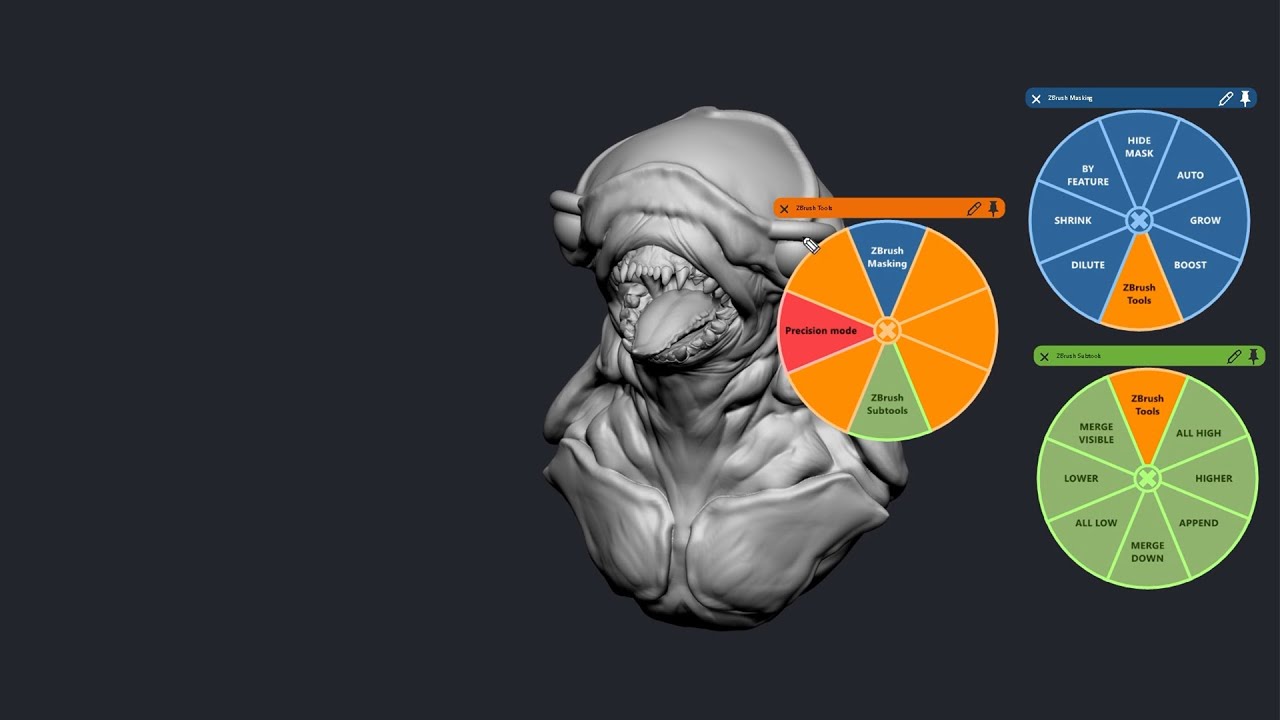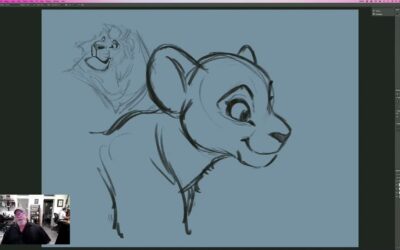Making the most of your Wacom with Pablo Muñoz Gómez, Tip 6: Creating Advanced Radial Menus
In this video, Pablo goes over how to set up advanced radial menus.
“I remember this was one of the most exciting things to do when I first got a Cintiq,” Pablo says. “So Iʼm hoping some of the ideas in this video will help you to improve your workflow.
In the fourth video of this tips and tricks series, I covered how to create a radial menu. The process is very simple and it is exactly the same thing as creating a more ‘advanced radial menu,’ the main difference that I share in this video is about thinking about what tools you can group together to create nested radial menu shortcuts.”
Stay tuned: this is Part 6 of a 10-part series!
—–
Pablo Muñoz Gómez is a concept and character artist based in Melbourne, Australia. He runs ZBrushGuides.com and teaches online at 3DConceptArtist.com. A long-time Wacom user, 3D sculptor, and creative educator, he’s the perfect person to give in-depth insight into the best ways to maximize the combo of Wacom + ZBrush — and to get the most out of your Wacom in general!
To follow Pablo’s work or to learn more, check out:
– https://www.artstation.com/pablander
– https://www.youtube.com/c/pablomunozgomez
– https://www.zbrushguides.com/
– https://www.3dconceptartist.com/
– https://www.facebook.com/Pablander
– https://x.com/pablander
– https://www.instagram.com/pablander
– https://www.twitch.tv/pablander
——-
Subscribe to our channel and Follow us on social media:
Instagram: https://instagram.com/wacom
Twitter: https://twitter.com/wacom
Facebook: https://www.facebook.com/Wacom
TikTok: https://www.tiktok.com/@wacom.com
Visit our eStore:
https://estore.wacom.com/