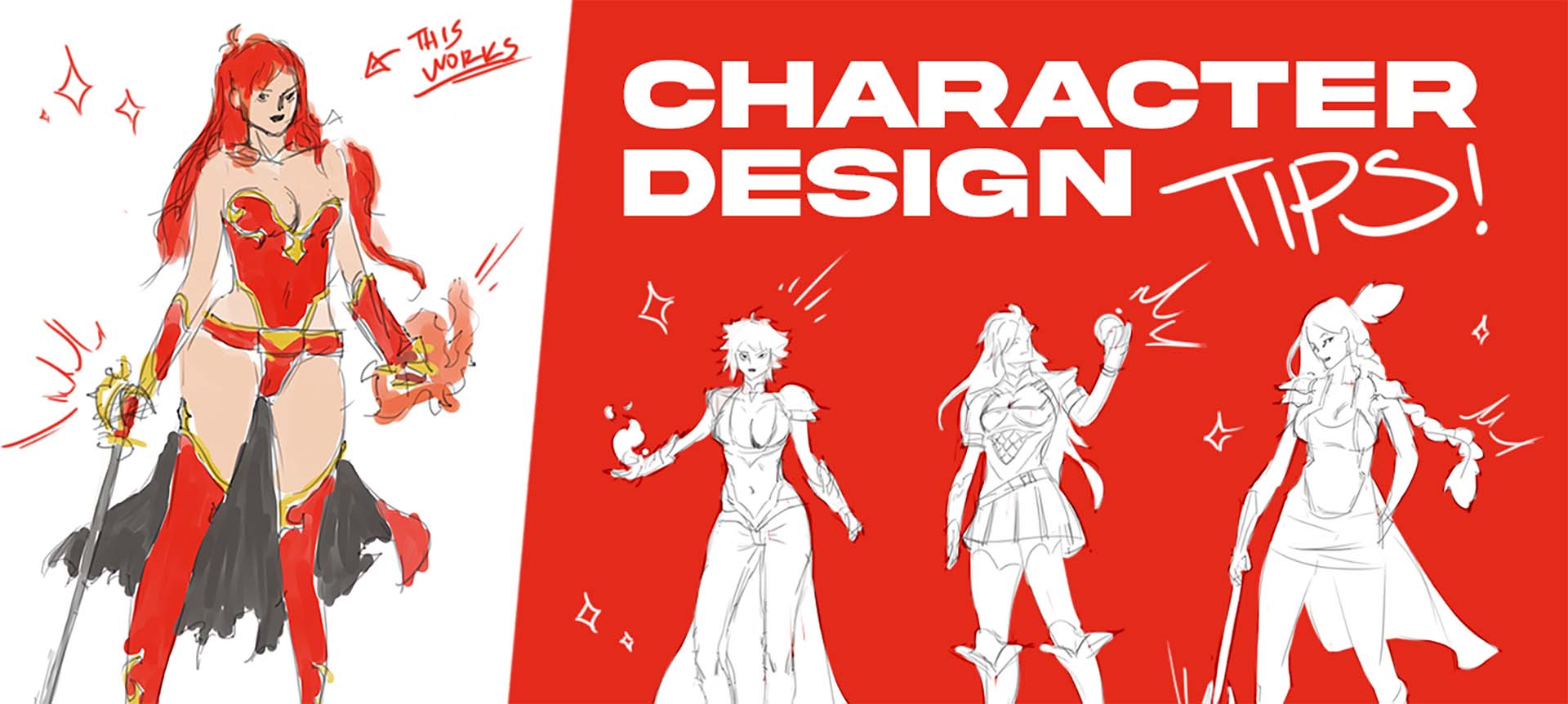Whether you’re a beginner or a long-term professional, you’ll eventually experience “artist’s block.” In this guest post (and in the below video), artist James Joyce explores some of the struggles he’s had with getting overwhelmed while designing characters — and an idea for how to overcome them.
Where do you even start? I think I found an answer.
Last year, I had a really cool idea for a character design series – “Concept Quest.” I would play a game, watch an anime, or read a book, and then design an original character that fits in that world. It’s a cool character design challenge, and it helps you understand how to create characters of your own. The problem: I suck at character design.
I have the knowledge of what makes a character design great. I can break down any number of characters and tell you why they work so well, but I have trouble when it comes to making one of my own from scratch. I imagine you might have the same struggle. When you start to design your own character, you begin asking all these questions you don’t really know the answer to – for example, do I try to figure out their story? Do I find a piece of unique reference to build the core design from? Should I design an iconic shape to make the character impactful? Essentially, you get lost and your new original character suffers the consequences.
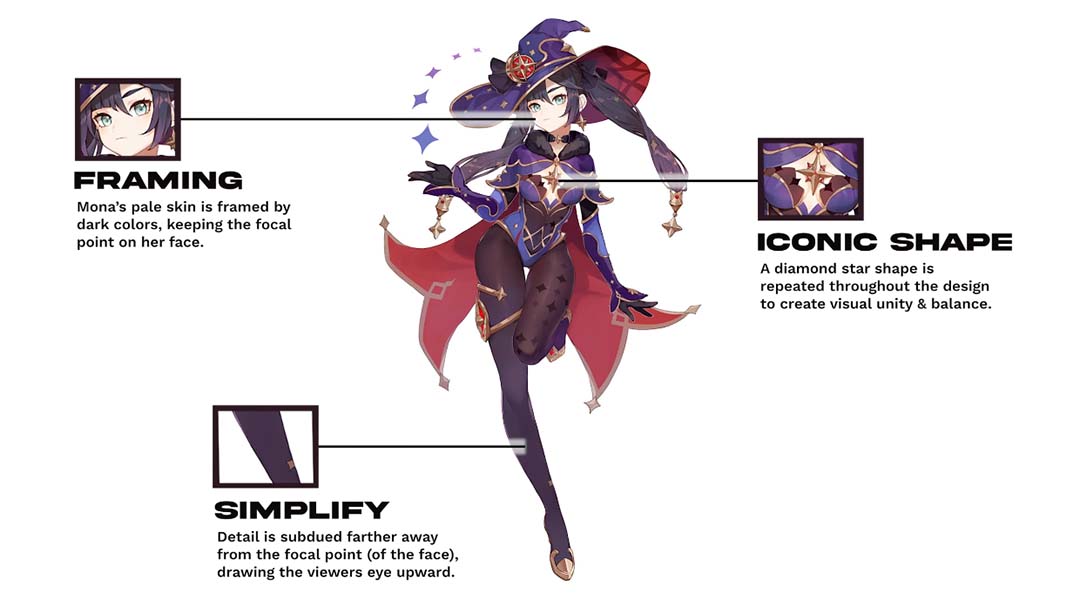

After struggling with this for a while, I realized there was one key idea that would help me move forward, and today I’m going to demonstrate that idea to show you how to start a character of your own without feeling overwhelmed.
The struggle
Character design is the most popular job in entertainment design. You almost never see a position open for character designer because it’s usually already taken. There’s a huge range of styles to choose from and while the basic principles are the same, there are many different ways to focus on great character design. And that’s why, especially as a beginner, when you sit down to design your first character, it can feel extremely overwhelming.
Originally, I planned to do this Concept Quest episode for Pokémon Violet. But I got bored of the game, and sold it before I made any meaningful progress, so it didn’t feel like it was worth it. But I did hold on to my inspiration for an original character, the incredibly cool new Pokémon, Armarouge and Ceruledge. I shifted the design over to Fortnite, only to quickly lose interest again. I did have fun bouncing around and beating up guys, though. It seemed like this original character was heading to the WIP graveyard until Wacom needed a video for the month and I happily obliged.
Rather than starting from scratch, I resurrected the WIP and decided to answer the question that was plaguing me throughout her inception – where do I start?
How I started
How do you come up with a cool character? It starts in your mind.
You experience something, it sparks a visual, and you start to imagine a cool combination you’ve never seen before. Maybe you play Overwatch, and you have an idea for a fire-based hero that can blind and burn his enemies like Phoenix from Valorant. Maybe you just watched the new season of Bleach, and you can’t stop thinking about how cool it would be to have a Shinigami with powers like Raiden from Genshin Impact. There are a million cool combinations — but they need you to bring them to life.
That’s where the hard part begins. Coming up with ideas is fun, but if you can’t get past that stage, it’s just frustrating. And that’s where I got stuck.
After looking for references for more ideas and studying from them, I got to a point where I didn’t know what to do next. How do you design a character? How do you explore an idea so complex? There are millions of combinations of cool characters, and there are tons of ways to start a character.
But I found that the simplest way to go about it — one that’s great for beginners — is to find something to focus your character around. Don’t lose it, no matter how much you add or take away. If that original intent gets lost, you have to find a way to pull it back. You can always use the designs you create in the process for something else, but this one has a specific focus. In fact, many times you will find something exciting in the process — but don’t try to force a combination if it’s not working. Just let it be two separate characters.
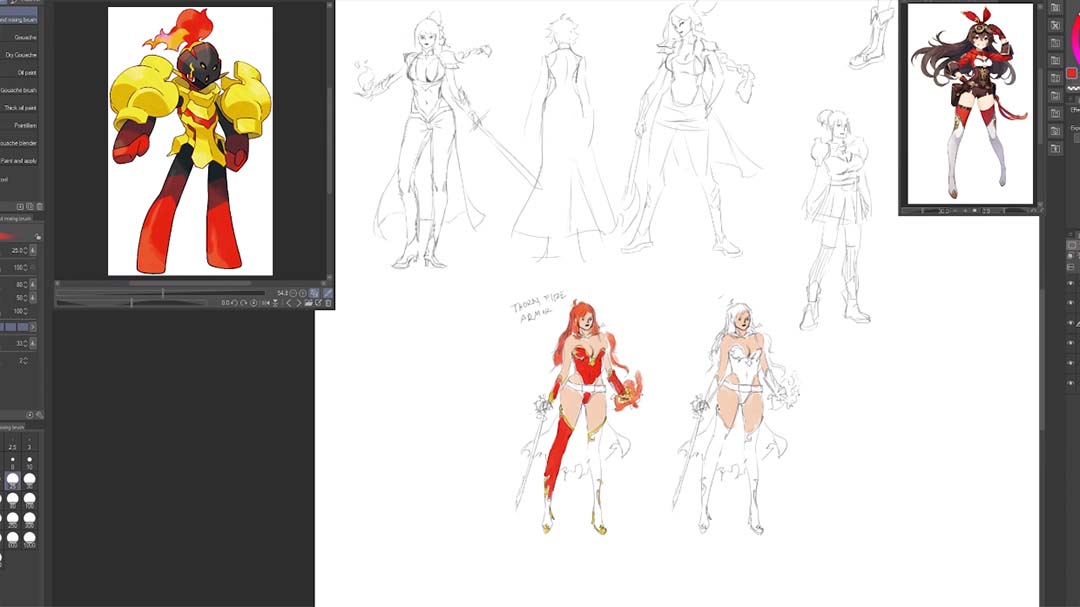
My Composition and Color teacher in college would always tell us that, in an illustration, everything in the composition works to serve the focal point. It gives your composition focus and direction so you know exactly where to lead your viewer’s eyes – where to put the most detail, attention, and care into your piece. Your character design is no different. It’s a composition, albeit one trapped in the silhouette of a character. Make everything serves your initial intent – your focus.
For this design it was the two Pokémon characters; Armarouge and Ceruledge. The focus? Fire and armor. Maybe I take some of their shape language, maybe I take their color palette, but I always take the basic idea and focus on it to complete my own character – fire and armor. And everything in that character serves to emphasize that idea.
This is just the easiest way to design a character when you’re still figuring out too many things as a beginner and you need to simplify the process. When you get better, and internalize some of this knowledge, you can experiment with new ways of creating and find even more amazing characters in the process.

What to remember
There’s no right way to start a character, but there is a way to make it easier if you have too many problems to deal with as a beginner. Focus on one thing you can control and try to make it better. As you learn and expand your skills, you’ll be able to handle more and more, until designing a character is as easy as breathing; and the real challenge becomes making it more unique and impactful than the last one.
If you want to really challenge yourself, design a cast of characters. Let them interact with each other, develop a story and repertoire among them. Show the acting as well as their design. That will push you beyond character design, into storytelling and world building.
You have incredible ideas locked away in your head. All you have to do is have the courage and patience to draw them out. I promise, once you do it successfully just once, you’ll be hooked for a lifetime. You still need courage, but at least next time you’ll be confident that you really can do it if you try.