
Design

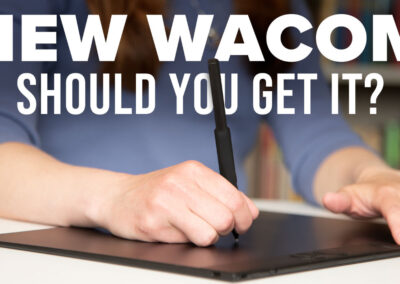
Is the new Wacom Intuos Pro worth the upgrade for graphic designers?
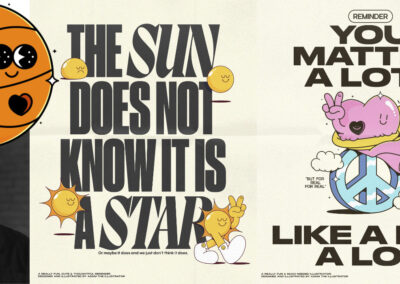
Why Adam The Illustrator Is So Passionate About Positivity – And How He Got There

The Hottest Graphic Design Trends To Keep An Eye On In 2025

How to pursue a graphic design career while keeping your authenticity intact, with Itzel Islas

Design Kids: Empowering the Next Generation of Creatives with Wacom
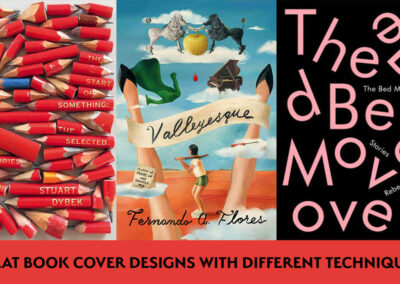
Inspiring Book Cover Designs with Different Techniques

Delivering an immersive creative experience at all times: Eliminating all unnecessary design elements to focus on what really matters
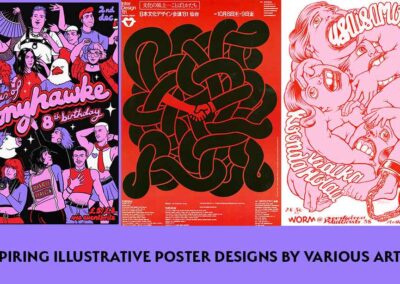
Inspiring Illustrative Poster Designs

What will be the top branding trends for 2025?

Comparing Affinity vs. Adobe for designing a bookmark, with Vivienne Le

Connected Ink 2024: A Day in the Life of Independent Jewelry Designer Quincy Vadan

Connected Ink is Back with More Ways to Enjoy the Creative Chaos
You might like

The Art of Enamel Pin Design: From Digital Sketch to Wearable Art with Wacom Cintiq
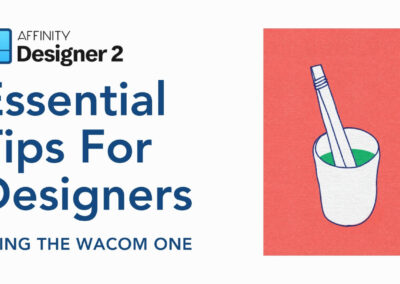
How to get the most out of Affinity Designer with your Wacom tablet, with Vivienne Le

How to redesign a logo, with Joli Noelle David

How to design a logo in Adobe Illustrator, with Joli Noelle David

How to design a retro poster in Adobe Illustrator, with Joli Noelle David
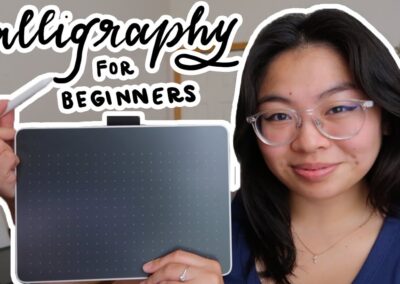
Digital calligraphy for beginners, with Joli Noelle David

Adobe Illustrator vs. Affinity Designer for graphic design: A software comparison

Three ways to use your Wacom One pen tablet, with Joli Noelle David

Turning adversity into art: an interview with Lance “Khan” Jones

Making a cute Valentine’s Day postcard with The Bun Bun Shop’s Lina Vork

How to make a DIY Valentine’s Day Card, with Joli Noelle David
Find the Perfect Wacom Tablet for Your Creativity
Not sure which Wacom tablet is right for you? Our expert guide breaks down the best options for artists, designers, and beginners alike. Whether you are sketching, editing, or illustrating, we will help you find the perfect creative companion. Explore key features, compare models, and choose the best tablet for your workflow. Start creating with confidence and find the right Wacom tablet for your needs today.
Wacom Movink pen display
Wacom's lightest and thinnest pen display ever
Enjoy the freedom of working wherever you feel creatively inspired with Wacom Movink OLED pen display, our lightest and thinnest pen display yet. As thin as 4mm* and weighing just 420g, Wacom Movink pen display is 55% lighter than Wacom One 13 touch and 66% thinner. Connect it to your Mac or PC, and you'll have all the processing power you need for your professional work.
*4mm is measured at the thinnest part.
Follow Wacom on YouTube
Wacom’s YouTube channel is your home for all of Wacom’s video content – tutorials, interviews, process videos, new product releases, product guides, technical support, and more, including recordings of live webinars and events like our annual Connected Ink event.
Check out this enlightening interview with Nobu Ide, Wacom's CEO, at the recent Dokomi 2024 event!




