Stacey Roshan is an educator, consultant, and author. She is passionate about leveraging technology to cultivate deeper compassion in the classroom...
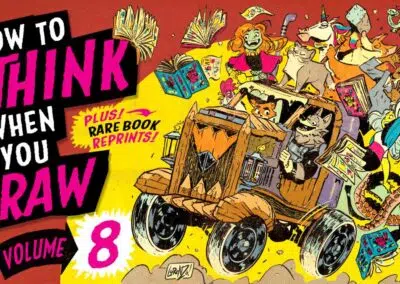
Stacey Roshan is an educator, consultant, and author. She is passionate about leveraging technology to cultivate deeper compassion in the classroom...
Pear Deck is a fantastic tool for formative assessment. It's also a great tool for building classroom community and getting to know your learners....
Stacey Roshan is an educator, consultant, and author. She is passionate about leveraging technology to cultivate deeper compassion in the classroom...
Every purchase of a Wacom Intuos Wireless, Wacom One, or One by Wacom comes with a free three-month trial bundle of powerful education software, including Kami. In a webinar during Wacom’s thINK21 Education Summit, Roshan shared three of the most impactful ways she has used Kami in the classroom.
If you’re a veteran Chromebook user, or at least taught remotely on them through the pandemic, you might have these things already—but if your school’s distributing them for the first time, or you’re looking to buy your own, here are some peripherals that’ll make your life way easier.
Header: Teacher using Limnu with the Wacom Intuos Small — Looking to liven up a Zoom, MS Teams, or Slack meeting? Why not try adding a digital...
Like most people, my life changed drastically in March 2020 with the global pandemic. What was supposed to be a week-long break from high school became over a year of virtual learning at home, where normal wasn’t so “normal” anymore and where every email included the phrase “unprecedented times”.
Education tech wizard, Sam Kary, from New EdTech Classroom shows you the best apps for streamlining your grading, running Google Classroom analytics, creating interactive tutorials, playing games to learn about digital citizenship, drawing directly on Slides, and much more.
Maddie, a K-5 STEM teacher shows you three simple ways you can teach better and engage your students with a Wacom pen in this easy-to-follow video.
When you shop on the Wacom eStore you get access to discounts, financing, extended warranties, and industry leading consumer service teams.
Humans have been using ink for thousands of years to express ourselves and preserve knowledge – from plant-based paintings on cave walls to writing and illustrating foundational cultural manuscripts. In the 20th and 21st centuries, digital ink has taken this uniquely human impulse to the next level, with Wacom at the forefront. Wacom created the electro-magnetic resonance (EMR) technology that powers our devices, and we’ve been perfecting it ever since. Today, creatives worldwide use Wacom technology to empower their work through the use of digital ink.
Wacom has a pen tablet for nearly every creative pursuit. One by Wacom is perfect for the beginner or student. Wacom Intuos bridges the gap between traditional and digital, empowering digital drawing, painting, and photo editing for creatives of all levels. The new Wacom One pen tablets are convenient and customizable. And Wacom Intuos Pro is trusted by creative professionals who need the ultimate in precision, performance, and productivity.
With a Wacom pen display, you use our pressure-sensitive pens directly on the screen for ultimate control and accuracy. Available in a range of display sizes and feature sets – from the 13” display of Wacom One, portable and perfect for beginners, to the Wacom Cintiq Pro in sizes from 16” to 27”, with best-in-class color, gesture controls, and ExpressKeys for customization – there's a Wacom pen display to empower every creator’s wildest dreams.
🌍📸 What was the last adventure you went on? ✈️
Do you capture the magic of your travels through photos? 🏞️
Photo editing is not only a fun way to relive those unforgettable moments but also an awesome opportunity to level up your tablet skills! 💡 Grab your Wacom tablet and bring those shots to life with your unique touch! ✨
What photo are you working on right now? #PhotoEditing #WacomTablet #TravelPhotography #WacomIntuos

Curious about what it`s like to design textile patterns for iconic brands like Lucky Brand and Free People? We asked Los Angeles-based illustrator and makeup artist Julia Hill to give us an inside look at her creative journey, from her roots as an illustrator to her exciting transition into the world of pattern design.
@juliahillart 🌸🌼❇️🪷 #madewithwacom
#digitalart #patterndesign #artistlife #creativeprofessionals

Maximize your creative flow with the Wacom One Stand 👊
Whether you`re using your Wacom One 12 or your Wacom One 13 Touch, this foldable, portable and moveable stand will keep your screen nice and steady.
Find the perfect angle for your posture with the Wacom One stand.
Curious about other accessories to make Wacom One your own?
Head to Wacom.com to learn about mix and matching colorful pen cases, rear covers, carry cases, drawing gloves and more.
Thank you @henriquefriedrichs for the cool demo of the stand!
#WacomOne #WacomPen #DigitalArt #DrawingTablet #WacomTablet

Wacom One 13 Touch is on sale!
Get the smoothest, most precise and responsive drawing experience of your life with Wacom One 13 touch.
Perfect for sketching, painting, animating, planning, and editing without any roadblocks.
Plus, it’s packed with creative software like Clip Studio Paint, Affinity, Magma and more! 🎨🔥
Shop through the link in our bio!
#WacomSale #WacomOne #WacomTablet

The new Wacom Intuos Pro was redesigned from the inside out, with Wacom’s most advanced pen tablet technology.
Built with 40+ years of innovation, the #WacomProPen 3 is fully customizable. Choose from various grips, button configurations, nibs, and adjustable weight for a setup that fits your exact needs.
Learn more through the link in our bio!
#WacomIntuosPro #IntuosPro #PenTablet #WacomTablet

Every artist has their own creative ritual, whether it’s the perfect cup of tea, a morning walk to clear the mind, or that burst of inspiration that hits at just the right moment. 🫖🕯️🎧
Maybe it`s lighting the perfect candle to set the mood, or sketching out ideas on an old notebook. Whatever it is, these little essentials set the stage for our best work.
For me, it`s all about my Wacom tablet.
Wacom has teamed up with my club, @wearethedesignkids, to make sure students have the right tools from day one. With the right gear in hand, we can build our own creative rituals and refine our craft.
So, what’s a must-have in your creative ritual? Maybe a special sketchbook, a cozy corner, or the perfect playlist?
#WacomPartner #WacomForEducation #digitalart
#inspiration #wacomintuos

Built to shine, new or not. ✨💎📦
Give a Wacom device a second life and unlock the opportunity to upgrade, expand, or enhance your digital workflow.
Check out #WacomRefurbished deals available in the US & Canada through the link in our bio or visit the Wacom estore.
#WacomSale

Some people wanna stand in your light. 👎
Lucas wants to teach you how to draw light. 💡☀️😁
Thank you @lplucas and @clipstudioofficial for making it so easy!
#madewithwacom
#WacomTips #wacommovink

Let’s get to work! 💥
Setting up your Movink is a breeze. Just plug in and start creating with ease and comfort! ✍️
What’s on your creative agenda today? Drop a comment and share with us!
#WacomMovink #CreativesOnTheGo #CreativeProfessionals

🎨✨ Navigating license agreements as an artist can feel like a maze. Too often, we’re faced with contracts that lean heavily in favor of clients, leaving us with little protection.
For artists like Zeynep Alpay, finding a way to make these agreements fair and transparent has been a true game changer. Now she can focus on what she does best, creating art, while the details are handled with Yuify.
🔒 Want to see how artists can truly protect their rights? Head to Yuify.com for the full picture.
#WacomYuify #Yuify #CreativeRights #DigitalRightsManagement

“I use my tablet for everything.” 😍☺️😳
@joiceesketch
Everything about the new Wacom Intuos Pro her Joyce get into the flow of her work. Read more about Joyce`s unique artistic style, her whimsical world of critters and the ups and downs of her creative journey on the #WacomBlog
#WacomIntuosPro #IntuosPro #PenTablet #WacomTablet

Artists vs Water 💧💦🌊🥛🫗🖌️
@lplucas has some tips to help you along the way 🩵
#madewithwacom #digitalart #drawingtips #movink #artistlife #artistsoninstagram
