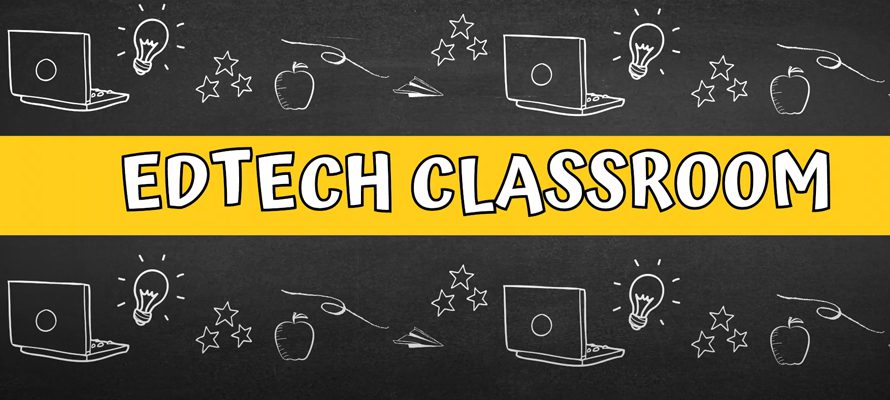Maddie is an educational dynamo – a K-5 STEM teacher and edtech coach who helps teachers implement technology in their classrooms. Maddie is passionate about education technology, project-based learning, and innovative learning models. In this video, she uses her One By Wacom pen tablet along with Google Jamboard, Kami and Explain Everything to show various ways she’s incorporated the tablet into her daily lessons.
Are you new to a Wacom product? No worries! Maddie shows you how easy it is to get started right away and takes you through the simple three-step installation process.
The One By Wacom works on Mac, PC and now most Chromebooks. In fact, the One By Wacom was the first tablet to receive the Works With Chromebook certification.
Even better, by purchasing the One By Wacom pen tablet, you’ll get access to a free three-month trial of some of the best software applications to engage and delight your students including Kami and Explain Everything, which Maddie demonstrates in this video.
Check out this story that features the free software that’s included with your One By Wacom.
About Maddie
Maddie is K-5 STEM teacher and edtech coach from Los Angeles. She helps teachers explore technology in the classroom. Every week, she provides teachers with practical, applicable tips and strategies. From short tech tips to longer in-depth tutorials, you’ll find everything you need to know to lead your classroom with 21st century skills by following her. Check out her Weekly Tech Tips on Instagram or on her website.