Nick Shaheen is an independent writer, director, and motion graphics designer and visual effects artist. He's created several award-winning short...
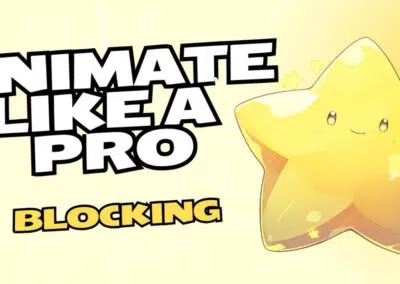
Nick Shaheen is an independent writer, director, and motion graphics designer and visual effects artist. He's created several award-winning short...
In the ever-evolving world of digital artistry, creativity meets cutting-edge technology, and nobody embodies this fusion quite like Scan Pro...
In 2021, we conducted an interview with Liyana Mansor, an incredible VFX editor known for her work on Chernobyl, Alien: Covenant, Black Mirror,...
Exciting news! Wacom's much-anticipated Project Mercury, a proprietary technology offering a like-local experience for creatives on remote systems,...
For more than 40 years, Wacom technology has helped power digital art, popular culture, and designs for the products we rely on. We’re excited to bring our newest products to CES 2024.
Modern day storyboarding has adapted to current 3D workflows, involving software tools like Unreal Engine, and hardware like Wacom Cintiq Pro, to create worlds and scenes.
For video editing, color performance and ergonomics are major factors when choosing hardware. Wacom designed the Cintiq Pro 27 with professional video workflows in mind.
We spoke with several creators who put Wacom devices through their paces in their on-set workflows to set up and control LED walls on set.
The Dailies Colorist is an important role that shapes the way TV and movies look. Their work needs to be done at a rapid pace, often overnight. Patrick Hansen of Cintegral Technologies tested the new Wacom Cintiq Pro 27 in his workflow and gave us feedback.
When you shop on the Wacom eStore you get access to discounts, financing, extended warranties, and industry leading consumer service teams.
Humans have been using ink for thousands of years to express ourselves and preserve knowledge – from plant-based paintings on cave walls to writing and illustrating foundational cultural manuscripts. In the 20th and 21st centuries, digital ink has taken this uniquely human impulse to the next level, with Wacom at the forefront. Wacom created the electro-magnetic resonance (EMR) technology that powers our devices, and we’ve been perfecting it ever since. Today, creatives worldwide use Wacom technology to empower their work through the use of digital ink.
Wacom has a pen tablet for nearly every creative pursuit. One by Wacom is perfect for the beginner or student. Wacom Intuos bridges the gap between traditional and digital, empowering digital drawing, painting, and photo editing for creatives of all levels. The new Wacom One pen tablets are convenient and customizable. And Wacom Intuos Pro is trusted by creative professionals who need the ultimate in precision, performance, and productivity.
With a Wacom pen display, you use our pressure-sensitive pens directly on the screen for ultimate control and accuracy. Available in a range of display sizes and feature sets – from the 13” display of Wacom One, portable and perfect for beginners, to the Wacom Cintiq Pro in sizes from 16” to 27”, with best-in-class color, gesture controls, and ExpressKeys for customization – there's a Wacom pen display to empower every creator’s wildest dreams.
Kicking off Black History Month with @imjoshualeonard 🙏
Check out his full character design tutorial on YouTube. (Head to our stories 👆)
Joshua is an incredible character designer, 2D animator, and concept artist on a mission to create diverse, inclusive, and impactful characters that challenge stereotypes. This month, let`s come together to celebrate and uplift Black artists worldwide, shining a light on their talent, creativity, and contributions. 🥊❤️🔥
#blackhistorymonth #blackartist #blackartmatters #madewithwacom

Sometimes a little change of scenery is all you need to get creative.
Gather your things (don`t forget that tablet 😉) and step outside 🎒
What do you carry in your bag when when you`re whipping up magic on the move?
#CreativesOnTheGo #WacomMovink #CreativeProfessionals

Commencing countdown, engines on 👨🏾🚀🚀🛰️📡
4th dimension view of an astro just doodling away up there, moving through space and time, floating in a most peculiar way.
Art by @bonehaus, who tells us he drew this from his cozy sofa because now he`s free to move around with the #WacomMovink.
#MadeWithWacom #illustration #adobeillustrator #2danimation #vectorart

Picture the café you ducked into after an art show,
or the library where you dove into research.
Maybe it`s the bed you sank into to take a breather.
Then, in a moment of inspiration, you grab your Wacom #Movink and make it happen, the idea flowing before it slips away. 🍂🌬️🪁📕✍️
#CreativesOnTheGo #WacomMovink #CreativeProfessionals

Ready to crush it in 3D art, make killer illustrations, or edit photos that pop off the screen? 🤔💡
Grab a #WacomIntuos, it`s a total game-changer for newbies diving into digital art or for pros craving that extra precision and smoothness you just don`t get with a regular mouse or trackpad 🖱️🫣
Intuos comes with a feather-light, ultra-accurate pen that never needs charging, and you get some cool software for free to match how you roll.
Now on sale! 🏷️
#WacomTablet #WacomSale #EdTech #DigitalArt #Wacom

Get lost in the details like @danidiamondphotography 📷☕🔍
Experience color like never before with the Wacom Cintiq Pro 27!
With 99% Adobe RGB, 98% DCI-P3, and over 1 billion colors, your photos will pop with incredible accuracy. 🎨
Plus, with HDR Gamma support, stunning 4K resolution, and a smooth 120Hz refresh rate, your photo editing sessions will feel more immersive than ever. 😍 And with its ergonomic design, it’s the most comfortable way to edit for long hours without any strain.
#wacomworkspace #CintiqPro27 #wacomcintiqpro #photoediting #retouching #photography

Today we celebrate the 𝐍𝐚𝐭𝐢𝐨𝐧𝐚𝐥 𝐇𝐚𝐧𝐝𝐰𝐫𝐢𝐭𝐢𝐧𝐠 𝐃𝐚𝐲 🤩!
Ever wished you could learn calligraphy? We asked @afinkandink to teach us some basics to get you started. ✏️✒️🖊️✍️🖋️
Doesn`t she make it look so easy?
#nationalhandwritingday #Handwriting #DigitalInk #DigitalPen #WacomPen #calligraphy #creativelettering #lettering #moderncalligraphy #madewithwacom

Calling all newbies! 📣📣📣
Try these three exercises to help you master your digital pen ✍️
#Wacom #WacomTips #wacomtablet #drawingtips #drawingtablet #digitalart #wacompen #wacomintuos #wacomintuospro

Today, we lift our heads high and draw one another in even tighter. 🤲🥹
We extend our deepest sympathies to all those enduring the aftermath of the distressing fires in Los Angeles. The sorrow wrought by this tragedy is close to our hearts, and in this time of trial, we embrace our community with unwavering support.
Art by the wonderful @yingshiart

Change is scary sometimes. It also requires time. 🫠
For @adam_theillustrator, it took some time to switch the mouse over a stylus, but he never looked back. 💪
Do you remember what it was like for you? How many tries did it take you to master drawing with a tablet? What advice do you have for new users?
#wacomtablet #wacomintuospro #digitalartist #digitalart #wacom #wacompen

Time flies when you`re absorbed in the details, hyper focusing on every stroke and thinking about every line. 👀🤓🧐🔍🐲
Love seeing @andrezgalviz_art taking advantage of his beautiful Cintiq Pro 24 canvas to sculpt for hours.
#madewithwacom #Wacomworkspace #wacomcintiq #CintiqPro #3dmodeling #3dsculpting #3dart

Don`t mind us, we`re out here mesmerized watching @andreaalice.nz make petals 🌺🌸💜🖌️
What beautiful things are you making today? Tag us #MadeWithWacom
Now go feast your eyes and check out Andrea`s stunning botanical prints.
#creativeprofessionals #digitalart #artistsoninstagram
