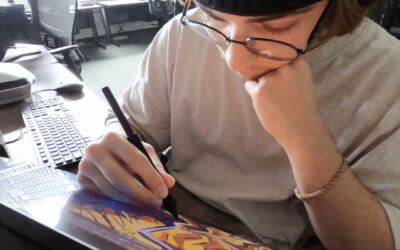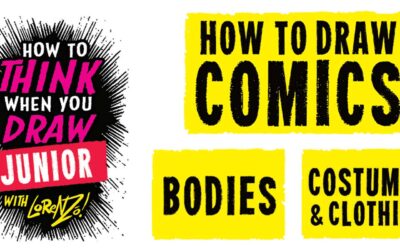In today’s digitally-driven world, students are immersed in a culture of content creation, whether it’s for academic assignments, personal hobbies, or social media. Recognizing this trend, Wacom has curated education bundles specifically designed to level up the classroom experience with digital tools for educators. These bundles seamlessly integrate the current technology in the classroom: Mac, Chromebook, or Windows laptops and PCs, providing students with pen technology that offer unparalleled precision and a natural drawing and writing experience.
The versatility of Wacom drawing tablets makes them invaluable tools for fostering creativity in the classroom. From sketching diagrams to illustrating concepts, these tablets empower students to express their ideas in dynamic ways. For example, in a science class, students can use Wacom tablets to annotate diagrams of biological processes or sketch out potential solutions to physics problems. In English or language arts classes, students can use the tablets to illustrate scenes from literature or create digital storyboards for their own narratives. Wacom tablets and displays are an essential tool in all digital art classes as well as core curricular areas.


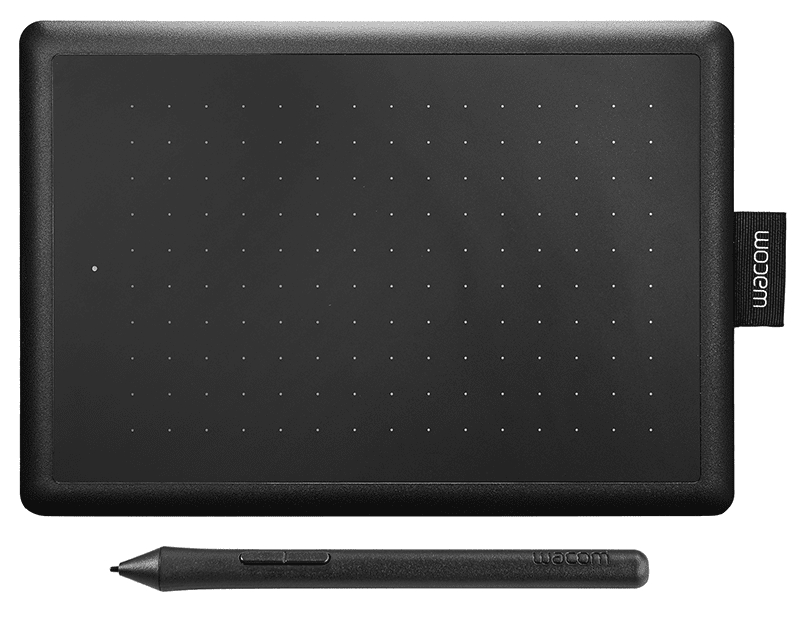
Starter Packs
Incorporating Wacom products into the classroom is easier than you might think, thanks to the variety of starter packs available. The basic starter pack includes the Intuos tablet, which offers mobility for teachers to move around the classroom while instructing. Teachers can use the tablet to annotate presentations, demonstrate drawing techniques, or provide personalized feedback on student work. For a more immersive experience, the deluxe starter pack includes the Wacom One display, allowing teachers to draw directly on the screen with a natural pen-on-paper feel. This opens up opportunities for collaborative brainstorming sessions, interactive lessons, and multimedia presentations.
Both the basic and deluxe starter pack include five wired drawing tablets for students. These sets provide the perfect solution for implementing station rotations or choice options for digital assignments. For example, in a math class, students can use Wacom tablets to solve equations, graph functions, or visualize geometric concepts. In a history class, students can use the tablets to create timelines, map out historical events, or analyze primary sources. Having a small set in the classroom is a great way to get students used to using the devices for their daily work.

Lab Pack
The perfect addition to your art studio or maker space lab is a pack of five Wacom One 12″ displays. The high-quality display and natural drawing experience make it an essential tool for students exploring their artistic talents. Without barriers to entry, students can dive into their creative projects by drawing directly on the display. For example, in an art class, students can use the Wacom One display to experiment with different drawing techniques, explore digital painting, or even create animations. In a maker lab, students can use the display to design prototypes, create digital mockups, or develop interactive multimedia projects. The Wacom One display is a game-changer for art classrooms and maker labs.
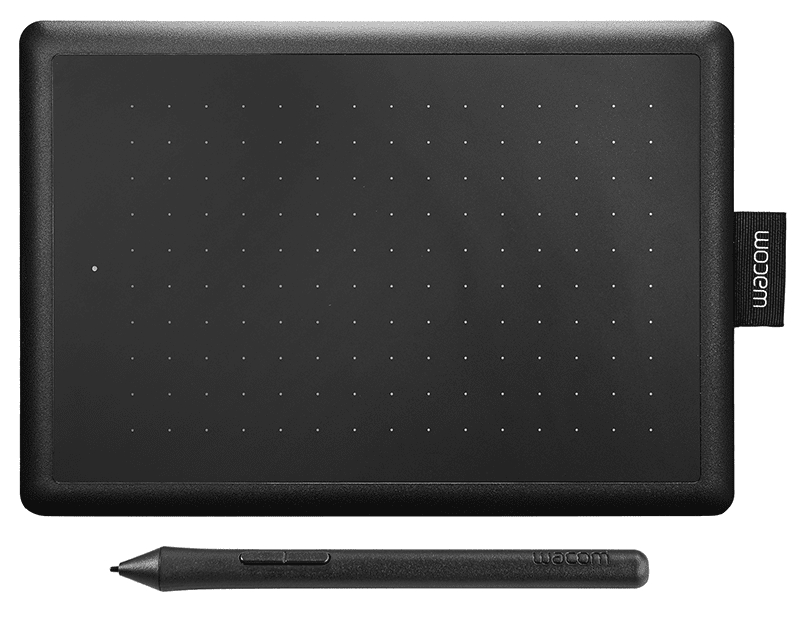

Classroom Sets
For classrooms committed to a digital workflow, Wacom offers a basic and deluxe classroom set of drawing tablets. The basic set includes 25 One by Wacom tablets, and the deluxe set offers 25 Intuos wireless tablets. Each of these sets also include 5 replacement pens. The classroom sets ensure every student has access to these transformative tools. By incorporating Wacom tablets into classroom activities, educators can enhance student engagement, promote collaboration, and foster creativity across all subject areas.
Wacom’s education bundles offer educators a straightforward solution to integrate digital pen technology into their classrooms. With a reputation for quality and reliability, these bundles provide the tools needed to elevate the classroom experience and prepare students for the digital demands of the future. To learn more about the devices included in the bundles, pricing, and purchasing process, visit our Education Bundles page.