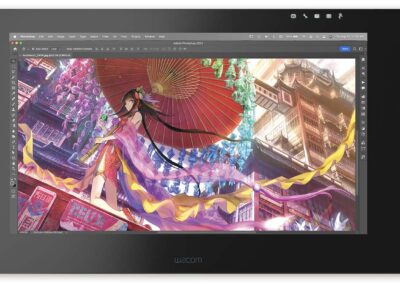Quizzes are undervalued, used for fun rather than a learning tool. But we think they’re a great resource to engage students and transform in-class and virtual lessons. They offer exciting ways to enliven retrieval practice and boost vocabulary.
Online quizzes are a simple way to analyse how well students are doing in your lessons. Use them to gather information about your class, groups of learners, and individual progress over time.
We’ve got ten great ideas you can use to boost learning by embedding quizzing in your lessons. Here’s how to do it.
Which online quiz should you use?
You’ll find countless options for online quizzing. From free to paid choices, there’s something for everyone. Most offer handy tutorials to help you get the most out of the platform.
Our favourite quizzes include:
- Quizlet: Create assessments and quizzes using customisable ‘study set’ terms and definitions, or run live quizzes using Quizlet Live
- Kahoot: A popular choice that makes quizzing easy and fun for students and teachers alike
- Quizizz: A great quizzing tool with team, class, and test modes that is free but contains ads
- Formative: Use pre-made ‘formatives’ or create your own to track individual progress over time
- Factile: Pre-made or customised Jepardy-style games let you review concepts and assess understanding
- Socrative: A flexible assessment tool that allows you to create polls, quizzes, and exit tickets
Not found what you’re looking for? Common Sense Education has plenty of in-depth reviews to help you choose the right quiz for your class.
How to use an online quiz in your lesson
There’s no right way to use a quiz with your class. They are effective at every stage of the lesson. Experiment to find what works for you. Just make sure you carefully align the quiz to the learning. Use a time limit to make sure it doesn’t take too much time out of the overall lesson.
These are our favourite ideas for using a quiz.
1: Retrieval practice
Students quickly forget new learning if we don’t give them opportunities to remember. Use quizzing to build in retrieval sessions. It helps them recall information when they haven’t got their book in front of them.
Don’t just stick to learning from the last lesson. Look back further to recall key information, vocabulary, and concepts from throughout the year.
2: Learning new vocabulary
Every subject has lists of technical words your students must master. Hearing them used in different contexts over time helps improve their vocabulary and avoids cognitive overload. Use quizzes to match words with their definitions, images, and real-life examples.
3: Exit tickets
Find out just how much the students have learned in your lesson by using a quiz as an exit ticket. It’s a fun way to remind them of the main content of the lesson and lets you identify areas they aren’t secure in. Exit tickets are useful for helping you plan exactly what you need to teach in the next lesson.
4: Student activity
Why should teachers always get to write the quiz questions? Challenge your students to write quizzes to try on their classmates. The questions and answers they create will give you an insight into how secure their understanding of a topic is.
5: Homework tasks
Quizzes are the perfect revision tool. Students can practice looking back through their notes to find the answers they need. Try using Microsoft Forms to create simple self-marking quizzes you can add to online platforms or email home.

6: Formative assessment
When you teach online, it’s hard to gauge how well your students are doing during the lesson. You miss the subtle clues you’d see in the classroom when they’re feeling stuck or ready to move on.
Using quizzes gives you a snapshot assessment of learning to spot misconceptions and show you next steps. It’s useful for tracking a particular student, group of learners, or trends in the entire class.
7: Summative assessment
Quizzes offer a fun alternative to traditional summative assessment tests. They’re a quick way to give you a numerical score for each student for every unit of work.
Leave a gap between finishing the work and running the quiz to get an accurate impression of what they remember over time.
8: Lesson starters
Before launching into your lesson, use a quiz to recap information from the previous session. It’s a great memory jogger when you have a long gap between classes and warms them up before you teach.
9: Cold task
It’s important to tailor lessons to the needs of the class. Rather than assuming what they know, run a quiz to find out exactly what you need to teach. Do the quiz a few lessons before you begin a new unit to give you time to analyse the results and plan future lessons.
10: As a reward
Many teachers complain that quizzing is more about having fun than learning, but we still feel they are valuable as a fun change from the norm. The end of term or a seasonal event is the perfect time for a big quiz to recap everything they’ve learnt so far. Make it competitive, offer rewards, and don’t mention how useful the results are for your ongoing assessment!
In summary
Online quizzes are a great resource. Used well they can support every element of your lesson, from planning, right through to assessment. Quizzes offer a buzz of excitement and a break from normal activities. They excite and engage those students who can be hard to reach.
Getting familiar with the quizzing program you choose is essential to make the most out of the experience. Many of them let you customise your quiz or provide banks of pre-made templates you can use to save time.
Quizzes are rightly disparaged when they’re bolted onto lessons to fill time or used just for fun without purpose. Make them a valuable experience for your students and they have the power to transform your teaching.
Learn more about promotions and Wacom Deals here: https://estore.wacom.com/de-DE/