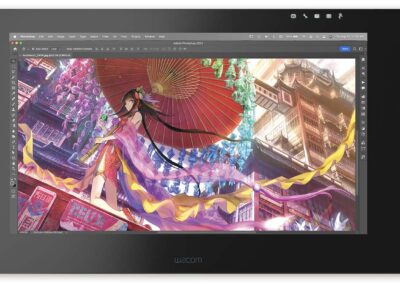When did virtual learning get so boring? After the novelty of online lessons wears off, you might notice an increasing lack of engagement from your students.
The problem with crafting online classes, is that when you find a great formula, you stick to it. The result is lessons that feel boring, no matter how interesting the subject.
So how can you change that? We’ve got a huge range of ideas to help you beat the boredom and add a little excitement into virtual teaching. Your students will thank you for it.
1: Change the lesson sequence
We like routine. It makes us feel safe. But too much of a good thing becomes boring. Try switching around your usual lesson sequence to mix things up. Your students will be surprised by the change and more engaged.
2: Have fun with activities
Are you stuck using the same worksheets in every lesson? Embrace gamification by using quizzes, polls, and online games to make learning fun. Just make sure the game you choose delivers exactly what the students need to learn.
Younger students can find online learning hard because they must sit still. Get them up and moving. Make lessons active. Add puppets, role play, and stories to bring learning to life.
3: Change your location
Everyone gets bored staring at the same four walls. Give them, and you, variety by changing your location. Move to a different room in your house, your garden, or even a public space (remembering safeguarding policies) to give them something different to watch.
4: Tell stories
Stories are a powerful medium for teaching. We’ve been using them to educate children for thousands of years. Try using storytelling to launch your next lesson. Look for real-life accounts, personal experiences, and scenarios to get them inspired.

5: Invite a guest speaker
Students love guests coming into school. Recreate this experience online by inviting a guest speaker along to a lesson. You could choose someone from your community, a fellow teacher, industry expert, or even someone from your family.
Worried about your school’s online safeguarding procedures? Record a video with your guest to send to students rather than inviting them onto a live lesson.
6: Flipped learning
Students normally learn in lessons and revise at home. Try flipping it to create variety. Give them websites, research materials, or plan a WebQuest for them to complete before the lesson. Instead of teaching new content in your class, use the time to discuss, debate, and revise.
7: Give them interesting visuals
Use interesting visuals to make learning more appealing. Programs like Visme, Canva, and Prezi let you choose from a wide range of templates or make your own.
Rather than displaying static images and blocks of text, use a Wacom pen tablet to draw, annotate, and highlight whilst you speak. It’s fully compatible with all your favourite programs including Word documents, PDFs, and PowerPoint.
8: Change the format
If your school allows flexibility in how you deliver classes, don’t stick with the same format every time. Changing the lessons offered makes them feel fresh.
Mix and match types of lessons:
- Pre-recorded videos for students to watch asynchronously
- Live lessons that learners join at a fixed time
- Written lessons emailed or uploaded to a collaborative platform
9: Try new online resources
Do you stick to a few resources you know work well? If you feel your lessons are getting stale, explore resources outside your usual comfort zone. Ask colleagues and reach out on social media for advice and recommendations.
10: Use real-life outcomes
Learning for learning’s sake gets dull. Find a creative outlet for your students by making a project with an outcome to work towards. From making books to instructing younger children, there are plenty of ways to give your students a reason to learn.
11: Reward them
Younger students in particular respond well to rewards. It makes them feel valued and proud of their achievements. They’re frequently used in the classroom, but often forgotten when teaching online.
Create a simple reward system to use in your lessons to boost motivation and enjoyment. Keep a class list to make sure you don’t accidentally miss quieter students.
12: Add surprises to your lesson
You know your students best. What will make them sit up and pay attention? Create mini disruptions to interrupt the usual flow of the lesson.
Try:
- A funny moment to make them laugh– like displaying a meme on your screen
- “Everyone stop and…” activities to practice rote skills
- Adding in movement breaks and exercises
- Using quick blasts of music between activities (take requests for future lessons)
- Quick-fire games
- Breaking the lesson into bite-sized chunks with obvious transitions
Planning a lesson disruptor only takes a few minutes but can add much needed variety. Be as silly or serious as you like. Just make sure your students can quickly get back on task to avoid it taking up precious lesson time.
13: Improve your presentation skills
Somehow presenting in the classroom is very different to talking on screen. You lose subtleties on a webcam.
Add humour and personality to your lessons. Let them see the real you on your best day. Present confidently with a clear voice to overcome internet issues. Add variety to your voice by altering your volume, tone, and expression for effect.
Final thoughts
Creating an engaging online class is tough. With a heavy workload, it’s easy to fall into a familiar lesson pattern and stick to it. But when you notice a drop in student engagement, declining test scores, and increasing low-level behaviour, it’s time to make a change.
Breaking the monotony of your usual lesson sequence takes careful planning. Try something different and evaluate how it went. Don’t give up if something doesn’t work the first time. Every teacher has the occasional lesson that falls flat.
Observe colleagues to see how they run their classes. There’s no need to copy exactly what they do. You know what will interest your students and work in your lessons. Get inspired, try something new, and inject excitement back into virtual teaching.
Learn more about promotions and Wacom Deals here: https://estore.wacom.com/de-DE/