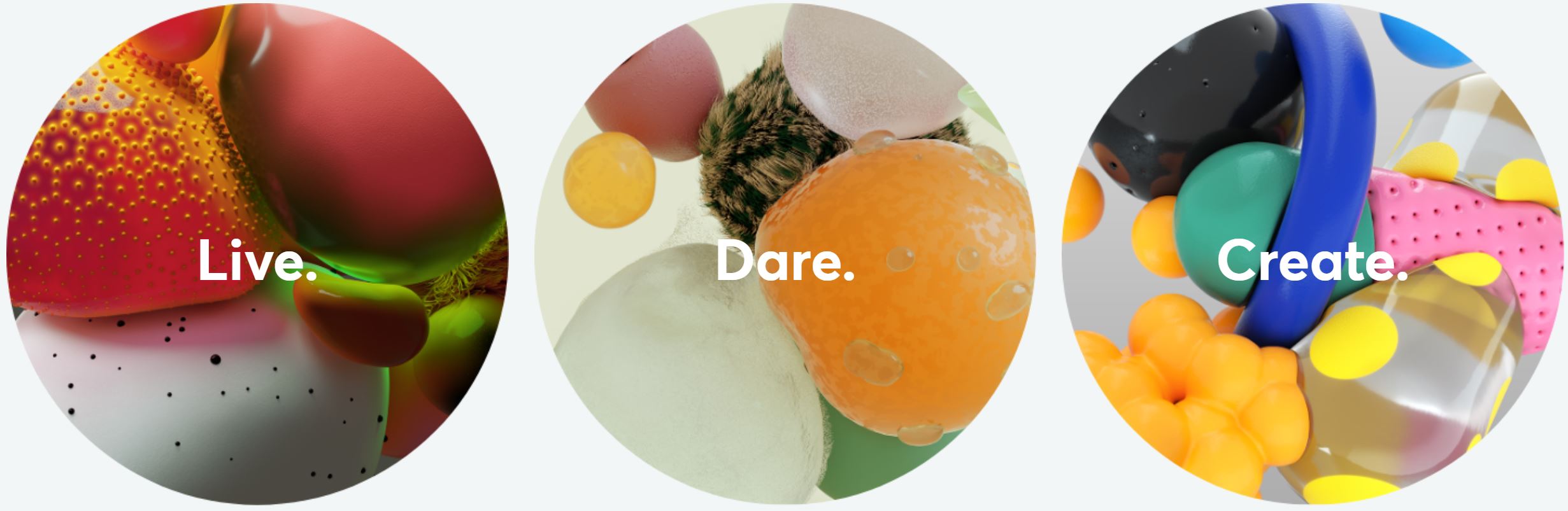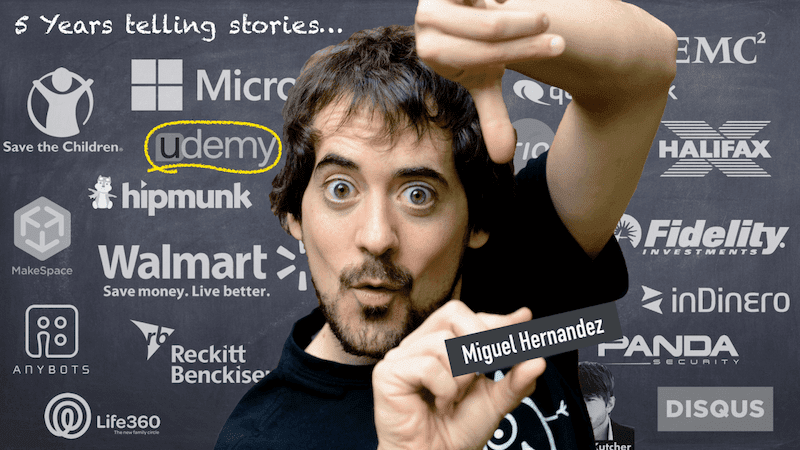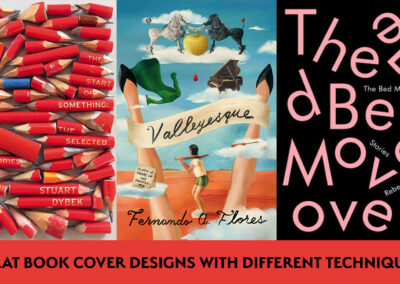5 Facts About Wacom
If you have ever tried a Wacom tablet for digital drawing or painting in Photoshop or any other graphic program you know its more than great and if your answer is no, now its time to start exploring new horizons which will definitely improve your workflow in the long run as a creative or digital artist. There are some facts you cannot deny when you compare your digital design development using a Wacom tablet vs mouse or fingerpad.
-
Stroke Precission
-
Drawing feeling
-
No Need to Re-work
-
More Ergonomic
-
Workflow Improvement
Stroke Definition
When you want to draw on a computer, and don’t have graphic tablet, then its almost impossible to create natural looking strokes of your choice because the mouse doesn’t have any pressure sensitivity function which your graphic tablet does. You can draw great looking pressure sensitive strokes when you draw using a pen on a tablet. Please see the difference between pressure sensitive stroke mouse stroke. As you can see in the image that stroke drawn with a graphic pen is very fluid and natural, while the stroke with a mouse is very mechanical in nature with least depth.

Wacom Tablet and Mouse Strokes – Divine Works
Drawing Feeling
You can draw any figure on a computer with accuracy and depth as you draw with pencil on paper, after all its also a pen and paper but digital. You cannot draw natural looking figures with mouse see the difference in the figures below.

No Need To Re-work
When you have a Wacom, you know it is a huge time saver: there is no need to draw your figures or rough drawings on sketch paper and then scan them (or taking a photo) and digitize them later by tracing such with the mouse, this process takes much longer rather than drawing your concept directly on Photoshop, for example and finish quicker.

Drawing Accuracy
More Ergonomic
Using and holding a pen while working on the computer is far comfortable than holding a mouse for a long time. I personally use graphic pen as a replacement of mouse because pen, although I do have a mouse, it does all the works even better than a mouse and won’t let me feel uncomfortable if I have to work for long hours.

Workflow Improvement
A Wacom tablet is far more time saver in comparison with a mouse. There are many tasks which you can perform very well than mouse like drawings, pen tool usage, and overall screen movements etc.
There are many graphic tablets available for all levels.
From the newest newbbie, to the high-end creator.
To learn more information about our tablet features, click here