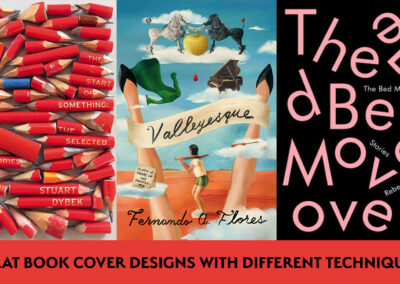If you want to produce awesome artwork, you need a great creative idea first. Or do you?
In part two of the tutorial series “Luck of the Draw”, cartoonist and illustrator Andrew Rae reveals how to find the right artistic approach for the job at hand – even if you’re not inspired. Read part one about overcoming artist’s block.
Andrew uses a Wacom Intuos Pro pen tablet for his work.
You can read Andrew´s tips and wisdom below. Or, if you’re more the moving image type of learner, watch the animated version of this tutorial:
First of all, stop worrying about inspiration and briefs and jobs and money for a minute. Prepare your brain for creativity instead – with some warm-up exercises:
Draw…

- … hands (or other objects) from different angles. It’s always a challenging and fun task.
- … interesting-looking, expressive characters.
- … without thinking! We call it doodling.
- … quickly. Sketch a couple of things you see, and a couple you don’t.
- … slowly. Behold the different results in comparison to a sketch.
- … only from your head.
- … only from life. Depending on the piece you want, include more or less detail.
- … in different scales. Check out the different amount of detail needed. Don’t make it too simple.
- … an image that visualizes an idea and/or complements a text.
- … a comic strip that actually tells a story.
- … things you know you have trouble drawing. Overcome those difficulties and can draw anything.
Store sketches for later jobs – they might hold inspiration
Now you’re ready for takeoff. Almost. Go well back to your exercise drawings and take a good look. Isn’t there already an image in there that has the right creative idea for the job at hand?
By the way, this is where drawing on paper on Intous Pro comes in handy: You simply store all sketches, doodles and illustrations along with notes on the computer for later use. And no matter what your next (or first) job is, you have a growing bank of drawings and ideas to flick through when necessary. Work on ideas again later or combine them with new drawings. This will take some of the creative stress away.
Oh, and whatever you do: don’t show clients ideas you’re not keen on! They’ll invariably pick them – it’s Murphy’s law.

Working with clients: less freedom, more money
There are many different types of jobs out there. To suit them, you can either take a drawing you’ve already produced and change it to fit the client’s wishes. At other times, the clients – in advertising, for example – might just ask you to work up a rough they hand you. Even if this kind of job doesn’t give you the kicks, remember this general rule:
The more money is involved in a job, the less creative freedom you will usually have, and vice versa. It’s better to deal with this fact than to fight it (this will save you lots of headaches).
The hardest thing when working to a brief is retaining the lightness of touch that you get from sketching. Especially when there’s a bigger budget involved, you might feel like you need to spend more time on your artwork. This also means it’s easy to overwork it. When this happens, go back and simplify your drawing, e.g. by removing elements.
Some clients might also want to be included in the evolution of the artwork. If that is the case (or you feel like it is), start a composition on the computer and send the unfinished work to the client with a question. This will also buy you time, as it’s up to the client to make the next decision.

It is normal to get stuck
When you get stuck during the creative process, don’t panic. It happens. There are many ways to overcome artist’s block. As Norman Rockwell once said: “If a picture wasn’t going very well I’d put a puppy dog in it (…) And then I’d put a bandage on its foot.” This is to say that there is always a cute way out.
If all else fails, start doodling and work it out on the page. Ideas are more likely to come while you’re drawing – even when you’re not inspired.

When is the drawing finished?
Ok, so you’ve worked hard on the computer: You used the color palette well, added lighting effects and applied a self-made texture to the image. Now, is anything else missing – or is the work done? Not always easy to decide.
Whether or not the drawing is finished often depends on the use of the image the client has in mind: Is going to be a full-color lush screen print? Or just a black and white line drawing? Some clients might even just require a rough. If you’re unsure, ask.
Communication is everything, after all.
Up next – Final Part 3:
Part three of Andrew Rae’s “Luck of the Draw” tutorial series: Back to the Real World.
This is where you prep your artwork to be printed.
Andrew Rae trivia
Andrew Rae is best known for his line drawing, expressive characters, playful and busy images filled with detail, as well as his sardonic, irreverent look at the world. He is a member of the multi-disciplinary Peepshow Collective, art directed the award-winning BBC animation Monkey Dust and created the graphic novel Moonhead and the Music Machine. ´
Andrew gained special recognition in 1998 when he produced a series of flyers for the legendary club night Perverted Science in London, the vibrant city where he currently lives and works.