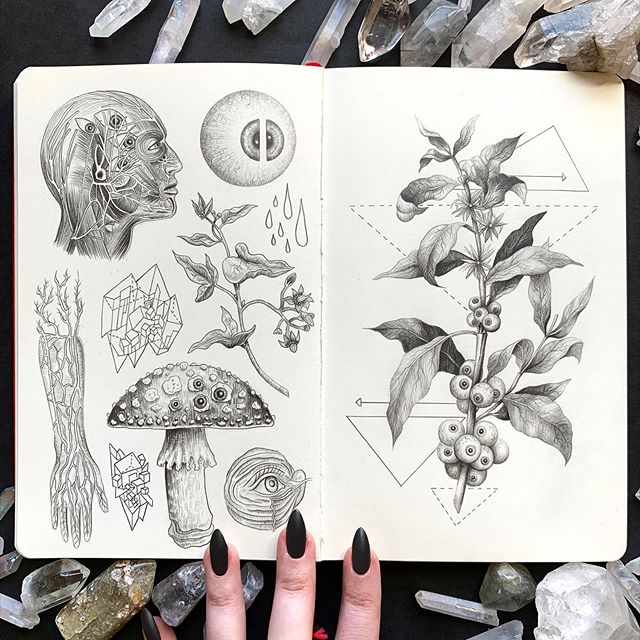“As an artist who uses both traditional and digital mediums, my tablet is integral in helping me to create new work, as well as easily plan and develop it.

When creating illustrations i’ll scan my graphite drawings in, then use my Cintiq to lay out and digitally colour them.


My tablet allows me to experiment and gives me the flexibility to make quick adjustments, easily altering compositions or drawing in extra details – which is so helpful when working with clients as you need to be adaptive.
Although even with my oil paintings, a completely traditional art medium, i’ll first grab my Cintiq to plan out mock-ups of my paintings in Photoshop, so that I can develop and nail down the composition before I even pick up my brushes. I’ll spend time digitally sketching and collaging, rearranging different elements, altering colours and retouching lighting to get it just right.


Oil paintings take me weeks to complete and with tight deadlines you don’t have room for errors. So having a solid plan to work from is absolutely vital, and I love how my Cintiq streamlines the entire process for me.”