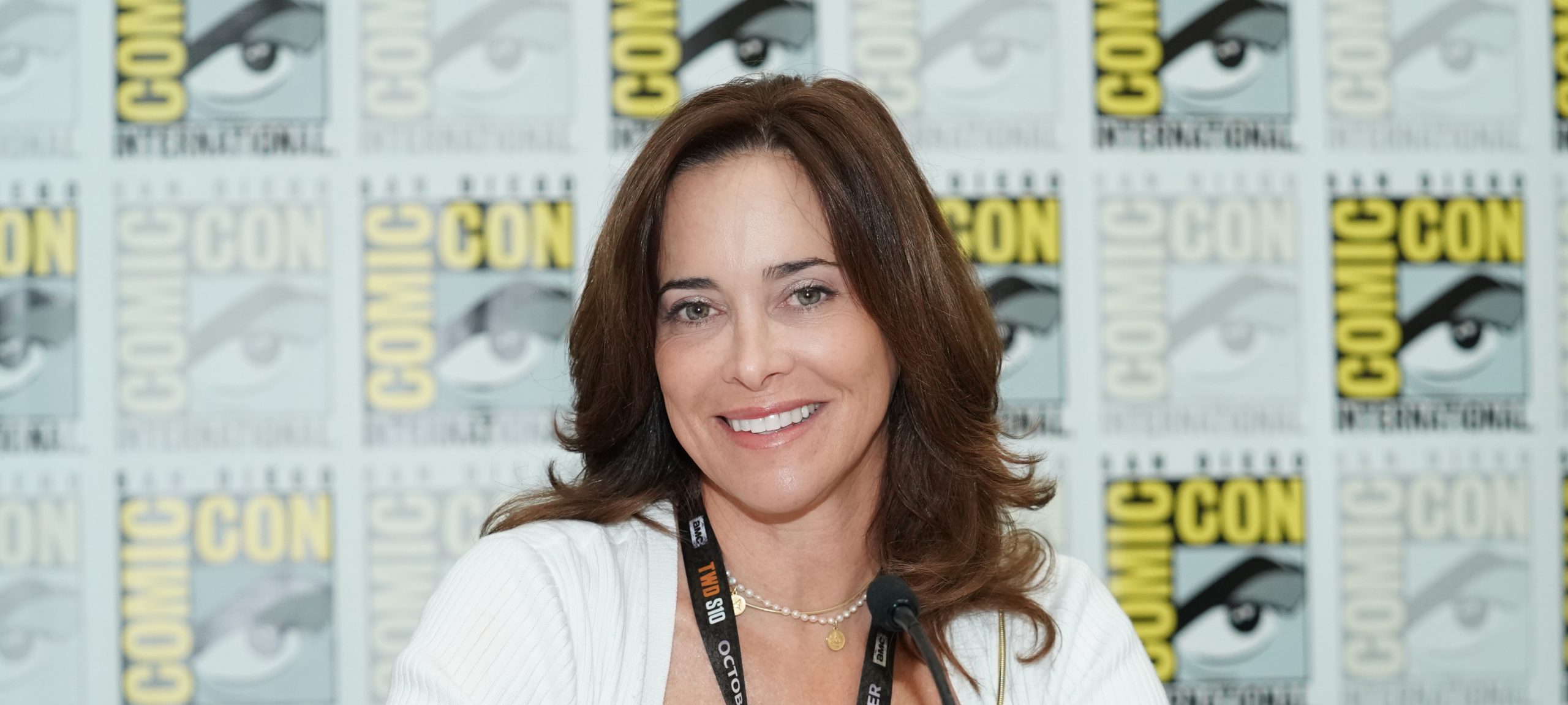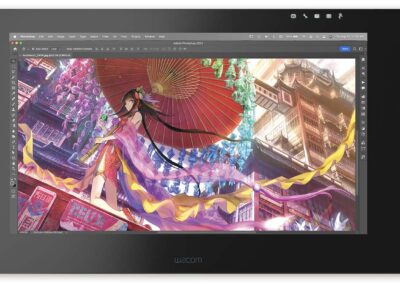Cognitive Load Theory (CLT) has gained prominence recently as educators use metacognition to understand how students learn best. It suggests that learners can only hold a small amount of information in their working memory at once.
But what about online learning? Can our understanding of cognitive load help you plan more effective virtual lessons? We look at what this theory suggests and give you practical ways you can put it into action.
What is Cognitive Load Theory?
CLT was originally researched by educational psychologist John Sweller in the 1980s. It’s based on the concept that we have a very limited working memory capacity (cognitive load) and that overloading this (cognitive overload) results in poor learning.

- Working memory: Can only cope with 2-4 pieces of new information at a time. Information is lost within a minute.
- Long-term memory: Information is categorised into ‘schemas’ that help us understand information quickly. There is no known capacity or limit in how long information is remembered.
Effective teaching maximises the amount of new information that moves from the short to long term memory.
How can Cognitive Load Theory help you plan effective online lessons?
Sweller identified three types of cognitive load:
- Intrinsic: How difficult the task is based on our prior learning
- Extraneous: The way the new information is presented
- Germane: Linking new ideas with information stored in our long-term memory
Overloading a student’s working memory with intrinsic or extraneous load prevents the success of the germane. You must consider both when you plan virtual lessons.
Intrinsic cognitive load
Finding a way for students to feedback on the challenge level helps you measure how successful they are. Using a self-marking quiz or evaluation box is a simple way to measure how difficult they found the work. This will help you adjust the challenge in subsequent lessons.
Organise your lesson into short sections followed by lots of opportunity to practise a new skill. Break a complex process down into separate parts and practise each one before bringing them together.
Help your student’s limited working memory by providing them with useful scaffolding. A prompt question, diagram or vocabulary list are just a few of the easy supports you can provide. As students learn the new concept, you can reduce support incrementally.
Extraneous cognitive load
If students can only learn a tiny amount of new information at once, we don’t want to waste it with unnecessary processes. Every time they get muddled about what to do, distracted or must work something out, you’re wasting space in their working memory.
It’s easier than ever to make lessons look visually appealing but CLT suggests that less is more when we present information to students. Drop the unnecessary gifs and exciting fonts. Too much visual clutter just adds to the extraneous load.
Here are ways you can improve how you present work to students:
- Limit the amount of movement between programs and apps
- Choose a small range of websites and use them all the time
- Reduce the information you display on a page/ slide
- Introduce new vocabulary slowly and systematically
- Put labels close to what they describe
- Use worked examples to show the process
- Highlight important information for them to focus on
Successful lessons maximise the amount of new learning that takes place. Make it easy for your students to understand what they need to do, where they should put answers and how to navigate the platform.
How can your lessons maximise learning?
Effective online lessons need an obvious purpose. Break learning down into smaller chunks with an objective. Students learn best when you remove any confusion about what they are trying to understand. Present information clearly in a logical order using colour coding, arrows and labels to signpost important information.
Avoid them having to scroll up and down pages or click between screens to find what they need. Wherever possible, embed resources such as videos or vocabulary banks so they can see them on the same page.
Don’t read out text displayed on the screen. Students can read or listen to you speak; they can’t do both at once. Instead present keywords and images and speak about them. They process visual and verbal information separately reducing the cognitive load.
Why are worked examples important?
Students need to see the process of learning rather than the finished outcome to understand each step. You can create video demonstrations to show them worked examples in your online lessons.

Our pen tablets and screens let you easily record yourself drawing in real-time. It’s perfect for creating formulae, diagrams and graphs. Add these examples to your lesson so students can see what they need to do from start to finish. As they become proficient, gradually give them chances to problem solve independently.
Final thoughts
Your goal as a teacher is to maximise the amount of new information a student can move from their working memory to their long-term memory.
Successful lessons are those with a clear aim, plenty of time to visualise and practise a new concept using worked examples. These lessons are easy to navigate, with little visual clutter and useful information presented clearly. Cognitive Load Theory suggests that rather than trying to cram as much as possible into online lessons, less is indeed more.