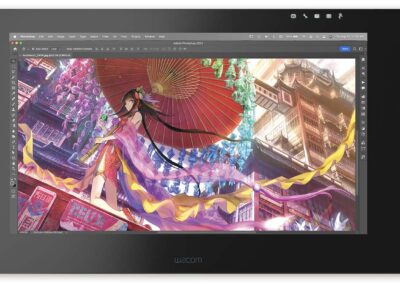With many schools closed or about to close, teachers, parents, and students are looking for quick and easy to implement solutions for e-learning and remote teaching. Here are some ideas to bring classes back online using readily available software tools and platforms, including Skype, Microsoft Teams, Microsoft Office and OpenBoard, a free digital whiteboard software. And we will show how pen tablets and displays like the Wacom One can be used to create more interactive classes.
The scenario for e-learning and remote teaching laid out below shows:
• how teachers can prepare online classes and teach them from home,
• which platforms teachers and students can use to connect and engage online
• what software and hardware is needed for homeschooling and
• what role Wacom plays in equipping schools and universities.
Which platforms can be used for online classes?
Skype and Microsoft Teams are great platforms to connect teachers and students. They offer group chats, screen sharing and video conferencing for an interactive class. Both are free of charge for private users and run on most operating systems (incl. Windows, MacOS, Android) and web browsers.
If Skype and Microsoft Teams are not available, teachers can record prompts, briefings and explanations as short videos with a smartphone. These can be sent out via email or messenger services like WhatsApp or shared on YouTube within a closed group.
What software is available for teachers?
Apart from specialised software and platforms for remote teaching, teachers can also make use of things at hand. MS Office programmes including Word, PowerPoint and OneNote and Acrobat Reader or any other program for annotating PDF files all can be used to prepare lessons and create teaching materials for the virtual classroom. Another option is OpenBoard (www.openboard.ch), a free and easy to use, browser based digital whiteboard software.
What hardware do teachers need?
A PC or Mac and an internet connection already cover the basic needs to create a virtual classroom. For more interactive online classes or subjects that rely heavily on graphs or formulas, sketches and visualisations, like maths and sciences, a pen tablet or display can be a very helpful addition to the set up.
Wacom pen displays are easy and intuitive to use and connect to any computer (Mac, PC, Android). It is like working with classic teaching media such as blackboards, whiteboards or overhead projectors. Because of the natural hand-eye coordination new users can adapt quickly to it.
What do students need?
Students will only need a laptop, computer or media tablet with build in speakers and microphone as well as access to the internet to join the virtual class. The respective apps for Skype or Microsoft Teams are easy to install. Sometimes even a simple web browser will be enough to follow the online lessons.
Learning and teaching from home
The following is a brief description of what a lesson in a virtual classroom could look like using Microsoft Teams or Skype, OpenBoard, Microsoft Office, a PDF Annotator and a pen tablet or display like the Wacom One.
The teacher sets up a meeting in Teams or Skype and sends the invitation to the students that should participate. The teacher starts the online meeting, addresses the students via video, creating space for a brief personal exchange.
By switching to desktop sharing the teacher starts the class, presenting prepared materials to explain content and tasks. To make class more interactive teachers can make use of the pen functionalities in the following software applications. They work best when a Wacom pen tablet or pen display is connected.
Microsoft Office (Word, Excel, OneNote, PowerPoint)
- Pointing and Highlighting
- Handwriting and annotating
- Creating graphs and writing formulas
- Sketching and drawing
- Ideation and visual thinking
- Check the PowerPoint presentation mode
- Highlighting
- Commenting
- Annotating
- Writing, sketching, annotating
- Recording of sessions
- Infinite whiteboard surface
- Offers full digital whiteboard functions
- Open for other file formats
Wacom for Education
Our teams have equipped many schools and universities with technology to make their classrooms and lecture halls digital. Together with partners, they have developed solutions for remote teaching and collaboration in virtual classrooms.
If you are interested in a specific Wacom product, please check out the Wacom e-store for more information. When you consider buying a new pen tablet or display, do keep an eye on our current discounts and promotions as well the refurbished products.
And if you want to talk to one of our experts about how Wacom products can be part of a solution that meets the needs of your school, please contact us at info@wacom.eu