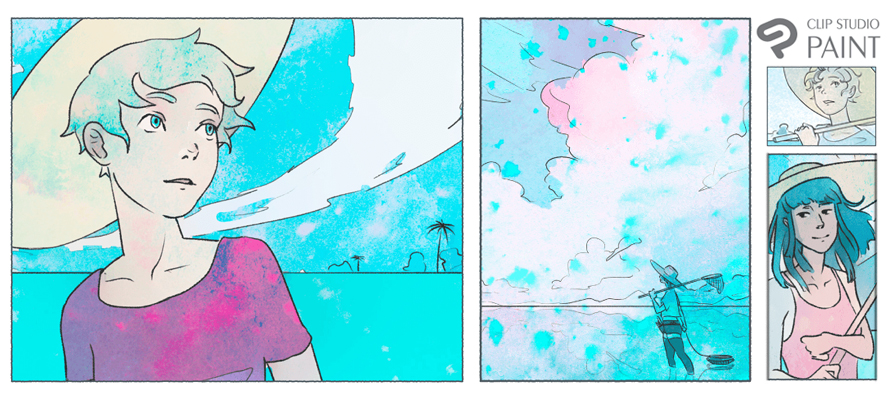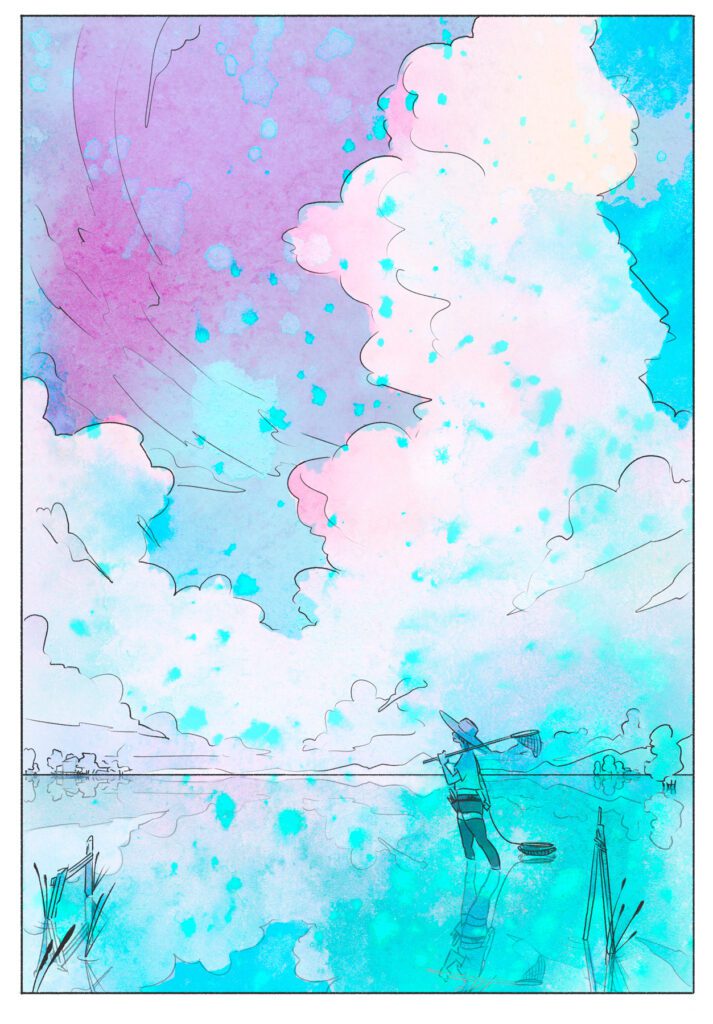Student’s listen up! This is your chance to win! Celsys has started their annual international comic & manga schools contest and they have some sweet awards and prices for you to win. Want to know which prices? We’ll eventually get there, let’s first check out what to align with in order to participate, before you start creating, shall we? And to give you some inspiration, we’ll sprinkle last year’s winner artworks every now and then in this article – so stay tuned.
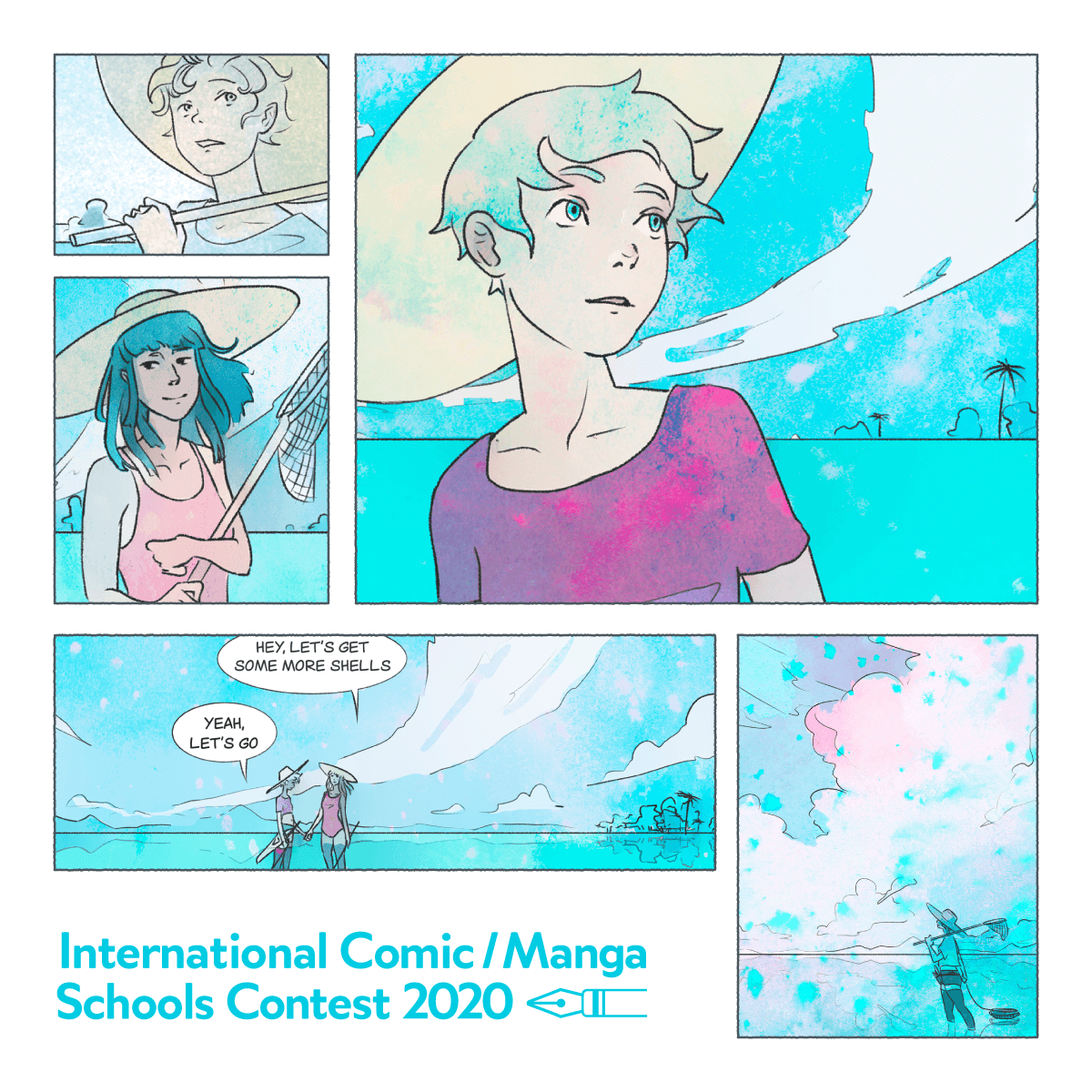
What is the International Comic / Manga Schools Contest?
Well, you probably all know Celsys and its Clip Studio Paint software, right? In case you don’t know, you might want to check out our article on getting started with Clip Studio Paint Pro. As a member of the Digital Comic Association and the Association of Japanese Animation, Celsys provides top of the line software, webservices and ebook solutions to support creators at all stages of their work – not just in Japan. No wonder, they want to activate the creative community on an international level. And as contests give you the chance to evolve, they organize an international themed competition each year.
This year’s theme:
PROMISE
Participating does not only give you the chance to hand in your work and win some prices. You will also get feedback from professional creators to help you level up your skills. And the best thing, this year, they have opened up the competition for new categories. That means, more prices to win for you.
HAND SHOP – Gift come with price, by Valery Yu (United States of America)
Wonder which categories are open for the contest?
Clip Studio Paint is a top of the line software which comic and manga artists are particularly fond of. But, it is also perfectly suitable for other creative realms as well. So check out this year’s categories:
- Comic (color)
Original color comics (8-16 pages, including cover) for all ages – best category, if you want to send in American style comics. - Manga (b&w)
Original black&white comic / manga (8-16 pages, including cover) for all ages – best category, if you want to submit Japanese manga style comics. - Bande Dessinée
Original bande dessinée (8-16 pages, including cover) for all ages. - Webtoon
Original webtoon (690 x 16.000 pixels) for all ages. - Storyboard
An 8-pageg black&white comic of color webtoon (690 x 16.000 pixels) based on the supplied storyboard. You can rearrange the storyboards according to your needs – download them here. - Illustration
An original color illustration for all ages (all sizes allowed).
Big hands, little hands, by shasa (Canada)

What to take into account in general?
You can actually use any type of tool and software to create your artwork, but it has to be submitted digitally. So, if you choose to create your artwork traditionally, just scan it and submit the digital scan. Also, if you want to reach more people, you might want to consider to use English as the language depicted in your works. When you want to participate in the comic, manga, bande dessinée or webtoon categories, upload your works to Clip Studio Share (you might need to create an account first). In order not to publish it right away and participate in the contest, you have to use the following settings when uploading:
- Visibility: Lock with a secret phrase. (Send Celsys the secret phrase to give the judges access).
- Comments: Turn off commenting
What to take into account category specific?
You will want to pick a category to enter the contest. If you choose either the comic, the manga, the webtoon, or the bande dessinée category, accepted file formats are PNG, JPEG, CLIP (Clip Studio format). Make sure your file does not exceed 32 MB per page/file. Formatting (left-to-right or right-to-left reading) as well as size is totally up to you, but Celsys recommends to use 300 dpi resolution for color comics and 600 dpi resolution for black&white artworks.
When you want to participate in the storyboard category with an 8-page black&white or color webtoon (690×16.000 px) you should stick to the storyboards given here (Japanese template, please read from right to left). You can rearrange lines (panel layout, backgrounds, dialogue) and characters (age, gender, appearance) etc. as you see fit. This is about your interpretation of this stories.
If you choose illustration to be the category you want to enter the contest with, make sure your artwork is a PNG or JPG file smaller than 5 MB. Although there are no real size restrictions, Celsys recommends your artwork to be in DIN A4 size with a 300 dpi resolution (2480 x 3508 pixels)
Present Factory, by Ina (South Korea)

What are the entry rules?
First of all, you have to be an eligible student and your school has to be registered for participation for you to obtain a school ID (which you will have to enter when submitting your artwork). Therefore, a teacher has to register on behalf of your school or program. Unfortunately, if your teacher’s status cannot be confirmed, you won’t be able to register your school for participation and thus will not receive a school ID to participate.
Also, when this is set, your submissions have to be an unpublished original artwork that is suitable for all ages. You could submit a group-project for all categories, except for the storyboard and the illustration categories, if all group members are students and agree to the co-created artwork. You must also choose a representative to upload your artwork on Clip Studio Share. If you submit your work via the application form, you can choose to use your group name or the representatives name. Bear in mind, that the only the representative’s contact details can be considered for communication. For that reason, he or she will also receive the prize to be shared among all group members.
What else?
Winners (including runners-up) can have their work critiqued by judges and sponsors. The organizer will publish them on their official website. Also, for because of these critiques, parts of your works may be reproduced publicly. Also, their contact details will be shared with sponsors like Wacom to ship prices.
If your work is not suitable for all ages, the content infringes on copyright and intellectual property, is offensive of objectionable your work will be disqualified. So better adhere to these conditions, if you are aiming at winning a price. You may increase your chances, by submitting multiple entries. And in case you won, the price will be transferred to your PayPal account.
In case you want to know in detail, what happens to your artwork and information after you have submitted and potentially won the contest, please check their entry rules in detail. What’s worth mentioning though is, once your work wins a category, it will be translated in other languages. Therefore keep in mind to have the text on a separate, unmerged layer (where possible), while creating your master-pieces.
How to apply?
After reading all this information about the contest, you’re now all set up to enroll and apply. Remember you need a teacher to register your school in order to obtain your school ID, which you will need to submit your artwork. So, this is the order of the process (for illustration category see below):
- Get a school ID: a teacher of yours needs to register your school for participation.
- Create a Clip Studio account (if you already have one, skip this step)
- Upload your artwork to Clip Studio Share (Lock with a secret phrase, provide the phrase, and turn off commenting) and copy the URL
- Submit your entry pasting the URL and providing your school ID (step 1)
- You’re done – good luck!
Process for entering the illustration category:
- Get a school ID: a teacher of yours needs to register your school for participation.
- Complete the application form and upload your artwork
Want to know more about who the judges and sponsors are? Check out Clip Studio Paint’s contest page for more information.
Good luck everyone!
ママへのプレゼント (Present for mom), by Edoyannyan (Canada)