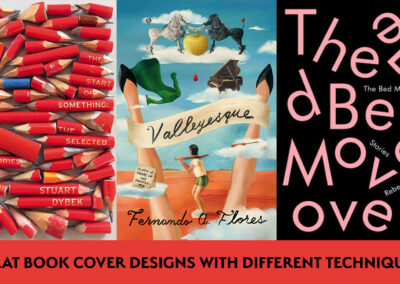We are always excited to find new creators. Hadi Karimi is one of those rare talents that blows you away right from the start. We had a chat with him and this is what he had to say:
“I started my career as a 2D artist (digital painter) about 10 years ago. Now I’m working as a 3D artist freelancer mainly focused on sculpting and character design. I absolutely love the possibilities that being a 3D artist gave me but still 2D is a huge part of my daily process (from drawing early sketches to painting textures, …), also studying the fundamentals of human and animals anatomy throughout those years has certainly helped me a lot for better understanding the basics of 3D.
Having my Wacom Intuos Pro along all these years always made things a lot easier and more enjoyable.
My everyday apps are ZBrush, Cinema 4D, Photoshop & After Effects which all of them are compatible and work super smoothly with my Wacom device.
In my workflow, everything starts in ZBrush, whether it’s a creature, a human face or just a bowl aha. And most of my sculpting processes in ZBrush begins with a single sphere, then I start tweaking it to reach the final shape. Sculpting in ZBrush feels very smooth and natural thanks to Wacom Intuos Pro’s incredible pressure sensitivity and ergonomic, you forget how to use a mouse after a week working with a pen!
I love making time-lapse videos and show others how I formed something into life in just a couple of seconds, but of course, the actual time that has been spent on a sculpting project could be from hours to weeks or even months!
For making these sort of clips as seamless as possible, I separate my working process in different layers. Then I export every single layer in ZBrush in OBJ format and import them as morph targets in Cinema 4D. I also use C4D to add fur & hair on my characters. C4D hair system is really easy to use (compared to other apps) and grooming with a pen makes it even easier.
The final step before rendering is to add textures and lights to the scene. I’ve spent a lot of time testing out different render engines like Arnold, V-ray, Octane but finally, I made my choice and now I’m using Redshift. The main reason was speed, I only have a single GTX 1080ti and it’s crazy fast! Honestly, I’ve never been worried about my render times, I just keep my machine on through the night and by the morning it’s done. Also, Redshift handles hair & fur really well.
After the rendering is done, I do some basic color correction and color grading in After Effects to make it look more cinematic and also to add the sound.
My true passion lies in making portraits (2D or 3D). sculpting a face in 3D takes some time to give you the desired results. But the real challenge is when you want to a likeness, especially the face of a celebrity which so many people are familiar with and it’s so easy to go wrong and alarm the critics. It was extremely frustrating when I started doing likeness but I love to challenge myself and I think every artist has to. It’s a crucial step to improve your skills.
Sculpting a human head is kind of similar to sculpting animals at the basic level, but a lion’s head is mostly covered with fur and mane, so you don’t have to worry about micro details on the skin. But when you want to make a human face look realistic you have to pay attention to all those crazy little wrinkles and bumps on the skin. So older faces take more time because of the obvious. I paint separate maps for the color, reflection roughness, specularity, subsurface scattering, normal and displacement in ZBrush with Polypaint.
Painting in ZBrush is kind of like Photoshop and thanks to my Wacom, it’s the most enjoyable part of the process.”
Our personal favorite here at Wacom: Master David Gilmour. Such an amazing Tribute.
Thank you, Hadi for sharing this with us.