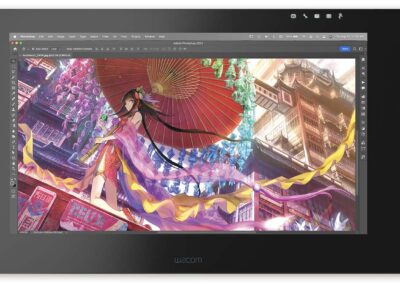Wacom partners with leading educational software applications to provide teachers and students with the best solutions for the virtual classroom and remote learning
With many schools and universities forced to shift to online teaching, Wacom is committed to provide teachers and students with innovative solutions to tackle the challenges of remote teaching, e-learning and online collaboration. Therefore, Wacom is partnering with five leading educational software applications, that make the transition to online education as smooth as possible. The edtech solutions from Collaboard, ExplainEverything,
Kami, Limnu and Pear Deck help teachers to better navigate remote teaching. Combined with the intuitive and natural pen experience of the Wacom One pen display or Wacom Intuos pen tablet, they provide easy to use interactive whiteboards, video recording and real-time collaboration for the virtual classroom. As a bundle, Wacom and its partners offer teachers everything they need to interact naturally with their students for engaging lessons and facilitated communication. And because Wacom devices are compatible with all mayor operating systems and independent of software updates, they stay fully functional for many years – in the classroom, at home or in any other work environment.

“The pen is a powerful tool and it has been used in education for centuries,” says Faik Karaoglu, Executive Vice President of Wacom’s Branded Business. “With the world’s newly found focus on remote and digital learning, Wacom wanted to offer teachers, students and parents all the tools and resources they need to make the transition to online and digital teaching easier and stress-free. Together with these partners we bring the pen to the digital classroom and provide the right technology for teachers at a moment where it is needed most. “
Bringing the pen to the virtual classroom
The following 5 software applications combined with a Wacom One or Intuos bring the advantages of traditional pen and paper or marker and whiteboard to the digital classroom. These edtech solutions allow teachers and students to continue the methods they know form a traditional classroom setting and use it to connect with each other online. And because of Wacom’s focus on its comfort and ease of use, the pen feels natural and well balanced even after a long hours of work.

Collaboard
This web-based application focuses on educational whiteboard collaboration and combines the following benefits:
· Endless canvas with import of pics, docs, ppt, excel, pdf, videos
· Manages groups, classes and access rights
· Presentation and facilitator features for teachers
· Offers templates, clipart and shape import
· Secure Data Center in Switzerland, Europe (Azure) or on-premises
This is what the interface looks like:
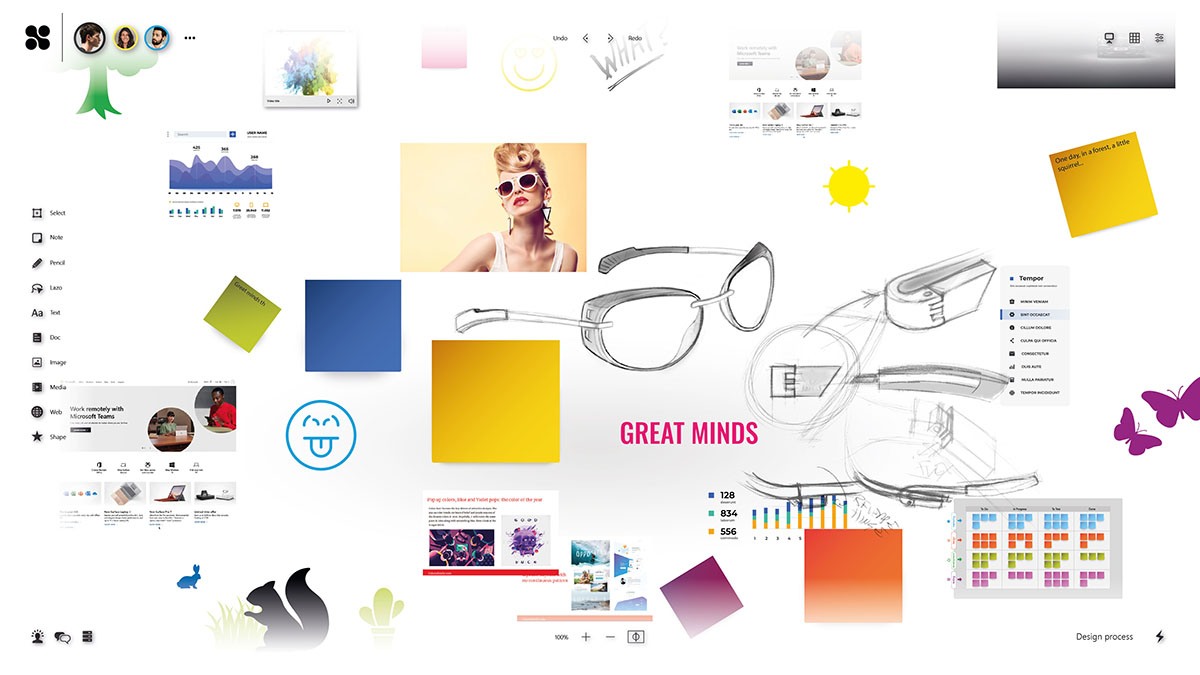
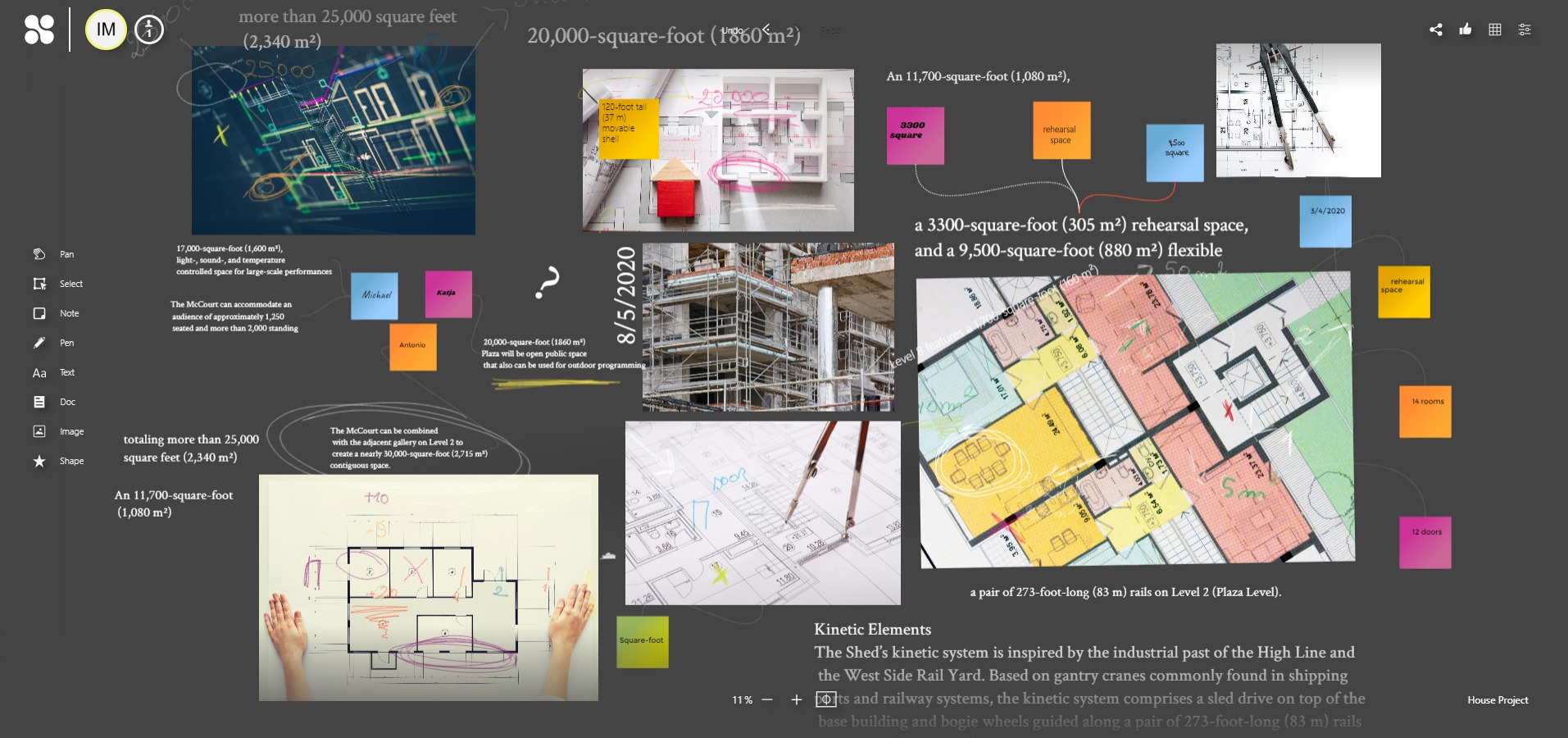
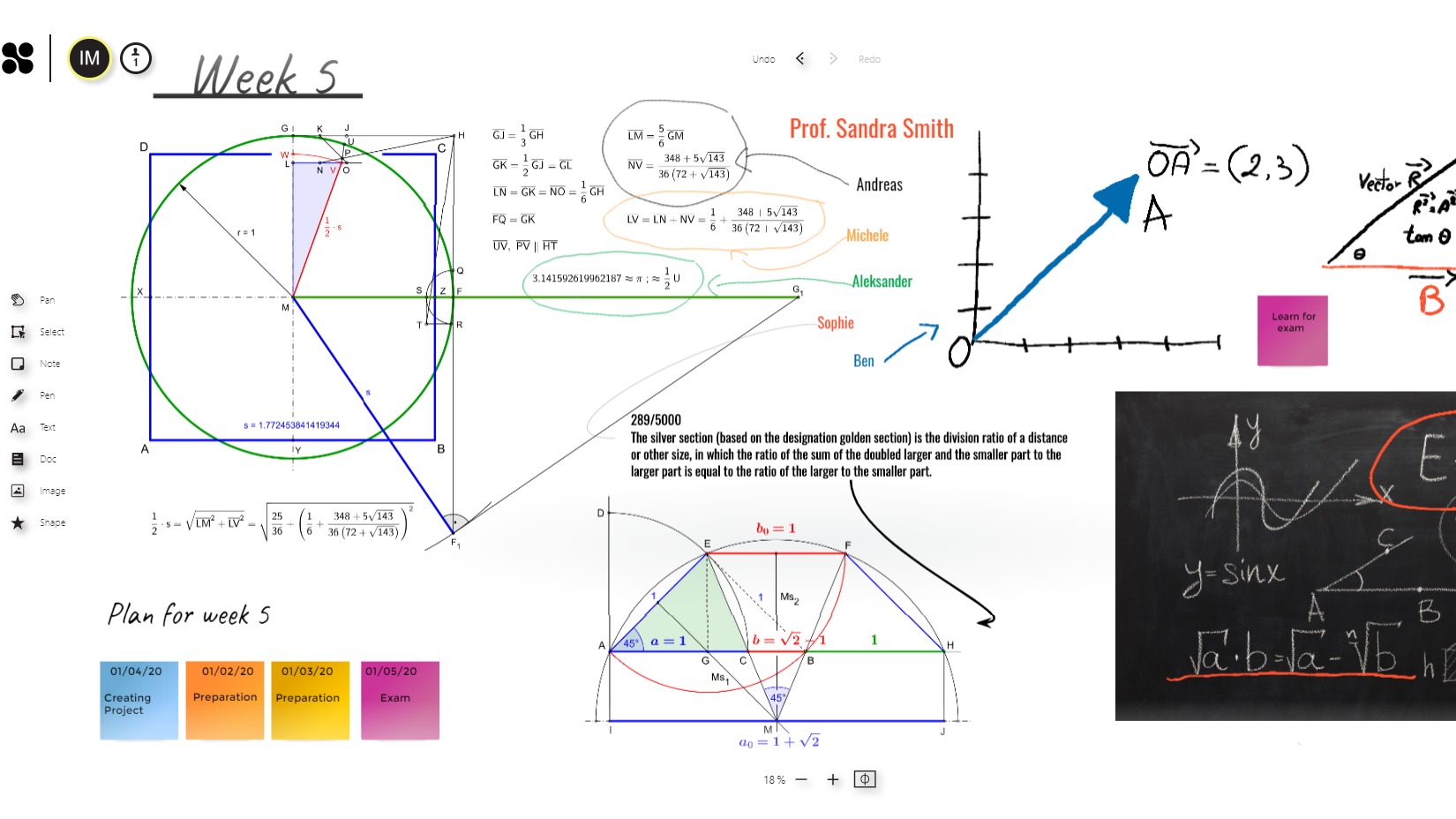
Take a look at this video:
“Digital ink is one of the most natural ways to interact with technology. Collaboard is a digital whiteboard solution where people write, draw and sketch-like on a real whiteboard. With Wacom we found a partner that is creating fantastic hardware to leverage the power of the digital pen. Collaboard works perfectly with Wacom drawing tablets and pens, allowing the users to create together, from everywhere and in real-time.” Michael Görög, Head of Business Development at Collaboard
Click here for the One By Wacom & Collaboard Terms & Conditions
Explain Everything
Explain Everything is a recordable digital whiteboard for real-time collaboration and video recording that works on Android, iOS, Chromebook and web browser. Features include:
· Sharing video lessons, collaboration, or live cast
· Collaboration or/and group assignments, remote learning
· Infinite canvas for any kind of media
· Predefined or custom templates & clipart/doodles
· Easy integration and sharing to videoconferencing and cloud services

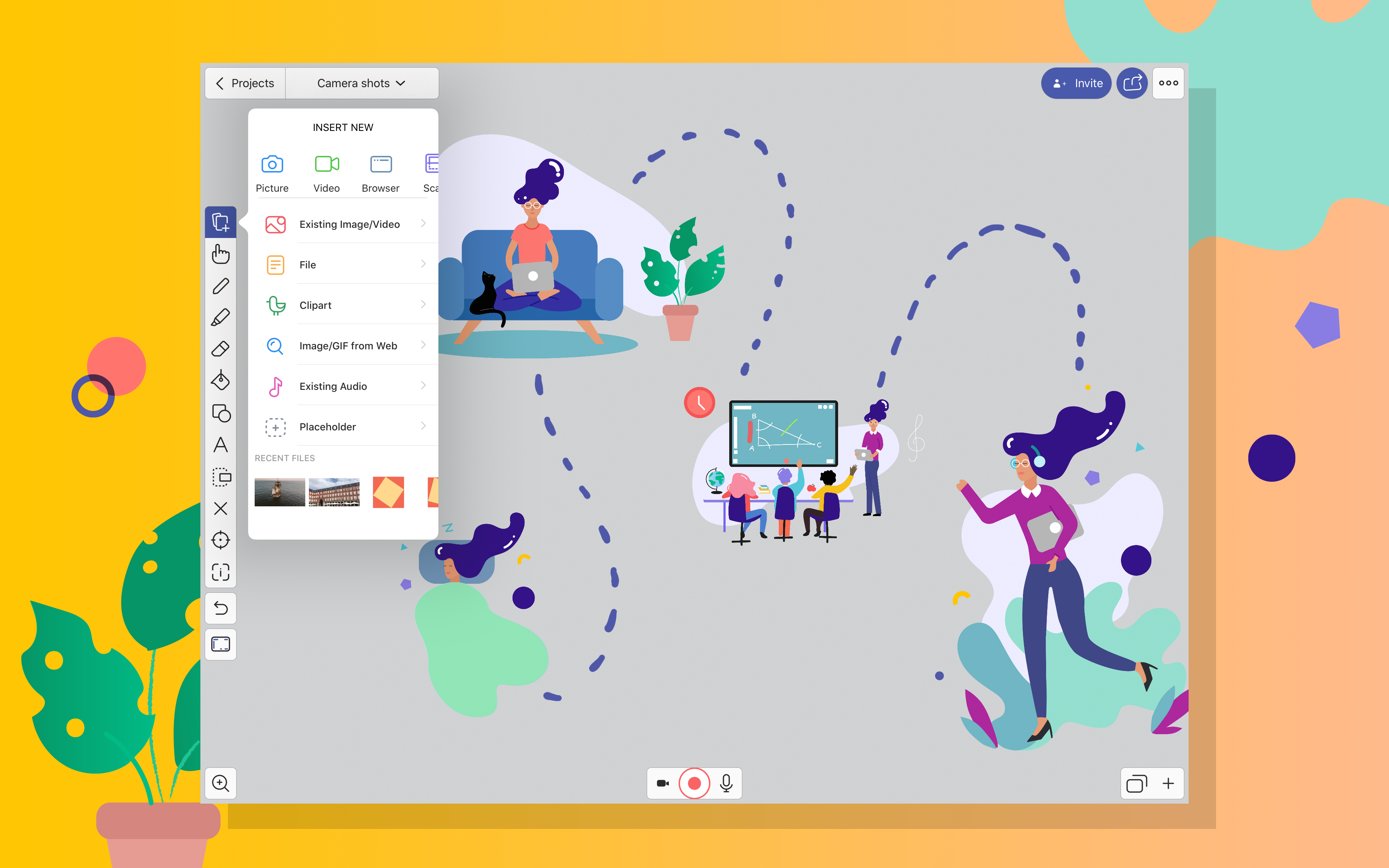
This is how it works:
Explain Everything
“This partnership allows us to bring an excellent experience to everyone using Explain Everything on PCs or Macs in their workflow. The precision and convenience of use of Wacom devices unlocks the full potential of working with the whiteboard and help users better present their creative ideas, both through recordings and real-time collaboration.” Piotr Sliwinski, co-founder and VP of Innovation at Explain Everything.
Click here for the One By Wacom & Explain Everything Terms & Conditions
![]()
Kami
ready to rock Online Classes with Kami!
Kami, Japanese for paper, is an educational PDF editor for teaching and virtual classrooms with the following features:
· Distribute assignments with audio, text and video comments
· Receive assignments, mark and distribute them
· Ideal for maths, typed text, signatures, speech to text
· Integrates with Google Classroom, Schoology, Canvas
· With Chrome extension for PDF and document annotation
The interface looks like this:
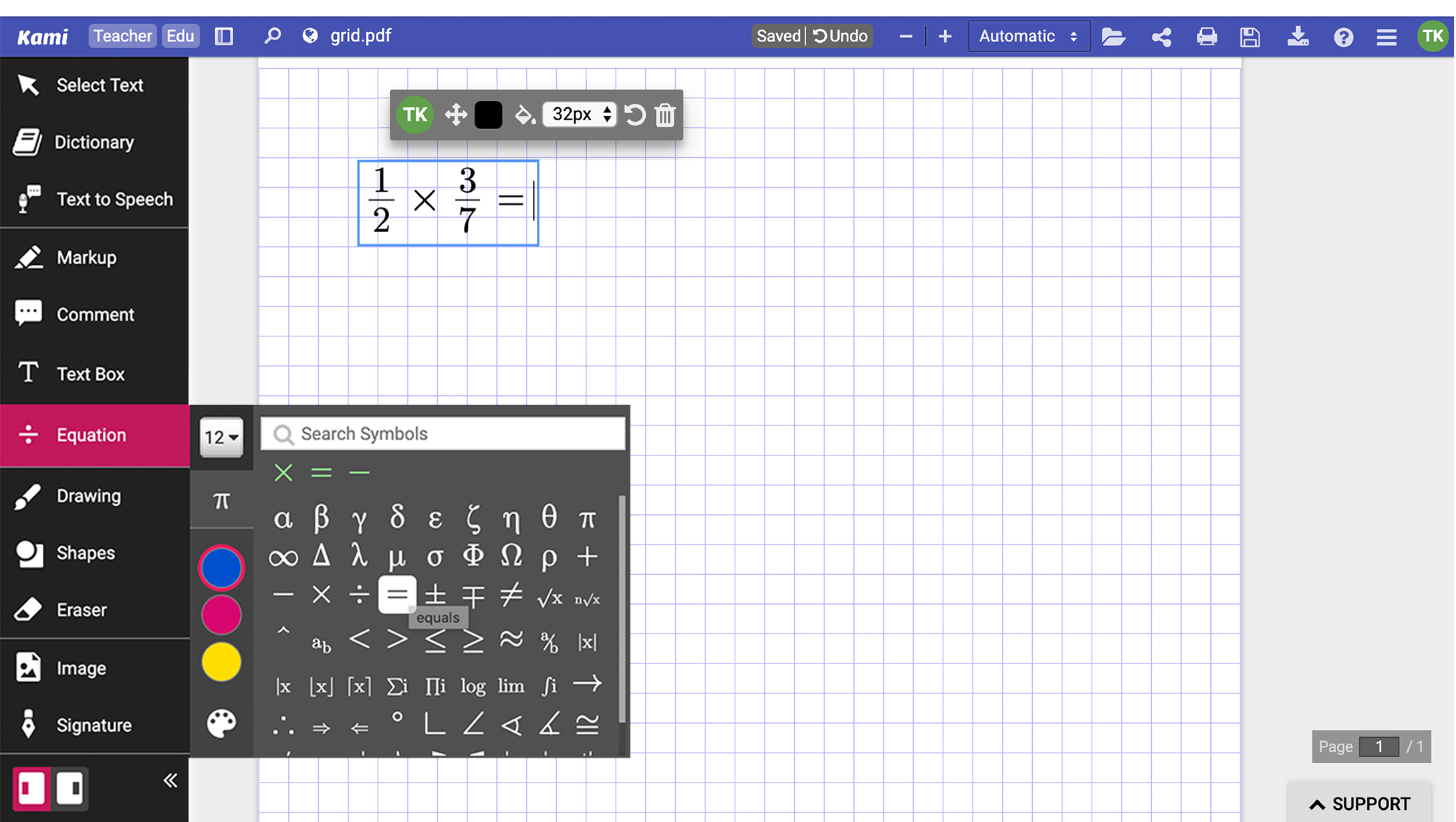
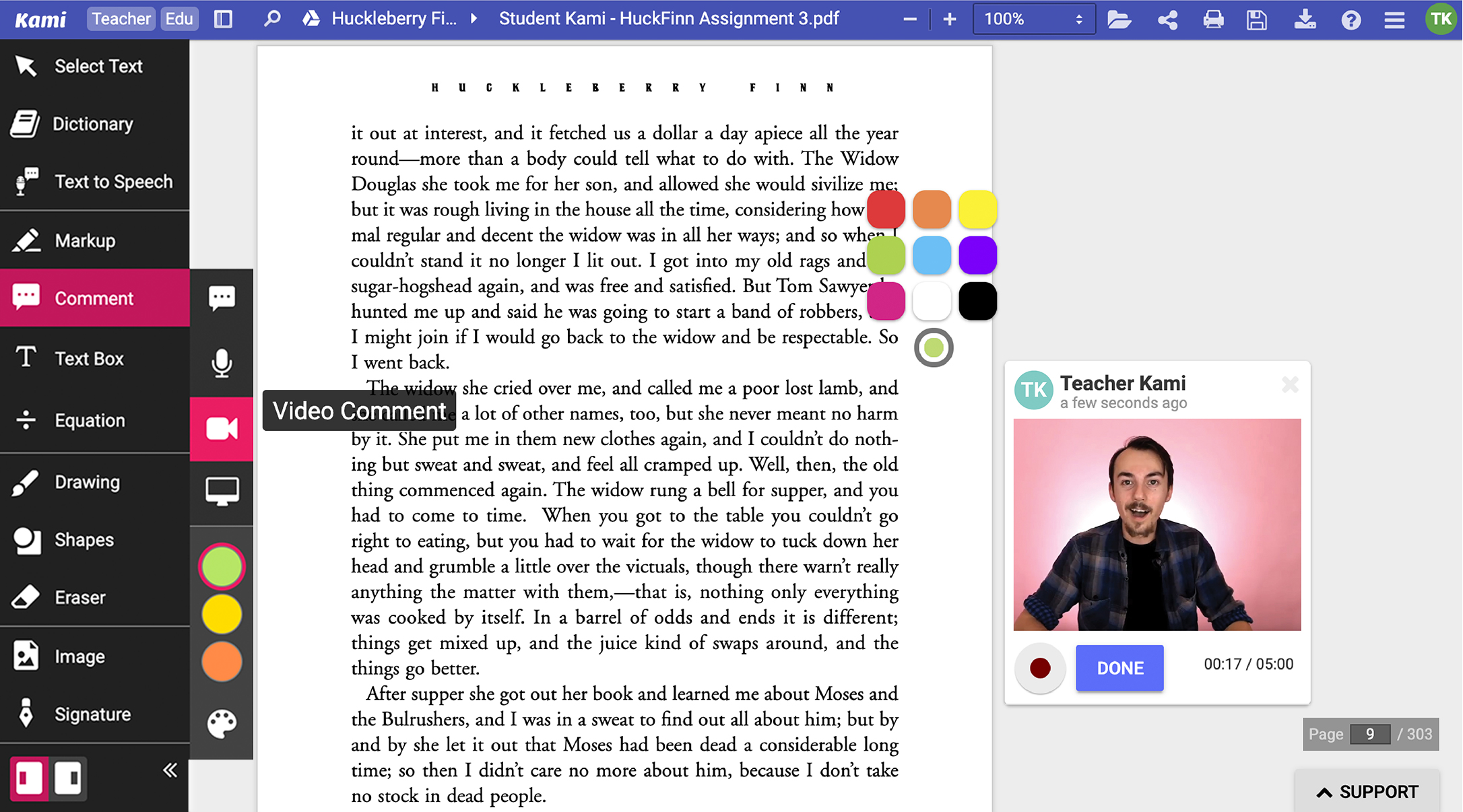
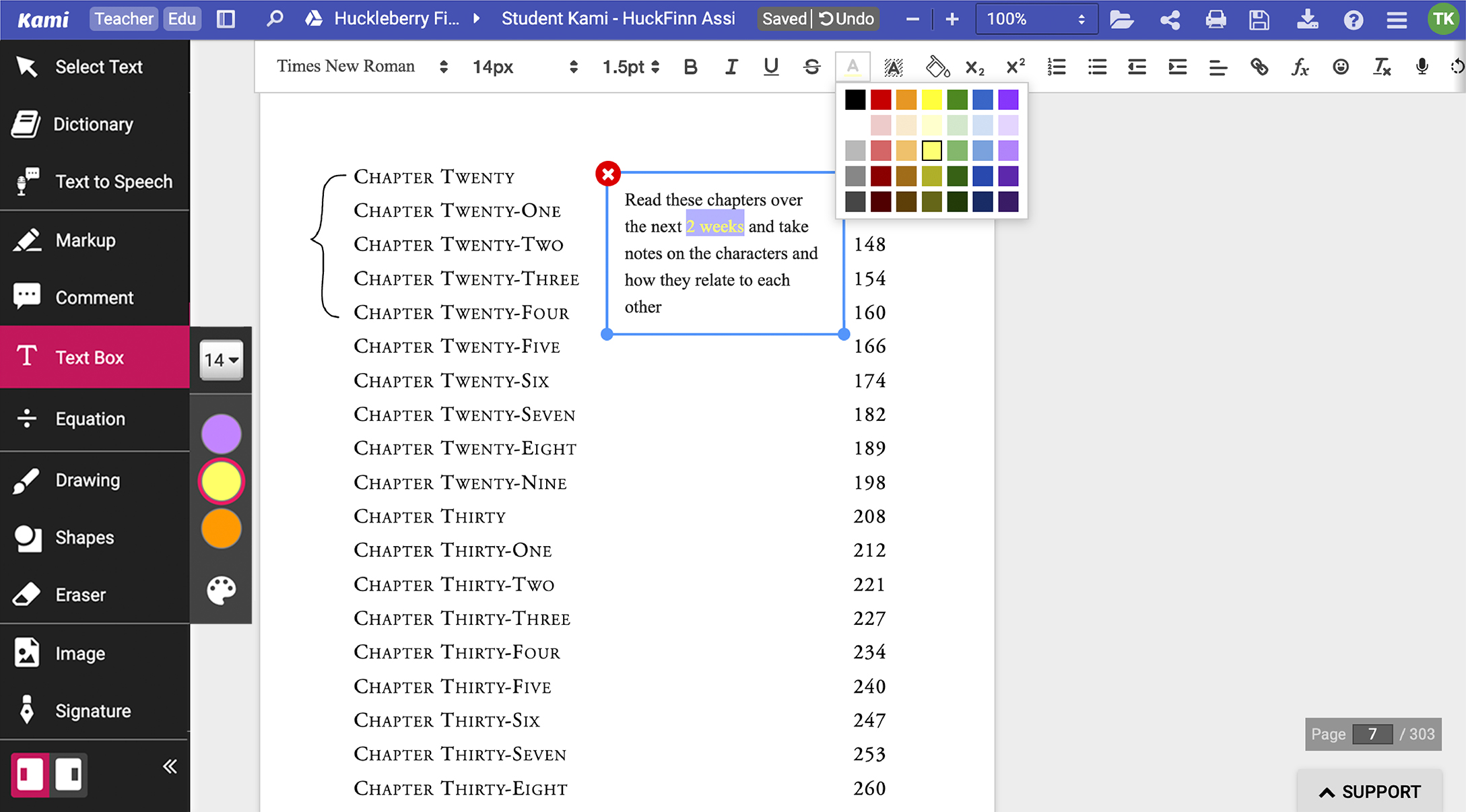
“Kami and Wacom share a vision of empowering students and teachers with innovative tools that foster collaboration, creativity, and flexibility in the digital learning environment. It was this shared vision and our complementary product offerings that improve the digital learning outcomes of millions around the world that lead to our exciting partnership together.” Bob Drummond, Chairman CRO.
Click here for the One By Wacom & Kami Terms & Conditions

Limnu
Limnu is an online whiteboard with integrated video conferencing that enables collaboration in real time from any device. It combines the following functionalities:
· Smooth drawing surface with realistic markers
· Annotate on top of imported documents & images
· Multi-user presence & navigation
· Collaborative or solo drawing modes
· Leading & navigational pin function
· Board security and admin controls
This is what the interface looks like:
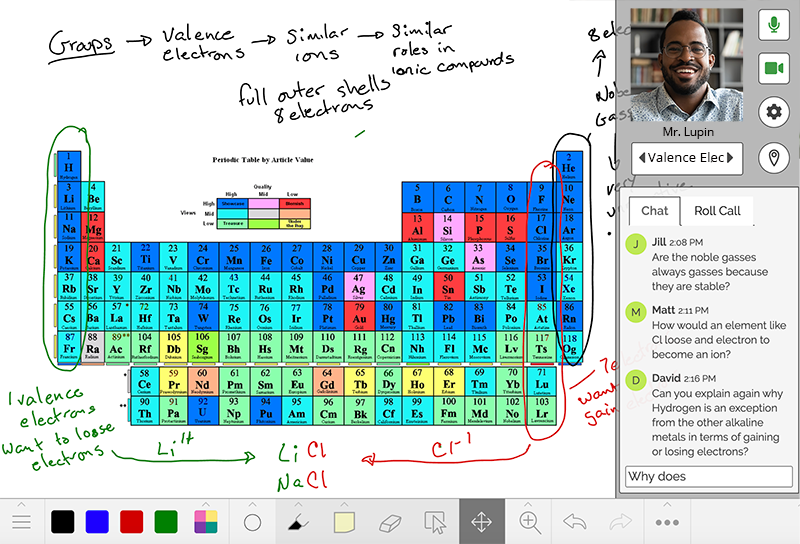
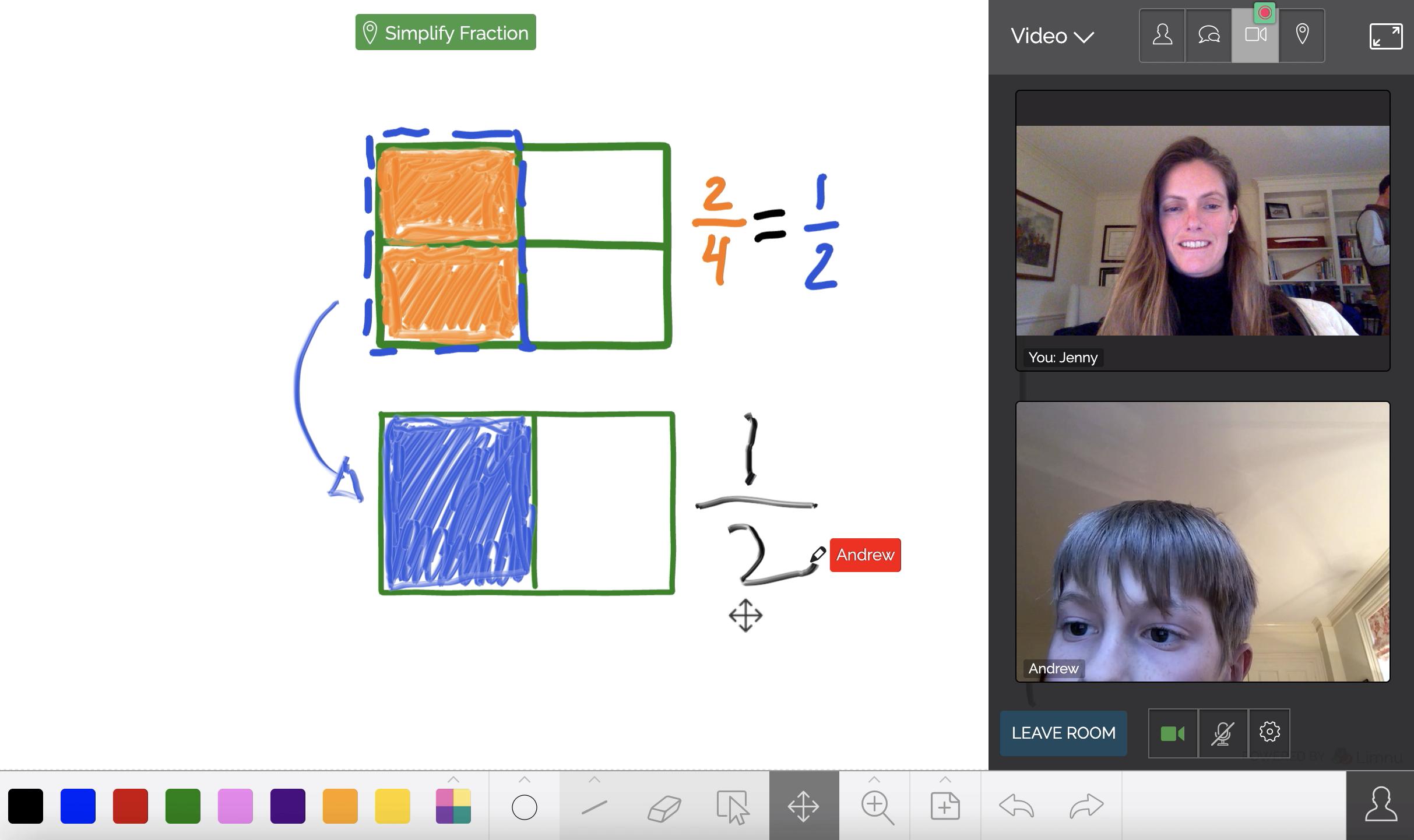

“Our online whiteboards enable teachers to explain concepts visually to their students just like they would on a physical whiteboard in their classrooms. Wacom tablets and pens enhance the online learning experience on our whiteboards because teachers and students can write and draw more legibly than using a finger or a mouse. A Wacom device drawing on a Limnu whiteboard is fluid and responsive and feels just like you’re writing on a real whiteboard” Andrew Kunz, CEO of Limnu.
Click here for the One By Wacom & Limnu Terms & Conditions
 Pear Deck
Pear Deck
Pear Deck is an educator-founded company on a mission to help teachers create powerful learning moments for every student, every day. With award-winning instructional tools that integrate seamlessly with Google and Microsoft classroom technology, Pear Deck’s student engagement platform is used by schools across the globe to foster connections with learners of every age and ability. Schools and districts that implement Pear Deck report more equitable student engagement, improved student achievement, and a more positive school culture.
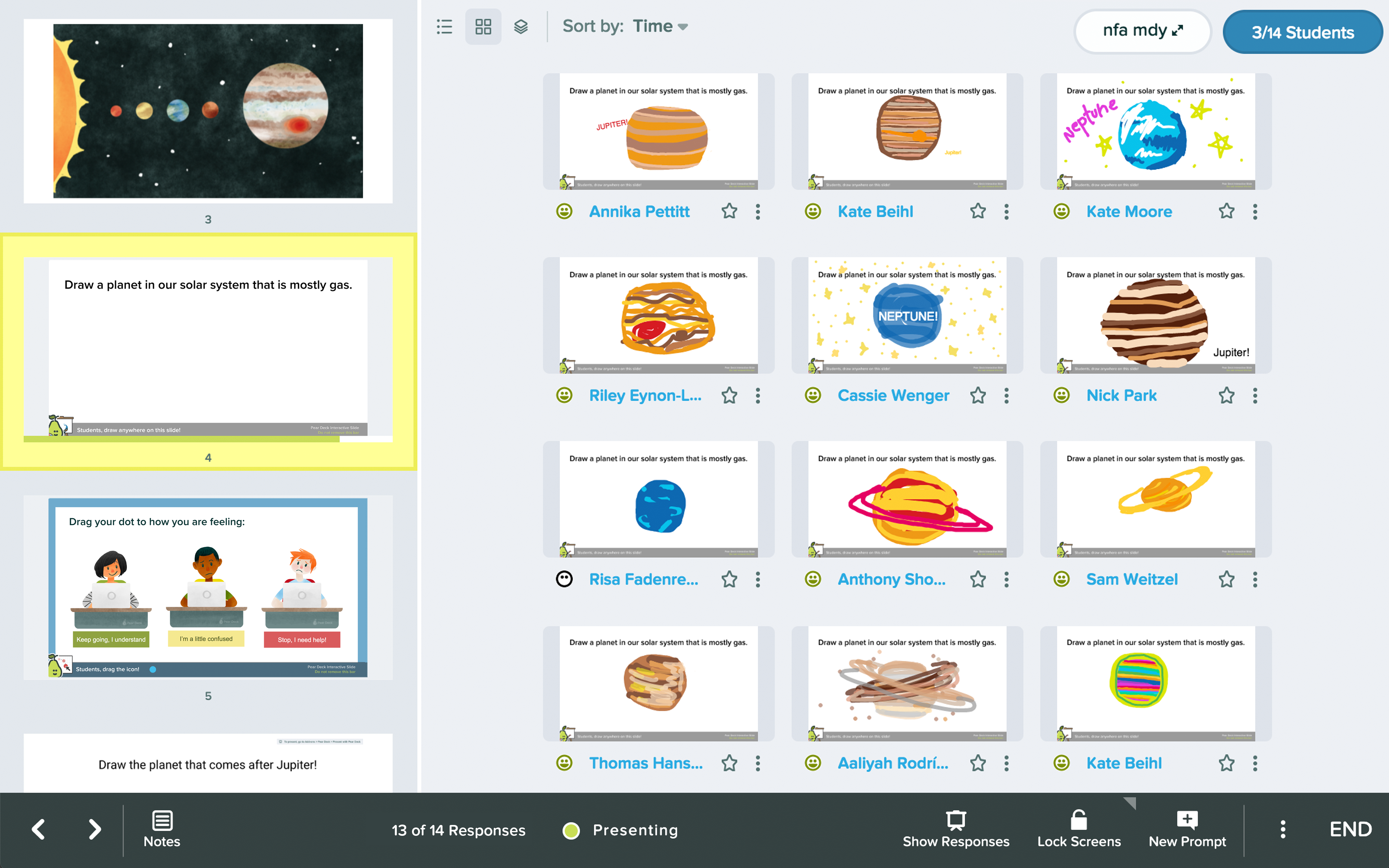
In this video, our Wacom Ambassador, Stacey Roshan explains briefly the benefits of PearDeck.
“Our partnership with Wacom is a fun opportunity to discover new ways to bring the active learning components of Pear Deck to life, whether it’s in art class, math class, or foreign languages. When students are able to express their ideas while learning, more students engage with the content, and achievement outcomes improve.” Riley Eynon-Lynch, co-founder and CEO of Pear Deck.
- Pear Deck on Wacom Intuos
Get your new Wacom ONE by clicking on the image below:
Get your new Wacom Intuos by clicking on the image below:
Click here for the One By Wacom & Pear Deck Terms & Conditions
Click here for the Wacom One & Intuos & Pear Deck Terms & Condition