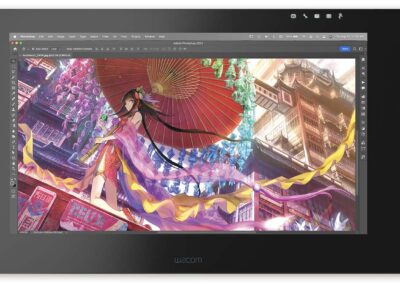Getting timing right is an essential part of preparing successful live virtual lessons. But are you finding it a challenge? With no bells to keep you on track, even the most experienced teachers can struggle.
So how can you get it right? We’ve got a range of simple ideas to help you take charge of lesson timings to manage online learning effectively.
1: Keep an eye on the clock
When you’re busy teaching, it’s easy to lose track of the time. Your clock display might be hidden when you screen share in live lessons.
Keep a small clock or watch on your desk in front of you. Check the time after every small section of your lesson and adjust to keep the rest on track. You could even set alarms if you find you keep running over.
Write down rough timings on your lesson plan so you can see when you should ideally move on to the next task. Check them against the actual time as you teach.
2: Be realistic about lesson timings
Are you missing the signs to move on? Without the subtle cues from learners, you can easily keep presenting for far too long. Your students lose interest and it ruins the pace of your lesson. Stop and take a few moments to ‘read the room’ at regular intervals.
Or maybe you find online tasks quicker than expected? With all the preparation taking place before the lesson begins, there’s less fuss and organisation during the class. You find activities taking half as long as you’d planned.
Be realistic about what you’ll cover. Have back-up activities in reserve. Prepare two lessons at a time so you can move straight onto the next objective whenever you’re ready. Planning beyond lesson-to-lesson means you always know exactly what the next steps in learning are.

3: Be flexible with the content of online lessons
Activities take a long time to prepare. After all that work, it’s hard to not do everything you’ve planned. But you need to put learners first. Lessons must be fluid to match the needs of the students, rather than a rigid plan to follow.
If you’re running out of time, don’t cram an activity into a few minutes. Similarly, if a task takes longer than expected, don’t cut it short if there’s great learning happening. Activities can always wait for another day.
4: Check online lesson timings against your predictions
It’s hard to make an accurate judgement about how long activities will take. Write your predictions and measure them against the reality.
Are you always running out of time for a plenary or left twiddling your thumbs to fill the last few minutes? See where you tend to overrun or overestimate time. Use this to become more accurate with your predictions.
5: Evaluate your virtual live lessons
Recording live lessons gives you a fantastic resource to send home as revision and for those students who missed your class. But have you considered the potential for your own professional development?
Watching videos of your teaching may feel excruciating at first, but you soon get used to the sound of your own voice. Watch past lessons for any timing problems. Where did a lesson lose pace or rush the learners?
If you feel brave, choose a trusted colleague, and ask them to critique you with a virtual lesson observation. It’s a good way to improve your online teaching presence. They can join your live session or send them the video recording to watch.
6: Start on time
Keeping students focused during live lessons is essential. Things will go wrong as soon as your class begins if you don’t start quickly. But there will always be some students joining late. What can you do?
Instead of making everyone wait, plan an independent activity they can do as soon as they join the lesson. Display the instructions as a screen share and let them get started whilst they wait for other learners to arrive.
This way, when students are late, there’s no need to keep repeating the instructions. After the starter activity, you can share learning objective and begin your lesson right on time.

7: Finish on schedule
It doesn’t matter how amazing your lesson is, students will switch off the minute it’s time for the class to end. Don’t keep them hanging on for a few extra minutes to finish something off. They won’t be listening.
If you’ve got an awkward few minutes left, let your class talk about the learning, play a retrieval practice game, or share the focus for the next lesson. You could even reward them by finishing a little early on occasion.
Final thoughts
Managing lesson timing is always a challenge for even the most experience teachers. Planning flexibly lets you adjust effectively whilst you’re teaching. Drop activities or let a discussion run on for longer than planned rather than sticking to a rigid plan.
Evaluating timings after each lesson will help you spot patterns. Ask a colleague to support you, to identify where you need to make changes. Often little tweaks are all that’s needed to make lessons run smoothly.
You can find lots of other online teaching support on Wacom’s community blog. It’s packed with ideas to help you move to online virtual learning.