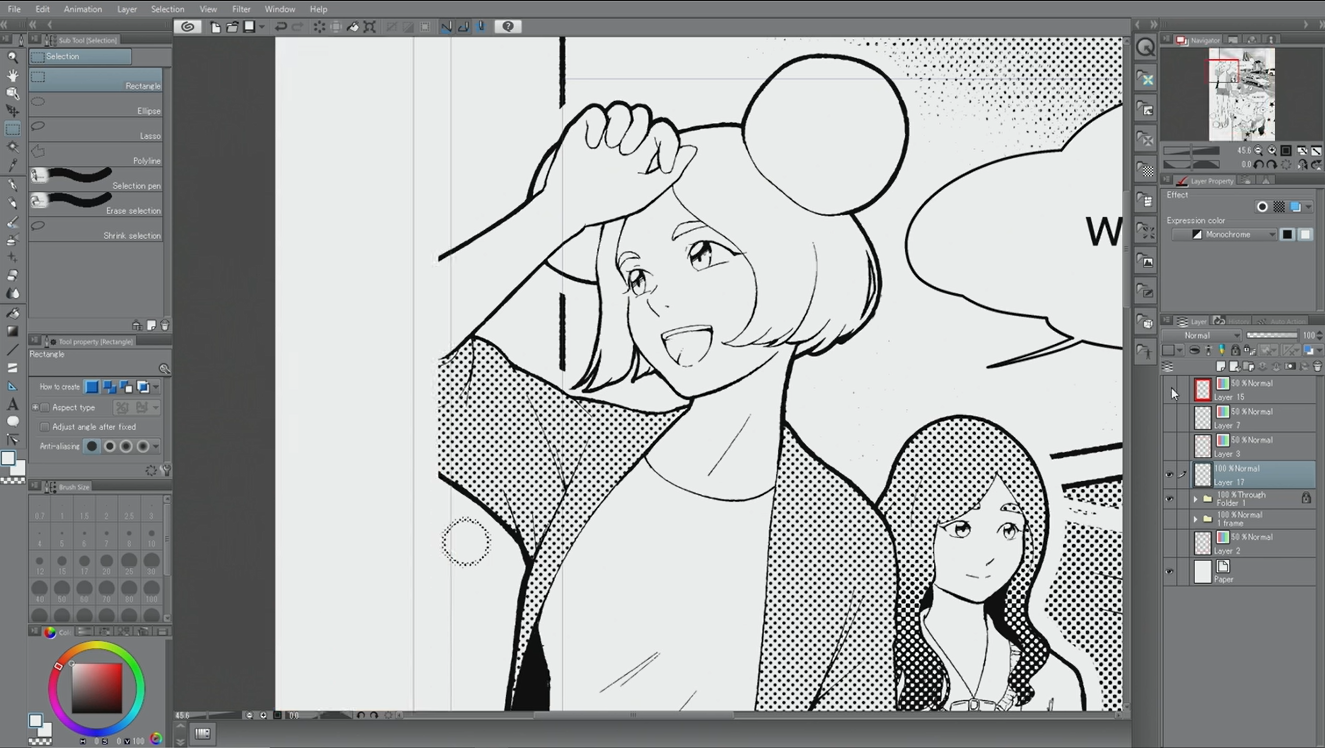Wacom teamed up with Celsys to give you an insider’s view of manga comic creation from start to finish in a 5 part video tutorial series. These videos are great for beginners who need help getting started, but the tutorial also works for more advanced artist who wants to improve their comic drawing skills.
In this part, the lovely Caterina Rocchi – the owner of Lucca Manga School in Italy – gives you helpful tips for creating a monochrome manga comic for print.
So, let´s get creating!
About Clip Studio Paint and Wacom Intuos

Celsys Clip Studio Paint is bundled with our new Wacom Intuos pen tablet and is the perfect 2D drawing software tool for comic and manga creation. Whether you want to simply enhance and perfect your pen-and-paper drawings or you want to experience a completely digital creative process.
Follow Caterina on social media:
Facebook – Instagram