Do you suffer from back pain? Do you feel an increasing fatigue during the day? And what about the lack of concentration in the afternoon? If you also feel these sensations, you might want to read this article, despite its focus on professional creatives in the industry working at our Wacom Cintiq Pro 24/32 models all day. And if you’re one of them, this article is for you, or to be more precise, for your health.

Remember that funny evolution image, where we’re ending up sitting at our desks with a stoop? You don’t want yourself to end up like this, do you? We don’t want that to happen to you either, when working at our large professional devices all day. So, “listen up”: research has shown, that alternating your working position every 20-30 minutes does not only prevent negative effects on your health, it even brings some positive ones with it. Benefits? Yes, let’s check them out and you understand why we designed our stands for you.
Benefits of alternating position while drawing
Of course, we all love to have a comfy position while working – it just makes everything so much easier. But with that ease comes a risk – during the day, we’re not using our muscles as properly anymore. If we have the chance to rest our body parts on something like chairs, armrests, desks etc., we tend to do so. Using our muscles when sitting at our desk the correct way, if not used to, can be very strenuous – especially, if we remain in the same position for a long time. Therefore, it becomes very important to alternate the position and switch between standing and sitting at your desk while working. Working becomes less exhausting and you will be able to reap these benefits:
» You will live longer
Research has shown that sitting for hours without changing position does have a negative effect on your metabolism. Yeah, you probably know that having a bad metabolism increases the chance to get diabetes and serious heart conditions and other chronic diseases, right? If you cannot alternate your position right away, just take a short break per hour and walk around a bit – that might already be a good start. If you’re still too lazy, check out our stands.
» Prevent back pain
Even when you enjoy what you, but if you’re sitting at your desk without alternating your position, you might soon experience problems with your spine. These days weight and age are not the main causes of slipped discs anymore.
» Feel more energy
Not alternating your position every now and then makes us be prone to fatigue. This builds up during the day and can be experienced especially in the afternoon. Not all the fatigue we feel then stems from whatever we ate at lunch. So, why not stand up and increase our performance and reduce your coffee consumption?
» Trying to loose weight?
Well, working while standing will not work wonders and make you loose weight by itself, you will still have to eat healthy and do regular exercises – but it helps. Alternating positions makes your heart pump more blood and as an effect you burn more calories. On average you burn 0.15 more per minute while standing than sitting at your desk (0.2 for men and 0.1 for women).
» Level up your concentration
With increased blood circulation your brain also receives more oxygen. That is just what it needs to be able to perform better and that also includes concentration. Why not test this yourselves and do some concentration tasks now and after practicing alternating position?
» Increase your creativity
Have you ever wondered, why in some workshops people have to move to perform tasks? There’s a reason behind that, which actually is beneficial for brainstorming as well. By alternating positions our brains can have 2.5 times more ideas, than if we just sat at our desk all day. Now imagine, how these findings of non-creative professions would translate into a creative realm – this might actually help to conquer the creative block.
How can our accessories help you?
Some of our accessories already come bundled up with the respective display. But if you did not get yourself one of our bundles, as we send over to BuzzFeedVideo, you could still get the accessories separately. The ones that support your posture and overall health the most, are the Wacom Flex-Arm and the Wacom Ergo Stands. They have been exclusively designed for professional creatives working on their large Wacom Cintiq Pro devices all day. Let’s have a closer look at how they support you to get a healthy workflow.
The Wacom Ergo Stand
If, as a professional, you own a Wacom Cintiq Pro 24 or 32 and you are glued to your desk all day, the Wacom Ergo Stand (24 / 32) is what you need, if you do not already have it yet. You can actually rotate the screen, bring it closer to you, or push it away and even tilt the angle of the screen. So that does give you numerous positions to work in. Setting it up might be tricky, but you do it once, and then you can reap the benefit for ages. With this how-to video you’ll be good to go:
The Wacom Flex-Arm
While the Wacom Ergo Stand was created for Wacom Cintiq Pro 24 & 32 users, who are tied to their desks and need a robust feel, the Wacom Flex-Arm gives you a larger range of motion and more space on your desk. If you don’t happen to have one of those lovely desks you could pull up so you could work at them in a standing position, this might be just the right solution for you.
Curious about the differences between the two?
While the Wacom Flex-Arm is compatible with both, the Wacom Cintiq Pro 24 and 32, the Wacom Ergo Stand comes with a separate size for each. Wonder why that is? The Wacom Ergo Stand fixates your device in whichever position you like – wiggle free. Working on it using the stand feels just as robust as using it on your table – only now you can choose to alternate positions, which we have just learned is beneficial for your health. But to achieve this solid feel, the two arms on the sides need to provide an extra strong hold and give you the option to fixate your desired position every now and then. This calls for a tailormade size for either of the two Wacom Cintiq Pro 24 and 32 models.
If you don’t mind a little wiggle and you’d only rest your hand on your device occasionally, then you might consider the Wacom Flex-Arm. It is compatible for both sizes and, as the name already gives away, it provides you with more flexibility. Switch position as you like, swivel it around – it is totally up to you and how you prefer to work. And remember all the desk space it frees up for you.
Time for a sneak peak
Let’s assume, you’re considering getting yourself a Wacom Cintiq Pro 24 or 32, because of how it will level up your workflow and your digital art skills. Do you want to suffer from back pain? Now that you know about the benefits of alternating positions, you might want to come back for a special deal tomorrow.
And don’t forget to subscribe to our newsletter,
if you want to be informed about promotions, product releases, challenges and inspirational articles.


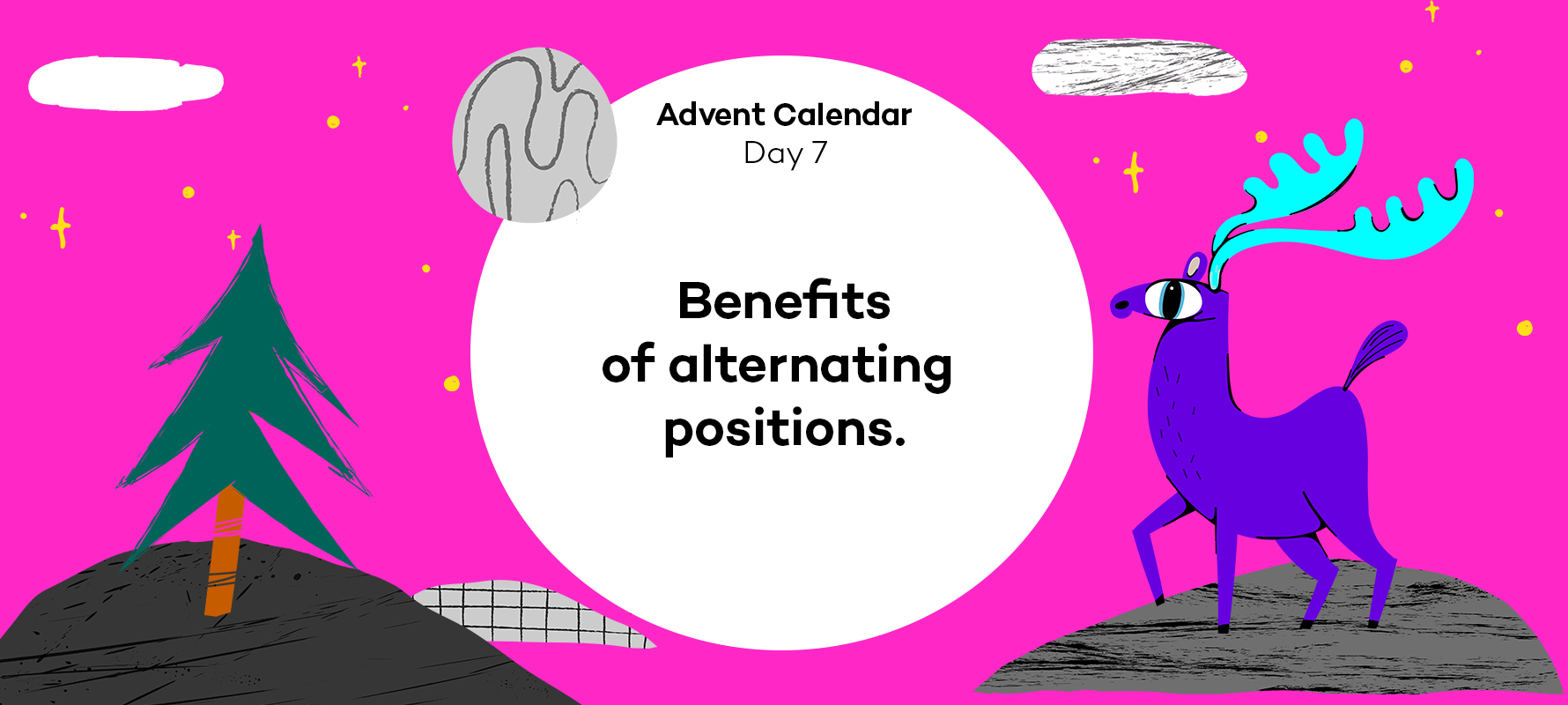

![Advent Calendar [25] – Merry Christmas 2019!](https://community.wacom.com/en-de/wp-content/uploads/sites/20/2020/09/CartoonCrunch_BlogHeader_800x400-400x284.jpg)
![Daria Khoroshavina (kitchenghosts) – 7 days of inspiration – Advent Calendar [24]](https://community.wacom.com/en-de/wp-content/uploads/sites/20/2019/12/Advent-Calendar-Day-24-kitchenghosts-400x284.jpg)
![Alex Vede – 7 days of inspiration – Advent Calendar [23]](https://community.wacom.com/en-de/wp-content/uploads/sites/20/2019/12/Advent-Calendar-Day-23-Alex-Vede-400x284.jpg)
![Anna Kuptsova – 7 days of inspiration – Advent Calendar [22]](https://community.wacom.com/en-de/wp-content/uploads/sites/20/2019/12/Advent-Calendar-Day-22-Anna-Kuptsova-400x284.jpg)
