How to create incredible textures using Adobe Substance 3D, Part 6: Complexity With Simple Layers
Welcome to How To Create Incredible Textures Using Adobe Substance 3D, an 8-part series of videos full of tips and tricks for how to use ZBrush, Blender, and Adobe Substance 3D software to take your 3D renders to the next level. The series is hosted by https://www.youtube.com/c/pablomunozgomez of ZBrushGuides.com and 3dconceptartist.com, an expert character designer and 3D workflow educator.
The series will cover an entire texturing workflow, including custom ID maps, using height maps, working with custom materials, creating complex-looking materials with simple layers, creating stylized textures for callouts and illustrations, and the best way to export and render your final product.
In Part 6, Pablo shows you how to create complex-looking materials using very simple layers. It’s all about stacking basic effects and using masks to reveal just the right amount of detail! You’ll learn how to build depth using multiple simple layers, get some tips on masking and hand-painting details, and learn why you don’t need fancy materials to get professional-level results.
Stay tuned: This is part 6 of an 8-part series!
To follow Pablo’s work or to learn more, check out:
– https://www.artstation.com/pablander
– https://www.youtube.com/c/pablomunozgomez
– https://www.zbrushguides.com/
– https://www.3dconceptartist.com/
– https://www.facebook.com/Pablander
– https://x.com/pablander
– https://www.instagram.com/pablander
– https://www.twitch.tv/pablander
Subscribe to our channel and Follow us on social media:
Instagram: http://instagram.com/wacom
Twitter: https://twitter.com/wacom
Facebook: https://www.facebook.com/Wacom
TikTok: https://www.tiktok.com/@wacom.com
Visit our eStore:
https://estore.wacom.com/