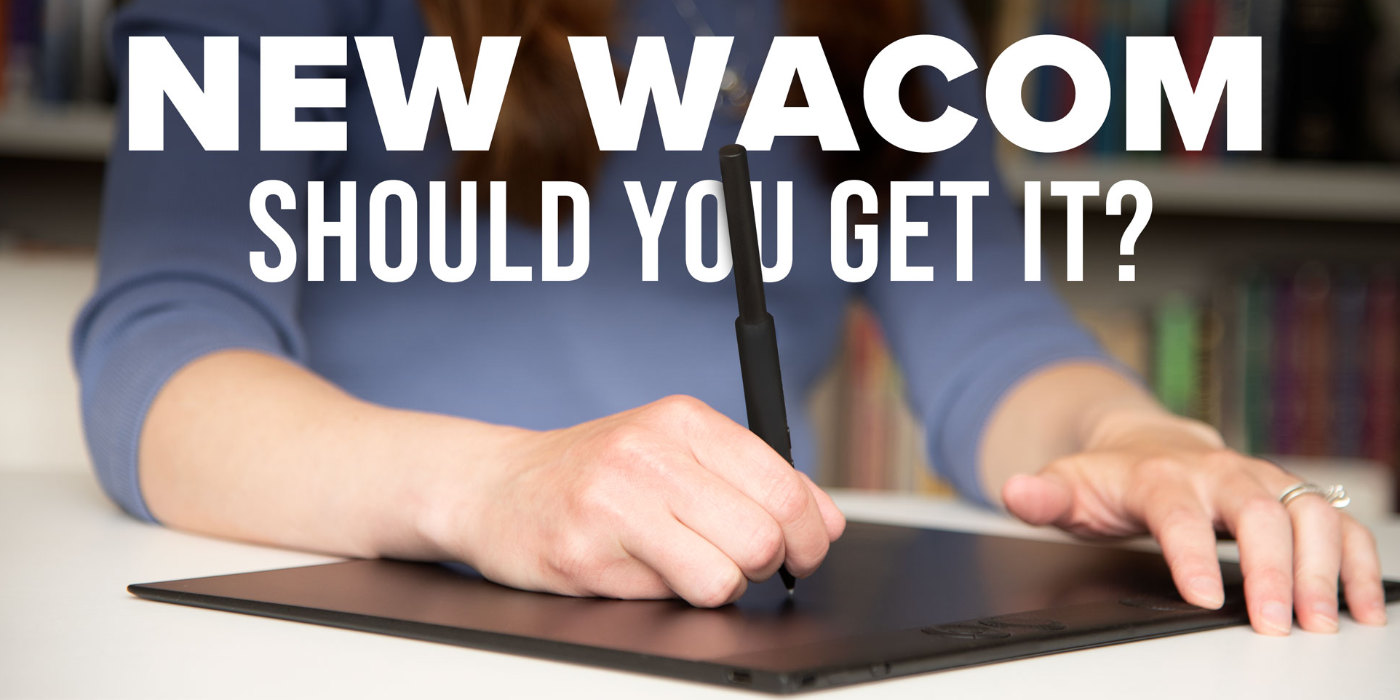Graphic designer and Wacom user Lauren Gonzalez, of 4TheCreatives, has worked with us on graphic design projects in the past – like this Pen vs. Mouse challenge, this tutorial on making a custom Valentine’s Day card, or this exploration of how to make quality social media posts. For all of her graphic design work, Gonzalez uses her trusty Wacom Intuos Pro.
But Wacom released the brand-new update to the Wacom Intuos Pro line earlier this year. It was a pretty dramatic redesign. So, as a graphic designer, is it worth upgrading to the new Intuos Pro from the old one? In the video below, she reviews the new Intuos Pro Large and compares it to the trusty Intuos Pro she’s been using for years. Keep reading for a summary of her review.
Side-by-Side Comparison
The new tablet is much thinner, and the ExpressKeys and dial have been moved to the top. The thin design makes it more ergonomic – much easier on the wrist over long periods. “I didn’t realize how strained my wrist was until switching,” she says.

Wacom Pen Redesign
It comes with the new Pro Pen 3, which is fully customizable. If you prefer the Pro Pen 2 from the 2017 version, it still works with the new tablet. The pen lets you swap out grips – curved, straight, blank – and adjust the height and feel. Inside the holder, you’ll find different types of nibs, including standard, rubber, and felt, so you can fine-tune the texture of your drawing experience.
Connectivity
One major improvement, according to Gonzalez, is connectivity. On the 2017 model, “the connection would sometimes drop, especially after sleep mode. That issue is gone in the 2025 version.” It uses a new chip and digitizer, resulting in more reliable, seamless communication between tablet and computer.
You can connect via USB or Bluetooth. It supports two Bluetooth profiles, so you can pair it with both a desktop and a laptop and toggle between them. Battery life is about 16 hours. When it sleeps to save power, you just tap a button to wake it, which takes only seconds.

Wacom Center Features
In the Wacom Center app, you can adjust tablet orientation – portrait, flipped, or side-mounted – depending on your workspace. You can also configure your pen buttons (three on the Pro Pen 3), sensitivity levels (soft, medium, firm), and whether settings apply globally or per application.
ExpressKeys and dials can also be reassigned to different functions. For example, you might set one dial for brush size, another for zoom. You can map the tablet to full display or customize it across multiple screens. On-screen shortcuts are available too, “though some may find them intrusive,” she says. If you need help setting up, the Wacom Center includes built-in tutorials. Bluetooth device management is also handled there.
Pros
- Major improvement in connectivity and responsiveness
- Larger drawing area with a smaller physical footprint
- Customizable Pro Pen 3 or compatibility with the older Pro Pen 2
- Up to 16 hours of battery life
- Flexible Bluetooth and orientation options
Cons
- The new ExpressKey layout takes some getting used to
- Higher price point (though high-quality and long-lasting – no new model had been released since 2017)
- Might require adjusting workflow or workspace to fit your preferences

Final Thoughts
This is a strong upgrade in terms of performance and build quality. Wacom continues to offer durable, professional-grade tools that improve creative workflows. Whether you choose the large, medium, or small version, the 2025 model brings meaningful improvements for serious designers.

About the Designer
After working in-house as a designer and then creative director for six years, Lauren Gonzalez set out on her own, building a design business from scratch. After realizing how many other freelance designers were struggling, she created 4 The Creatives with the primary mission to stop creatives from being undervalued and provide a roadmap for them to build their own dream businesses.
She publishes design-related tips and tricks on YouTube and Instagram, and teaches a variety of courses on Brand Identity, Graphic Design fundamentals, and more.