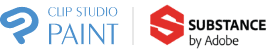Here at Wacom, we have a band of professional artists who come with us to events and tradeshows and offer their expert ideas and insights in using Wacom products for their art. TheOneWithBear (aka Sarajean) is one of our traveling crew and she’s an expert in many things: Clip Studio Paint, Wacom, gaming, and consuming gigantic burritos at midnight. (It’s this last quality we most admire.)
After 10 years as a professional artist, we knew she would have a lot to say about working from home. She kindly put together this video with her tips for working from home. And like a true pro, she offers tips for those who love to follow the rules…and a more realistic look at life when you’re working from home.
Tech she uses:
You can catch her streaming on Twitch and see her work on Instagram.
Find the perfect Wacom tablet for your “working from home” style and space


Wacom Intuos Pro Small
Proven, compact pen
tablet for drawing and photo editing. Perfect for small work surfaces.
Includes 2 months of Photoshop and Lightroom
Photoshop and Lightroom


Wacom Cintiq 16
Feature-packed pen display for next level illustrations. 16” screen fits any work space.
Includes up to 6 months of
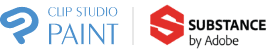


Wacom Intuos Pro Medium
All the features you need for drawing, sketching and photo editing. Great tablet for more spacious surfaces.
Includes 2 months of Photoshop and Lightroom
Photoshop and Lightroom


Wacom Cintiq 22
Large 21.5” HD display perfect for creating detailed illustrations, paintings and animations.
Includes up to 6 months of