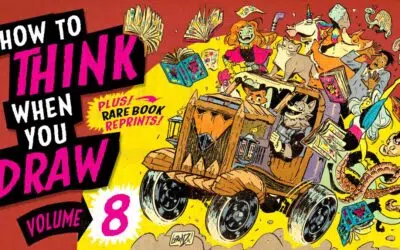There are lots of tutorials about how to retouch eyes in Photoshop, but we think Unmesh Dinda’s tutorial is one of the best. You may think you already know everything about editing portraits, but you may find some surprises in this video that you hadn’t thought of before.
Unmesh demonstrates five unique techniques to add sparkle to the eyes in Photoshop, using his Wacom Intuos Pro tablet, which helps bring out the emotions in the subject’s face and make the portraits more captivating for the viewer.
Each image you retouch may or may not need all five steps, so Unmesh has included timestamps so you can easily jump around to the proper section of the video. He also includes sample images you can download to try the technique yourself.
► TIMESTAMPS:
00:00 Introduction
02:50 1. Shaping the light with blend modes
05:48 2. Creating a kicker light with curves
07:08 3. Creating the details
11:13 4. Creating a reflection
15:04 5. Cleaning up the whites of the eyes 20:25 Bonus tip 22:23 Recap
► DOWNLOADS 1. Sample Images: https://bit.ly/3kjiAlg
 About PixImperfect and Unmesh Dinda
About PixImperfect and Unmesh Dinda
PiXimperfect is a free online resource for learning Photoshop and Lightroom. Unmesh and his team believe that if you learn the concepts (and not just memorize the steps), you can better translate your imagination visually to the world. Unmesh says not worry about the quality at first – it will improve over time. Just keep creating and your consistency will take care of the rest.
PiXimperfect is always free. Support their cause on Patreon
Support their cause on Patreon

 About PixImperfect and Unmesh Dinda
About PixImperfect and Unmesh Dinda