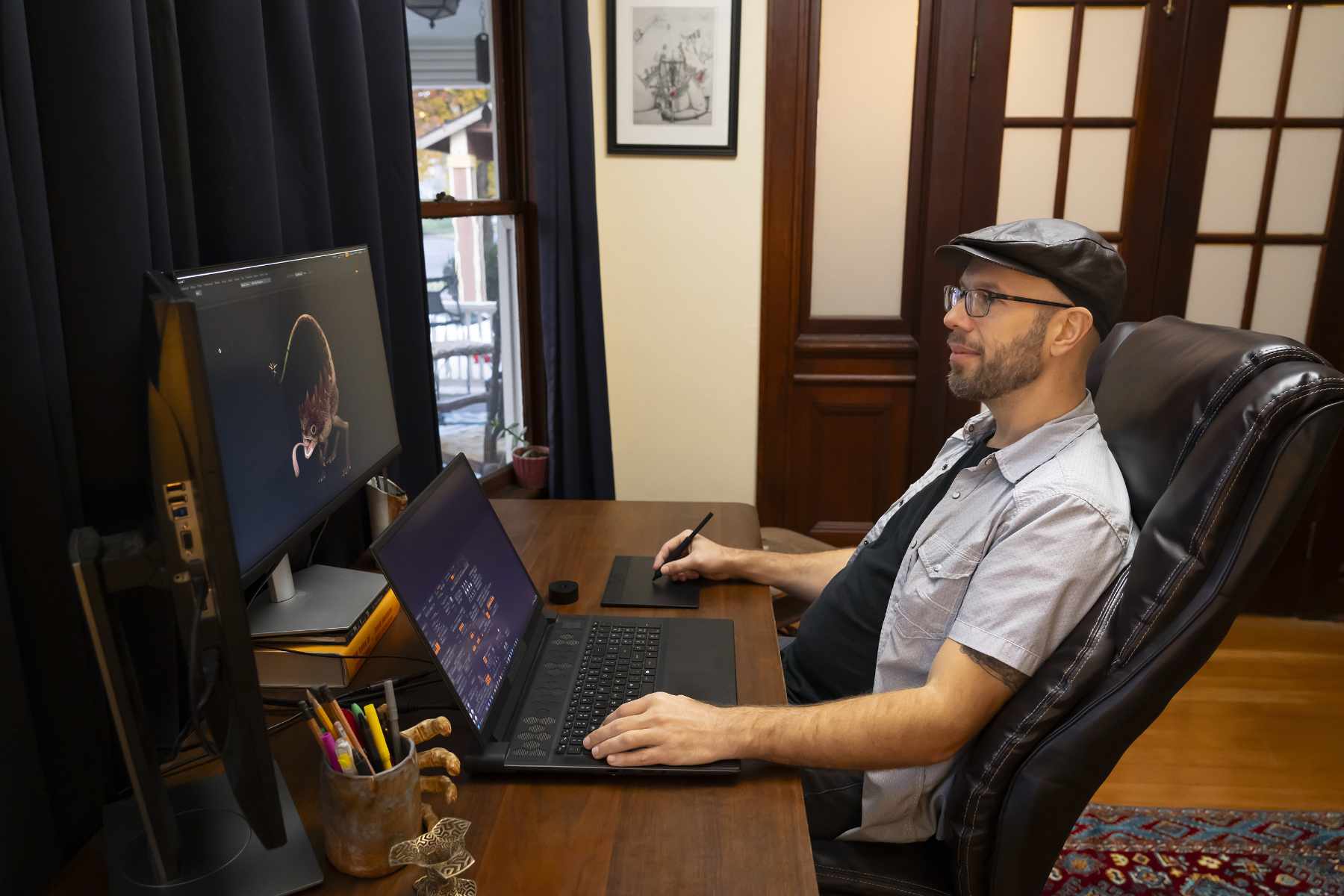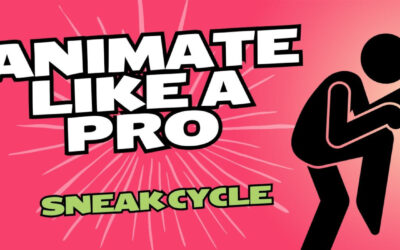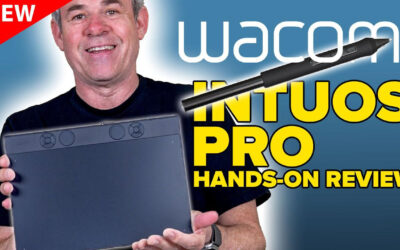In early 2025, Wacom announced the latest update to our flagship pen tablet line, the Intuos Pro series. Wacom Intuos Pro has been totally redesigned to provide an all-new level of precision and control over work – and an intuitive creative experience that lets ideas flow naturally. They’re thinner and lighter than ever, with tactile, mechanical dials on the top for improved ergonomics, a Bluetooth multi-switch for seamless connectivity, and Pro Pen 3 compatibility.
But that’s our opinion — what do actual artists think? We’ve rounded up a few reviews to see.
“The feel of the pen … it’s so good.” Brad Colbow
In his review, Brad Colbow praised several aspects of the new Wacom Intuos Pro, especially its build quality, drawing feel, and the modularity of the Pro Pen 3. He liked how the tablet’s thin, lightweight design, paired with Bluetooth connectivity, make it portable. The texture of the drawing surface stood out for providing a satisfying, paper-like feel.
The Pro Pen 3 was a major highlight for Colbow, delivering exceptional drawing performance with high accuracy, pressure sensitivity, tilt response, and low activation force. He also appreciated how customizable it is, allowing users to adjust grip size, weight, and button layout. He also appreciated that Intuos Pro remains compatibility with many older Wacom pens as well as many third-party digital pens – and that users can customize software settings per pen for even more flexibility and customization.
Lastly, battery life was a strong point for Colbow – it never ran out during his testing, which adds to its potential as a portable device. While Colbow believes that Intuos Pro isn’t for beginners or artists new to Wacom or digital art, he considers it a well-built, feature-rich tool that excels in the hands of experienced users who value precision, customization, and long-term reliability.
“It feels super responsive.” Colin Smith
Photographer and Photoshop expert Colin Smith gave a detailed and hands-on review. He appreciated the updated size and design of Wacom Intuos Pro, the improvements of Pro Pen 3, and the improved connectivity. Read a more detailed summary of that review here.
“The best Wacom has to offer.” Aaron Rutten
Aaron Rutten begins his detailed and comprehensive review by highlighted all of the significant changes made to the Intuos Pro line since the 2017 model. Rutten is one of the few artists who actually preferred the wider bezel, because he used it for palm support and because it prevented artists from accidentally making gestures off the edge of the device – but he does note that, because the new tablet is so much thinner, it’s much easier to simply lay one’s palm on one’s desk. He also considers it advantage to people with smaller desks.
While he appreciated the build quality improvements, such as the new IC chip and magnesium construction, as well as the improved surface – which feels like drawing on paper to him and was redesigned to reduce nib wear – he wasn’t convinced by the positioning of the ExpressKeys and dials along the top of the device. He appreciated that they were customizable, but found them impractical for some uses. He liked the circular design, however, and especially the new mechanical dials, which are much more precise than the old Touch Ring.
He appreciated the connectivity, including the included USB cable (with USB-A and an included USB-C dongle), the multi-switch Bluetooth connectivity, and the auto-off sleep timer to conserve battery life. He also noted that while it is not explicitly supported, the new Intuos Pro line is compatible with some Android devices.
Overall, Rutten appreciated the portability, build quality, and connectivity of the new Intuos Pro line. He recommends the medium or large size for drawing and painting, but also suggests considering display tablets like the Wacom One or Cintiq 16 as alternatives for artists who might prefer a display over a flat tablet.
“Great texture feeling across all nib types.” The Seven Pens
In this exhaustively detailed review, The Seven Pens broke down the history of the Intuos Pro line and the changes made to the device over the years, and did an in-depth test of every aspect of the new drawing tablet. To read the full details and breakdown of The Seven Pens’ review, click here.
One of the details they dug into was the pen performance. “The drawing performance is excellent,” they say. Specifically they tested the performance of Pro Pen 2 and Pro Pen 3 on the tablet:
- Moving between high and low pressure? “Worked well.”
- Is there much diagonal wobble? No.
- Tilt compensation? “Very good.”
- Pointer lag? “Very low.”
They note some of the other specifications of the tablet, such as the thinner bezel and thinner device overall, the 40% weight reduction compared to the 2017 model, and the rubber grips on the back that prevent the tablet from sliding around on one’s desk. They also went into detail about the surface texture of the tablet — it’s slightly less textured on softer, they say, seems more durable, and is quieter to use.
One feature they specifically mentioned was the multi-switch Bluetooth wireless connection. “I was easily able to switch between two paired devices using the switch,” they say. “This makes it convenient when moving between computers, since all you have to do is change the switch position and you do not have to re-pair the device each time.”
Do they recommend the Wacom Intuos Pro? For someone’s first pro tablet, or if they want the best drawing tablet on the market, they do recommend it! If someone needs multi-touch, though, or already have the previous model of the Intuos Pro, and prefer its form factor, then the new Intuos Pro might not be the right upgrade for them.
“It allows for a very delicate touch.” Palow Nakamura
This review is by Palow, a character designer, illustrator, and creative director. The video is in Japanese, but has also been dubbed in English and there are subtitles hardcoded into the video in both languages. Palow has been decades-long pen tablet user – he has tried pen displays in the past, but always finds himself coming back to a tablet. So he was a perfect reviewer for this new product.
He appreciated the pen pressure and sensitivity, as well as the new feel of the tablet itself. “It allows for a very delicate touch,” he says, “letting me draw with precision and delicacy.” He also appreciated the new design, including the dials and ExpressKeys at the top of the tablet. He liked the feel of the mechanical dials and ExpressKeys as well.

Have more questions? Want to get your hands on the new Wacom Intuos Pro?
If you have any other questions about Wacom Intuos Pro including connectivity, software and drivers, or usability, check out this Support Page. We also created a page answering some frequent questions about the new Intuos Pro, check it out here.
If you’re ready to buy, the Wacom eStore is the best place to buy the new Wacom Intuos Pro! The Small and Medium size tablets are available now, though stock of the Large size is unfortunately limited at the moment. You can also shop at Best Buy or B&H as well!