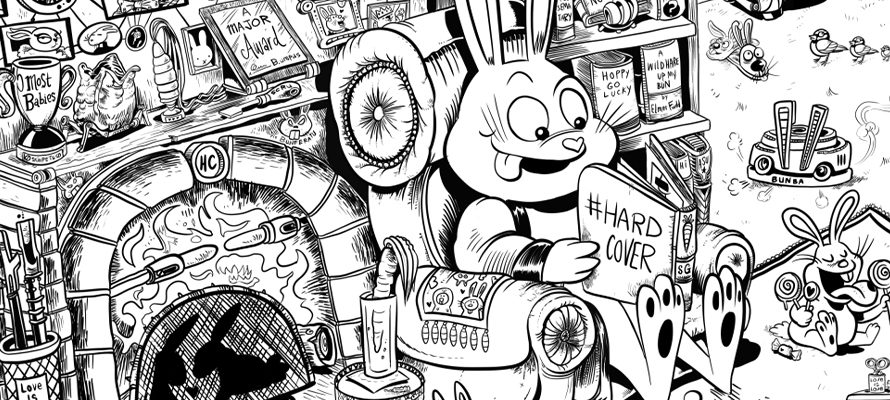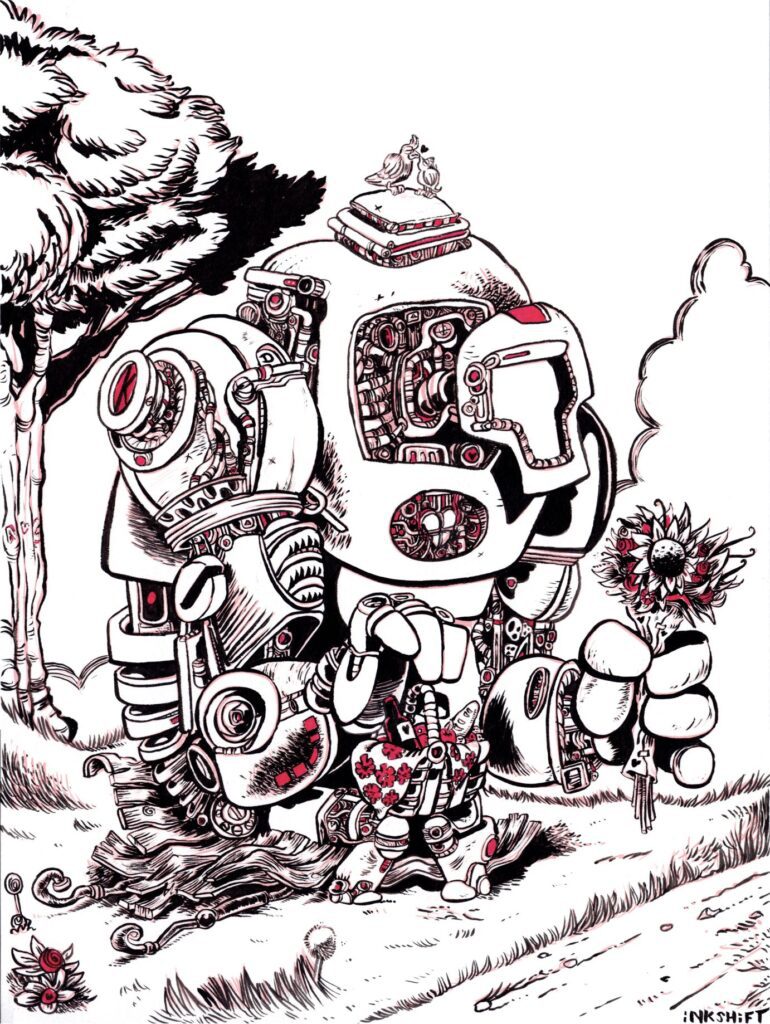Jeremy C. Joseph is an inking expert who focuses on hyper-detailed ink illustrations generally featuring strong women, mechanical creatures, or a hybrid of both. He is both an analog and a digital artist so the basic inking techniques you will learn from this video can be applied digitally as well as traditionally.
Jeremy became known for his inking primarily through Instagram, where he posts his work, livestreams and timelapses. He’s also had the good fortune of getting endorsed by Pentel and Copic, holding demonstrations and inking classes for both and also got featured by other great inkers and artists on Instagram and in his Inkshift Facebook group.
————————
In this video, Jeremy shows off some basic inking principles using a G-pen from CLIP STUDIO PAINT and a Wacom Cintiq 16 and demonstrates skill-building exercises and techniques for developing your own inking skills. In the second part of this video, Jeremy provides some personal insights on how he creates his unique style in speed paint on Wacom Cintiq 16.
Here’s some of Jeremy’s expert advice:
Good inking means paying attention to your line widths/weights and knowing when to use a bold stroke and when to use a feather light touch. Different kinds of inking styles lead to different effects. A thin, weightless line can convey a clean, sterile look, while heavy lines with a lot of variation can create a bold, organic and emotional piece. Perhaps mix them both!
The same goes for hatching and crosshatching, which is used to shade an area, create texture and add a sense of volume and ‘dimensionality’. I often use bold swatches of black to create contrast amid my seas of detail to give the eye a place to rest.
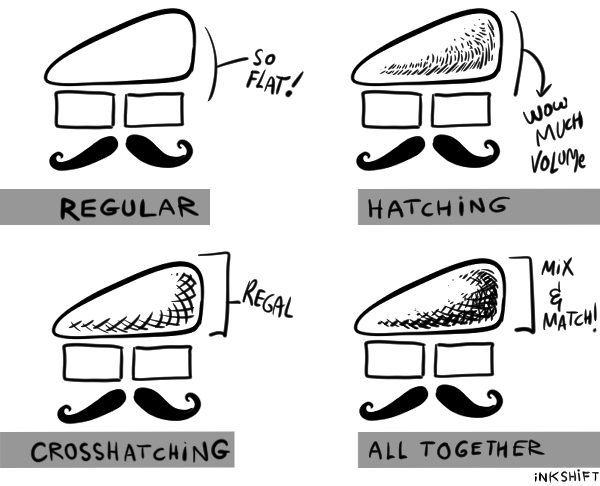
I also use a lot of hatching to simulate value and shape. A simple circle becomes a multidimensional orb when you apply simple shading on the side opposite to the light source.
As you can tell, there is a lot to be said still on inking. But for now, I cannot impress upon you strongly enough the importance of loving what you do (inking or anything else art related) first and foremost because your art chops will grow so much faster than if you consider it a chore, try shortcuts or avoid doing serious amounts of drawings, or ‘ink mileage’, as I call it. Don’t be afraid to make mistakes and don’t judge yourself harshly when you do, because that’s how we ALL learn. So get out there and shift some ink!

About Jeremy C Joseph and Inkshift
Jeremy C. Joseph is a Dutch illustrator artist living in Portland, Oregon with his beautiful darling, two stepchildren and a fearless indoor cat named Bacon. Mr. Joseph used to animate for the likes of Disney, Cartoon Network and ESPN, but grew tired of making other people’s stories come to life.
Combining his 20 years of digital illustration experience with his childhood love of traditional illustration, he now happily makes his own stories come to life in a hyper-detailed world full of biomechanical creatures, strong women and animals.
In addition to client work and commissions, he also has a line of limited edition enamel pins, fine art prints and various merchandise for sale under his brand, INKSHIFT.
Mr. Joseph is currently focused on his first book of illustrations, speaking engagements about illustration and demonstrations within the art community – mostly while Bacon sits on his lap, purring her (dis)approval.