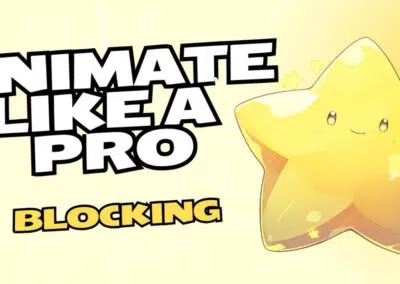School of Motion is reimagining art school with world-class training that is available on your schedule from anywhere on Earth. They offer a wide variety of courses that can take your creative goals to the next level. Check out their website to see all of their offerings.
The below video originally appeared on School of Motion’s YouTube Channel, and this explanatory article originally appeared on their website.
Keeping your viewers engaged is a tough task, and it’s even tougher if you don’t know how to keep their attention.
Lucky for you there are methods of engaging your audience that have been used for decades. Keeping and directing your viewers’ attention doesn’t have to be manipulative. In this quick tutorial we’ll show you how to use an animation concept called Eye Tracing. This principle is a masterful technique used to tell a story worth watching. So let’s introduce you to your new found skill…
Eye tracing tutorial
To help illustrate this technique, we’ve put together this incredibly awesome quick tip tutorial with the help of our good friend Jacob Richardson. Your eyes won’t be able to look away … we guarantee!
What is eye tracing in animation?
Eye tracing involves you as the animator using movement of the main subject to influence and lead the viewer’s attention to where they should be looking. This process uses varying techniques of movement, framing, color, contrast, and more.
As an animator, your job is make movement “feel good.” As a motion graphics artist, your job is also to put your viewer’s eyeballs in the right spot at the right time. This is commonly referred to as “Eye Trace,” and it’s one of the many qualities of great animation that separate it from the pack.
When your viewer’s eyes move fluidly across the screen only to meet some cool visual right at that moment, everybody wins. Your animation is more exciting and, most importantly, more effective at communicating.
Don’t ever forget that you’re a communicator first, and an animator second … unless you’re just making abstract visuals for a concert, make sure your message comes through loud and clear.
Why should you use eye tracing?
Question: How do you get someone’s attention from across the street?
Typically, you yell their name so that they will turn to find you. Being cued by your voice, they turn to discover where the voice is leading them. And, as your voice leads them across the street, you attempt to make sure they figure out where to land their gaze. So, you create a second way to grab their attention by waving your arms. As a result, they find you.
How would your friend have known where to look if you hadn’t asked for their attention? They may not have found you if you didn’t wave your arms.
We use eye tracing to similarly lead the viewer’s attention to where it should go. By flashing something on screen, or using audio cues, we are simply priming the viewer to start looking for a cause. If you heard a loud bang or someone was flashing a light at you, primal instincts would kick in and you’d look for the source.
If you’re looking to take someone on a journey or call their attention, this is your go to technique.
How can you learn more about eye tracing?
If you want to continue mastering this animation technique, make sure to check out Animation Bootcamp on our courses page! In Animation Bootcamp you’ll learn eye tracing and many other principles of animation that will seriously take your creations to a whole new level!

Want to learn more?
While this was not a complete guide to eye tracing, it will certainly get you started. Interested in learning more about a bunch of animation topics? For more tips, head to School of Motion’s Youtube Channel, or find complete courses on their website.