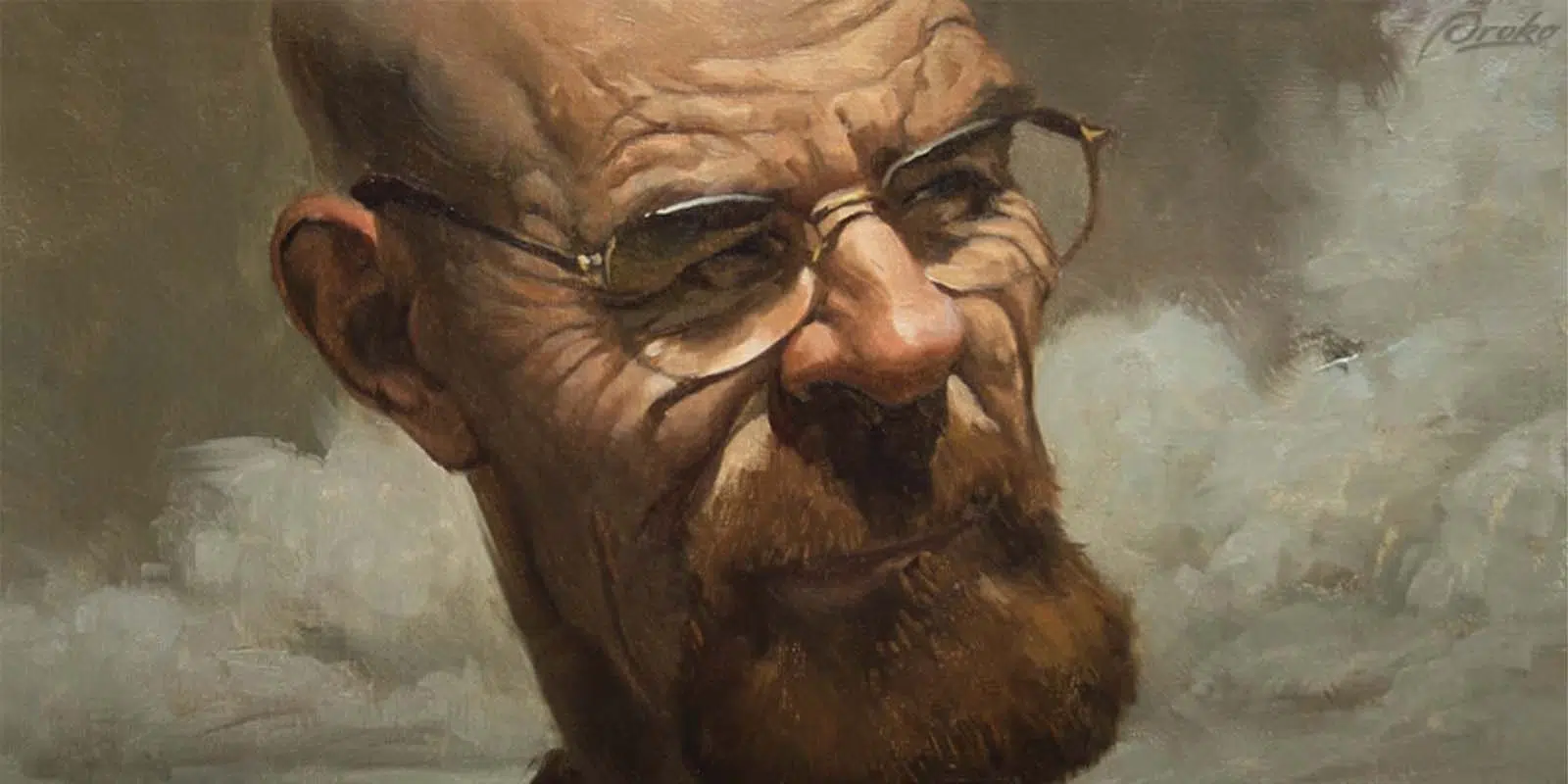Digital painting is really versatile. You can make anything and work in any style, but what if you want your digital paintings to look like traditional paintings? In this video, Court Jones from Proko shares seven practices and habits he uses to create digital paintings that emulate the look of an oil painting on canvas.

Follow a Traditional Process
Do the same steps and procedures in digital as you do when working with real paints on a canvas. When working with oil paints, I stain the whole canvas a neutral or warm color. Then, I do a quick gesture line drawing before adding washes of local color to block in big forms or to act as contrast to the colors I’ll use later in the painting. Doing similar layers of undertone in a digital painting create an illusion of more texture or color vibration than would be there otherwise.
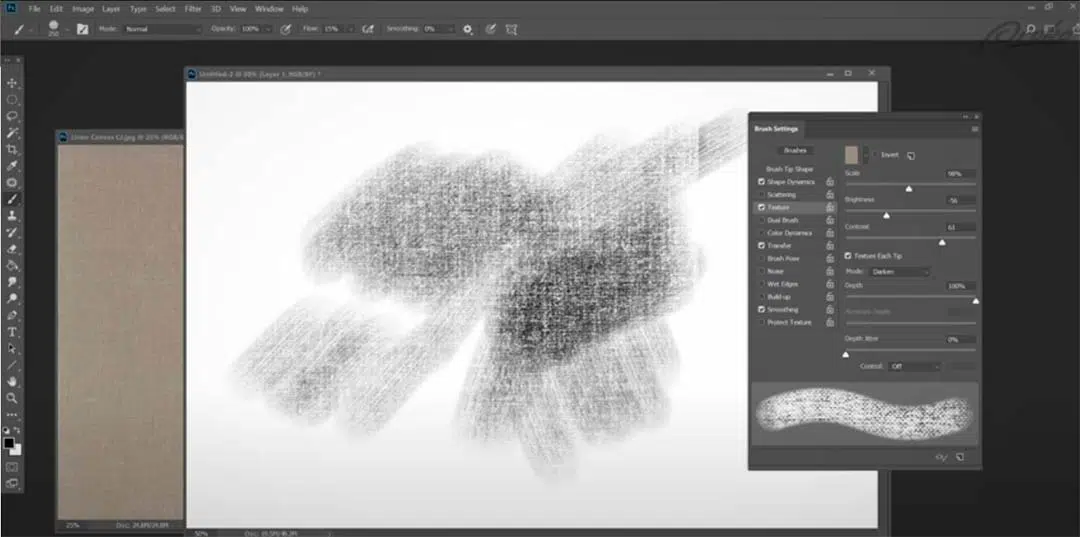
Textures!
One of the things that helps make a digital painting look like it was made with real materials is when there is visible canvas weave or paper grain. And that’s really easy to replicate in programs like Photoshop. But you can, and should, learn how to make and customize your own brushes so that you can have more control over the look of your paintings. For a quick tutorial on how I create a streaky textured brush, watch the video.
A word of caution: If you use the same texture on every brush stroke everywhere, it can become monotonous and repetitive. So experiment with different brushes and textures throughout the same painting.
Limit your layers
Ideally, paint on just one or as few layers as possible. On a real canvas, you only have one physical layer to paint on. Many layers in a digital painting are a safety net. It can hold some artists back from being more adventurous and expressive with their brush work. When you do all or the majority of your painting on one layer, you’ll be thinking and solving problems more like a traditional painter. And when you work more like a traditional painter your paintings tend to look more like traditional mediums.

Avoid special effects
Digital painting allows for special effects, but they can look really artificial. So I start this painting again on the right, using a variety of streaky and textured brushes. From start to finish, I avoid selections, fills, gradients, multiple layers or automated actions. When problems are solved with expressive brushwork and smart color choices, it has a much more traditional look. Also, when you make a mistake, try not to use the “Undo” command. Just paint over it.
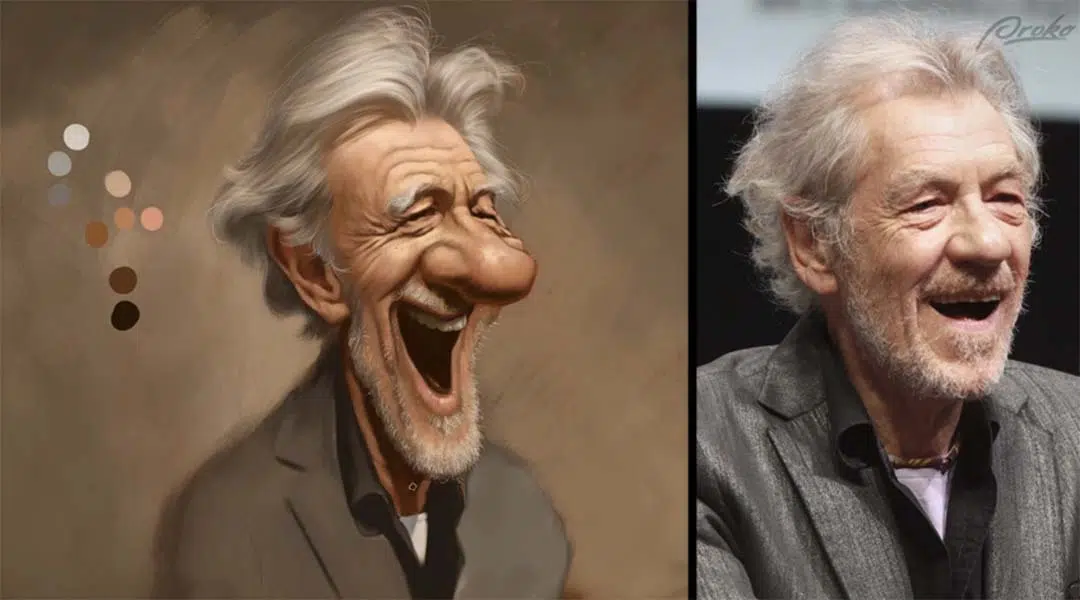
Use a controlled color palette
When looking at your subject or reference photo, decide first what the color temperature of light is. Then pre-select a limited range of colors and put them on your palette before starting. Set up all of the major halftone, transition and shadow colors.
When working digitally, you can put the dabs of palette colors right on the canvas you’re working on. Keep them off to the side and as you paint, using the eyedropper tool to pick a color from your palette when needed. You can lighten or darken the palette colors, but try not to add new colors as you go along. And most importantly, don’t sample colors directly from the photo. The more you engage your brain in this process, the better you’ll eventually get at choosing colors intuitively.
Stay back!
The farther away you are from the painting while working, the more impressionistic and painterly your work will be. When painting digitally, stay zoomed out on your work as much as possible. Try to keep the whole painting in view while working on it. If you zoom in on small areas too much, it will tempt you to overwork the details, increasing the chances that you’ll sacrifice the unity of the composition.

Forget the lines — it’s all about edges
Edge variation is one of the most overlooked and underused techniques in digital painting. And it’s probably the single most important trait of an artist’s style, other than color, which distinguishes you from other artists. You’ll get a variety of edges by painting back and forth over the line drawing, pushing, pulling and smudging the digital paint. Real oil and acrylic paints mix on the surface, colors overlap and cross contaminate with each other. The more variety you add to your edges in your digital work, the more painterly your work can look.
To soften and blend edges, look for brushes that have broken or streaky footprints and then use a light touch. Use smudging tools sparingly. And don’t forget, for visual contrast, there should be plenty of hard crisp edges in a painting as well if you want a realistic look. As a general rule, a good place to soften or even lose an edge entirely is when the values of two adjacent shapes are really similar.
Conclusion
So you may have noticed a pattern. The recurring theme here is to try to mimic the procedures of traditional artists, and to limit your digital tools so that they reflect more accurately the limitations of traditional materials. If you do that, your digital work will be more a reflection of you and your skills, rather than the software.

About Court Jones
Court Jones works as a freelance commercial illustrator and caricature entertainer in San Diego, California. He has done a lot of published illustration and concept work for film and TV projects, editorial and product illustration for clients such as Atlantic Records, Upper Deck, Rolling Stone Magazine, Wired Magazine, The Washington Post, The San Diego Union-Tribune, San Diego Uptown News and Blizzard Entertainment, among others.

About Proko
Proko is an online resource for artists where they’ll get fantastic art instruction videos that are both entertaining and educational. Proko’s core message is to make learning fun. If you’re having fun and enjoying the learning process, you’ll learn better because you’re paying attention, will retain more information, are more likely to continue learning and much more likely to go back and re-watch the tutorials. You’ll also leave more inspired and highly motivated to go practice. Check out their YouTube for free tutorials, or their website for all of their offerings.