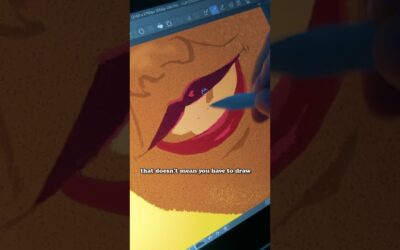Wacom Movink driver installation mac
Subscribe to our channel and Follow us on social media:
Instagram: https://instagram.com/wacom
Twitter: https://twitter.com/wacom
Facebook: https://www.facebook.com/Wacom
TikTok: https://www.tiktok.com/@wacom.com
Visit our eStore:
https://estore.wacom.com/