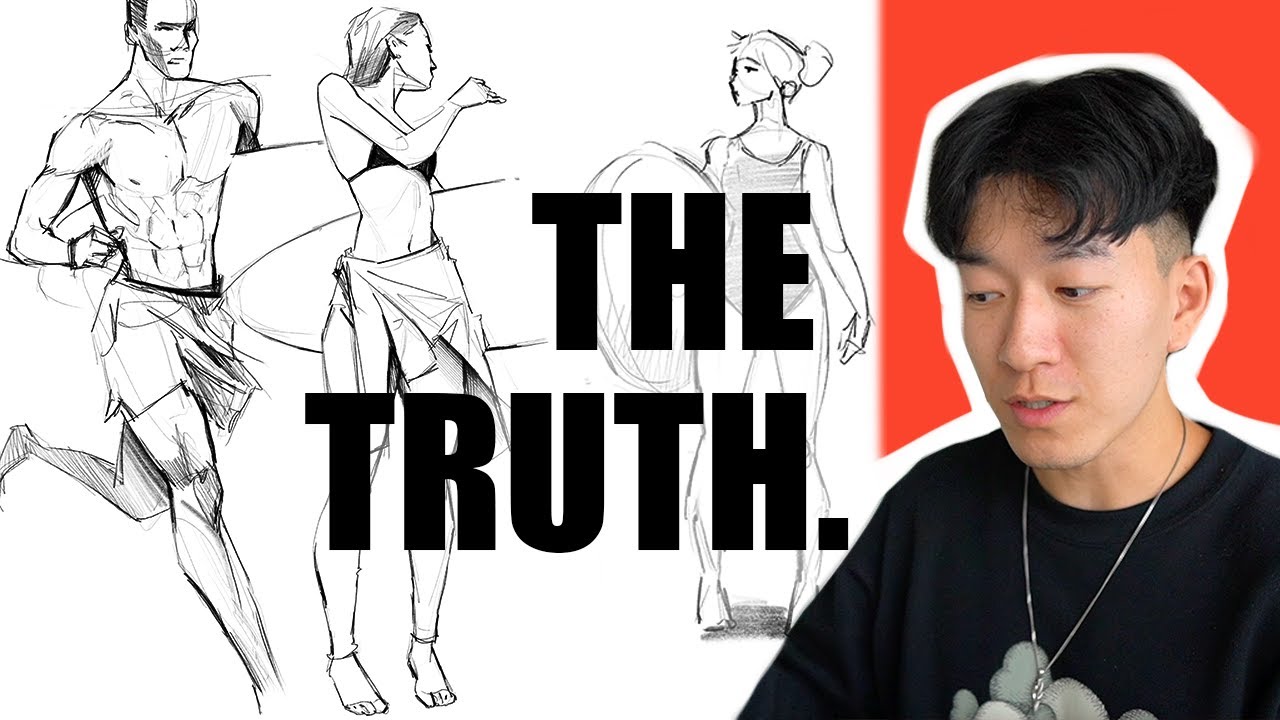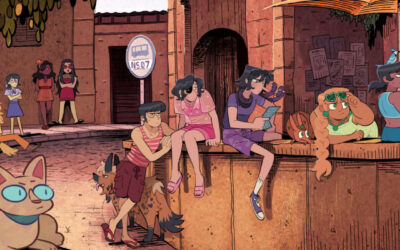Sam Yang is a digital artist who goes by the name SamDoesArts online. He primarily creates digital drawings on his Wacom Cintiq Pro in an anime/manga-inspired cartoony style that is very popular – his YouTube channel has over 1 million subscribers and his Instagram has over 2 million! Subscribers tune in for a variety of content types, including art advice, challenges, vlogs, and detailed digital art tutorials.
In the video below, he discusses a sometimes controversial topic: using references. To give a more specific and practical take on the subject, he takes some sketches he created without a reference — just from his memory — and then sketches the same subjects with a reference, to compare and contrast them. The below article is based on this video from his YouTube channel. All ideas are Sam’s, and this video is embedded and summarized with his permission.
Is using references cheating?
So two weeks ago, I did an art challenge where I drew random things from my imagination without the use of any references, and somebody in the comments gave me a great idea: “Can you try to draw these with references and show us the difference?”
I went ahead and tried it out, and it really got me thinking about references. I’m pretty sure there’s still this notion out there amongst Old-Timers that references are cheating, and you should never do that. If you want something to be your own artwork, you’ve got to do it from imagination. And that’s ridiculous.
I’m going to pull up these results real quick and let you guys decide for yourself the difference that reference can make. And by the end of this video, I’ll also talk about situations where you shouldn’t use a reference. So here we go, these are some of the images that I drew based on a word prompt without the use of any reference material. So this is purely from my mental library.
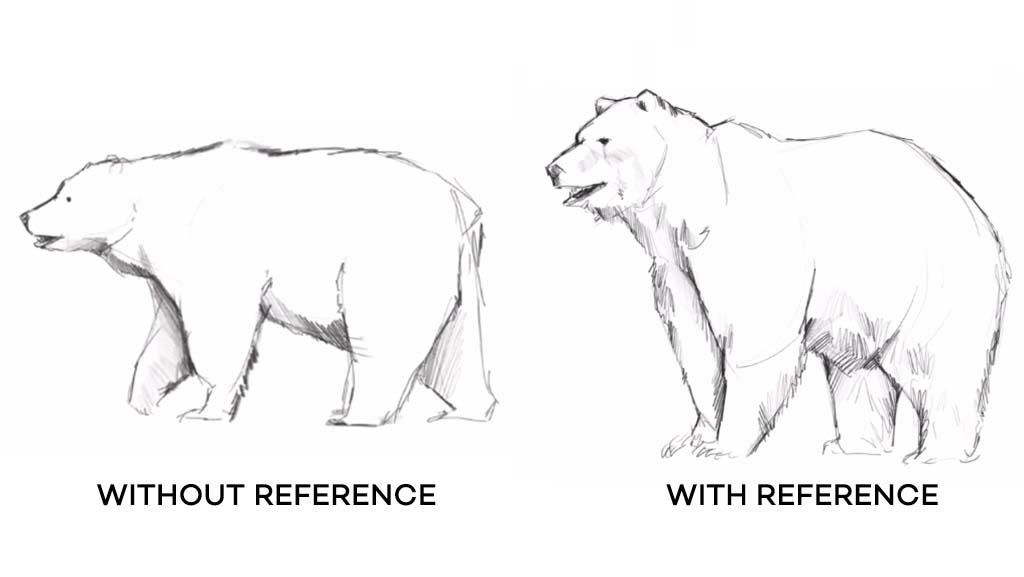
The bear
I think in the original without the reference, I got the body down pretty closely to what a bear would actually look like. And I don’t know why I know that. I don’t know why I know what a bear looks like.
But let’s bring our attention down here, and I think the most notable difference is here in the bear’s face and the head structure. Some of the biggest differences are the shape of the head, a lot more accurate to what a bear actually looks like, and the shape and angle of the neck.
Besides that, I think you’re also going to see that there’s a lot more confidence in my line work in general, especially in the face area because now I know what I’m doing is correct. So the main difference is confidence in line work and anatomical correctness.
Now, some people might say that this is just because I spent more time on this drawing than I did with the one up above, but here’s the thing: if you’re drawing something purely based on your mental library, you only have access to a very small amount of information stored in your brain about that subject.
If you ask me to draw without a reference and you gave me unlimited time, the absolute best I could do is not going to be much better than this because all of that information, the detail, the attention to the anatomy, that’s just not there in my brain. It’s not part of my mental library. But see, the moment you’re able to bring in some external help from the real world and you can observe how it actually looks, then translating all of that information into your drawing becomes so much more effective and efficient.
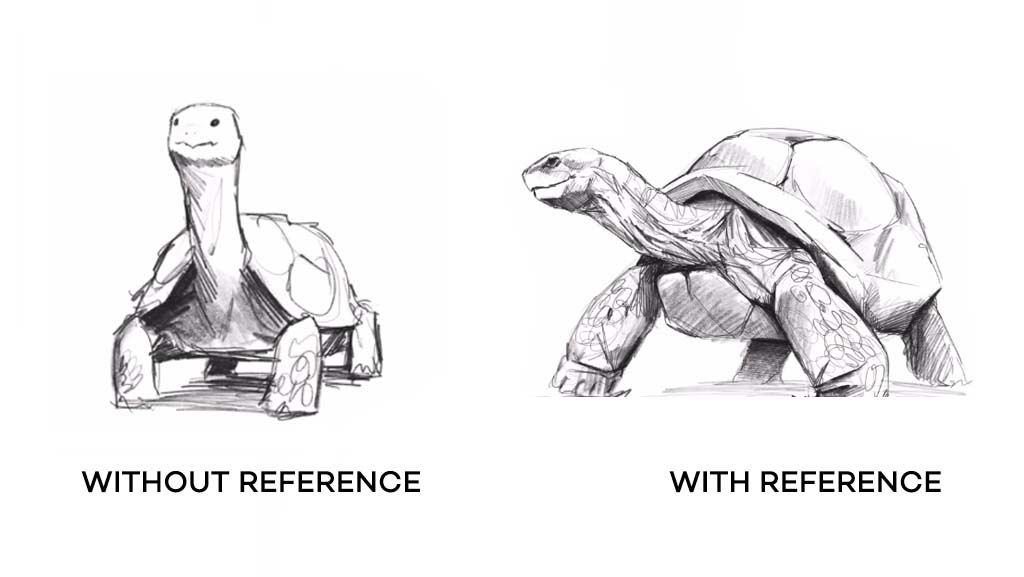
The tortoise
So, here’s the original Master Wu tortoise that I drew without the help of a reference. And there is the sketch I was able to create using a reference. You see the difference here? It’s so much more confident.
Let’s not talk about the face for a second, but you guys see a lot of these lines, they’re kind of searching. They’re not the most confident, like, “Boom, this is where it’s going to go.” But the other one has very confident lines. Even the overall shape of the shell, look at this line. Personally, if I didn’t know anything about the background of these two pieces and you just showed them to me side by side, I might have actually assumed that they were done by the same person but years apart, after a lot of improvement.
And the craziest part is, now that I’ve done this sketch here, the next time that you ask me to draw from memory and try to recreate something like this, my drawing of this guy would actually improve dramatically because now there are some elements that I’m able to retain from this drawing down here.
Like, for example, the angle of the legs. This is one of the things that really stood out to me, just the weight, the feeling of the weight. The moment you add that reference into your toolkit is the moment that you’re also adding that information into your mental library.
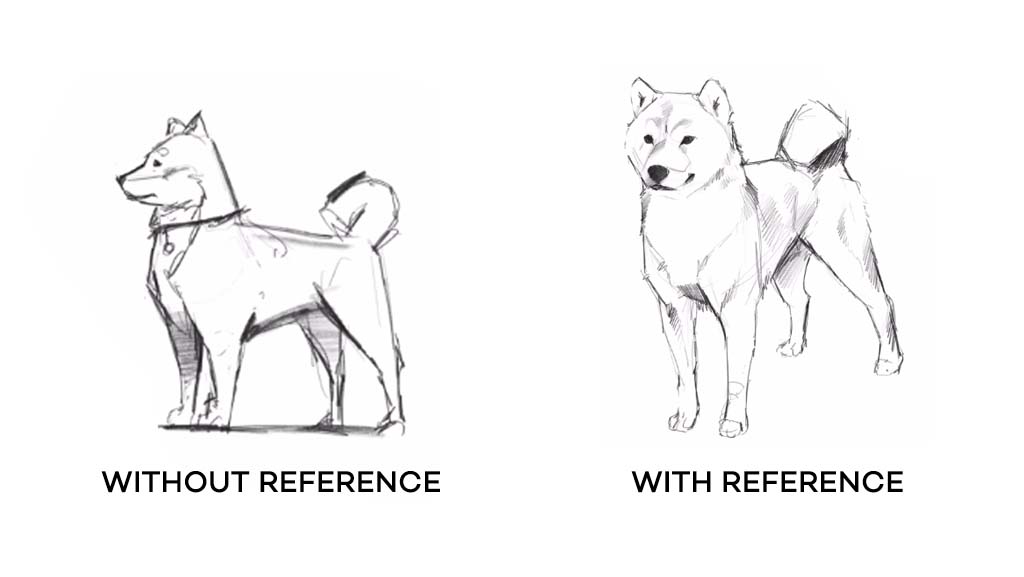
The dog
Go find a reference for yourself and see the difference that it actually makes, especially with things that you’re not as familiar with. You’re going to be very surprised how many new things that you’re going to learn about your subject by just looking at a picture and trying to draw it. And last but not least, here’s our Shiba.
Charming little guy. Really happy with how this drawing turned out. There’s not too much I would change about it. But here, let me show you. Here’s an updated version of this Shiba drawn with a reference.
This one’s probably a little bit more of a stylized look. It’s not as accurate, and this one is a lot more accurate, a lot more believable. It’s more grounded, more anatomical accuracy. Look at how big of a difference that made, even for an artist like me who has been drawing for so many, many years.
Adding to your mental library: when to use references
If you’re trying to test out your mental capacity for visual information, the best way to do that is to find a subject and try to draw without a reference and see how much you actually know about it. But here’s something else that I read recently that was very interesting to me.
So I got this book recently on Hayao Miyazaki. If you don’t know him, he is the genius, the big brain behind Studio Ghibli. And in the book, it said that often times, he would go into his drawings without a reference. He would try to draw his creatures, his character designs purely from memory, despite the fact that because of that, they became a little bit less accurate.
Because that lack of accuracy, that kind of fantastical, whimsical look is exactly what he was aiming for. His sketches, his designs, they were purely from memory because he wanted to give them a feel of something slightly unfamiliar.
And I definitely, personally, attest to that. Because if you look at these Shiba drawings here, well, this one is more anatomically accurate. It is more confident, it is more technically impressive. The one that you see up here, this one’s got a certain level of charm to it, you know?
It’s got a little bit of personality. It’s not fully accurate, it’s nowhere near 100% anatomically correct, but you know what? It kind of works. It’s a purely stylized version of your own memory. And I do think there is something beautiful to that.
If you are trying to capture something accurately, trying to make it believable, you should use a reference. If you’re trying to learn about a subject and improve in drawing a certain subject, you should use a reference. When you’re learning things, you should always be using references. You know what they say, learn the rules before you break them, and that completely applies here.
When you get to a certain level where your mental library is so brimming with information and you want to break this rule to use it to your benefit like Hayao Miyazaki does, when you’re at that level, then yes, absolutely try to draw things without references to capture that more whimsical feeling.
To see all of the examples and hear more detailed commentary, please watch Sam’s video.
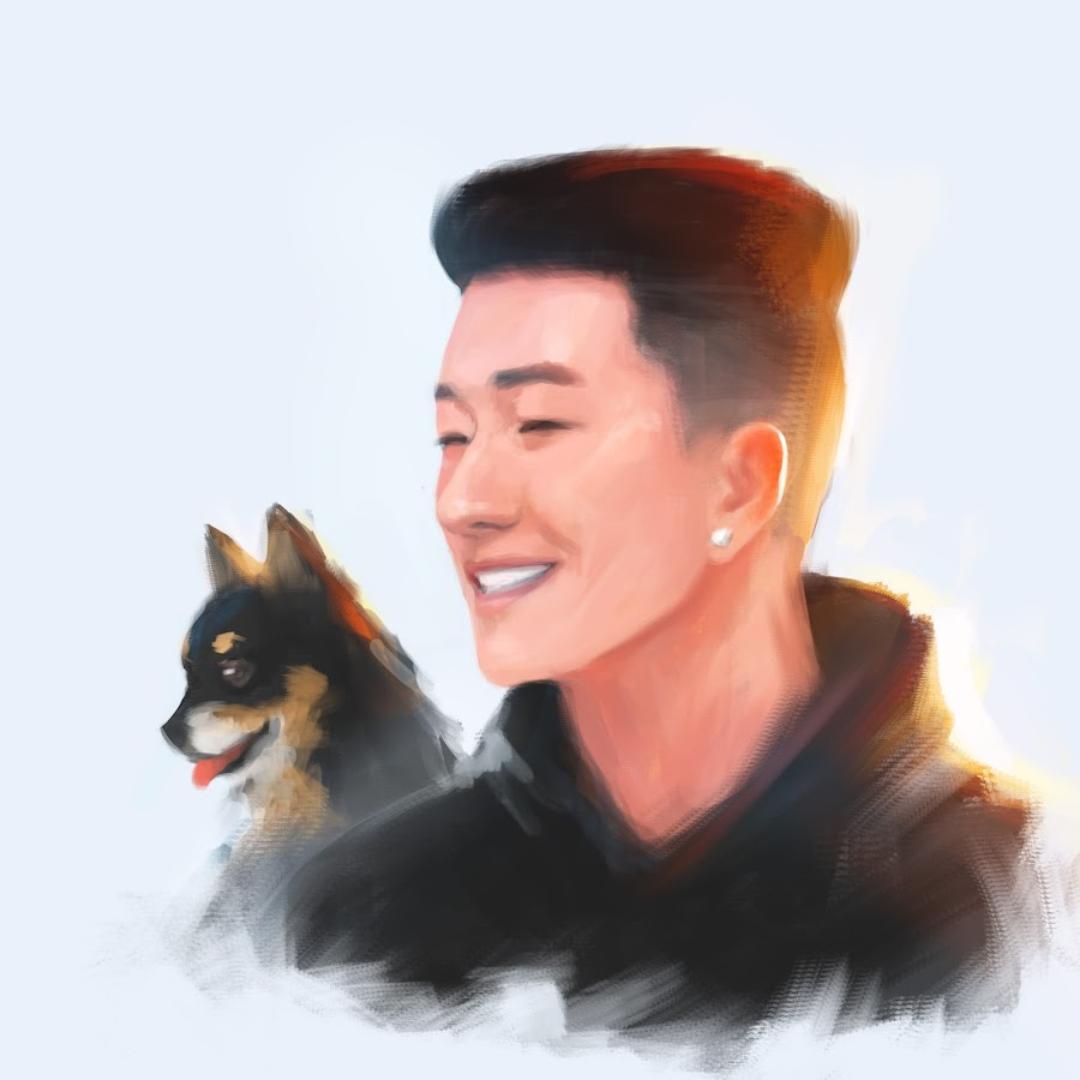
More from Sam Yang
For more tips and art content check out SamDoesArts on YouTube, purchase some of his more in-depth tutorials on his Gumroad, follow him on Instagram or Twitter, or support him and join his community on Patreon.
Also, check out some of his other posts on this blog — for example, Sam Yang shows you how to draw, and keep drawing, faces, Perspective for Beginners or The Best Way to Practice Drawing.