The latest from Wacom

Photographer Yulissa Mendoza on being community made, how their hometown inspires their work, and making art in troubled times

How to create incredible textures using Adobe Substance 3D, with Pablo Muñoz Gómez — Part 7: How to create stylized textures
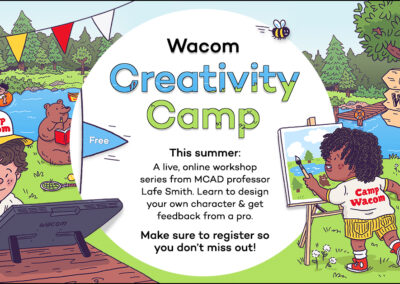
Want to learn character design? Join us for Creativity Camp, a free online workshop series!

Everything you need to know about the new Wacom Cintiq pen display line

Graphic Designer Kevin Cortez on how his queer identity shows up in his work, why he prefers a stable job, and the power of community
Most popular
Introducing the all new Wacom Cintiq
Dive into Creativity with Wacom Cintiq
Experience the next evolution in digital art with the latest Wacom Cintiqs—now available in three versatile formats: Cintiq 16, Cintiq 24, and Cintiq 24 Touch. Whether you’re a professional artist or an inspired creator, there’s a perfect fit for your workflow.
Learn to draw
Manga, comic, & anime
Photo editing
3D

How to create incredible textures using Adobe Substance 3D, with Pablo Muñoz Gómez — Part 2: Creating custom ID maps

How to Use Maya and the Blender Grease Pencil for ‘Spider-Verse’ Style 3D Animation Workflows

How to create incredible textures using Adobe Substance 3D, with Pablo Muñoz Gómez — Part 1: Intro and Project Overview
Wacom on YouTube
😬 Nobody wants their characters looking accidentally creepy... #howtodraw#madewithWacom
How to create incredible textures using Adobe Substance 3D, Part 7: Creating A Stylized Look
Understanding Color Standards for Broadcast with Brad Dickson and Sean Tajkowski
Learn character design during Wacom Creativity Camp 2025, a free online workshop series!
How a Wacom Intuos Pro Changed Yulissa’s Photo Editing Forever
How to create incredible textures using Adobe Substance 3D, Part 6: Complexity With Simple Layers
Wacom Yuify – Your Art, Your Rules.
From Sketch to Style: Watch So Lazo Turn Art into Wearable Fashion! 🧵🌺
Watch Nick’s journey with the Wacom Movink—and see how true portability can transform your workflow.
Ready to create anywhere? Get your Movink digital drawing display now.
Wacom’s Connected Ink presents: Ordinary Days of Creativity
Bringing Real Animals to Life in Animation With Aaron Blaise and Wacom
Oscar nominated animator Aaron Blaise shares how real-life animal behavior and movement inspire his animated characters. From his work on classics like The Lion King and Mulan to his passion project, Snow Bear, Blaise offers a rare glimpse into the creative process behind his stunning 2D animations.
Whether you’re an animator, artist, or fan, this session is packed with inspiration and expert insights to elevate your creative journey.

Wacom Cintiq Pro vs. Wacom Movink
HD vs 4K: The truth about screen resolution on drawing display tablets
There are many different drawing tablets and pen displays on the market these days, from many different brands. Each of them has different features, specifications, build quality, and price.
Something a lot of consumers are looking at is screen resolution. But what does screen resolution really mean? How important is it for artists? And why do different Wacom products have different resolution displays?
Follow Wacom on YouTube
Wacom’s YouTube channel is your home for all of Wacom’s video content – tutorials, interviews, process videos, new product releases, product guides, technical support, and more, including recordings of live webinars and events like our annual Connected Ink event.
Check out this enlightening interview with Nobu Ide, Wacom’s CEO, at the recent Dokomi 2024 event!


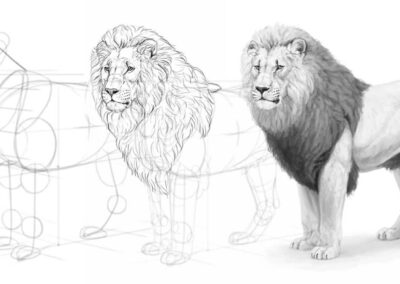


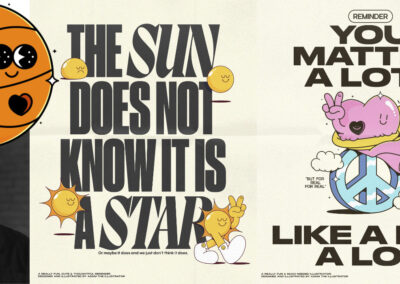

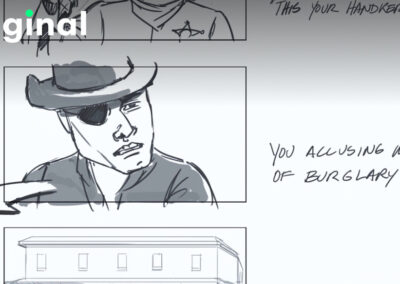




Armadillo Kat's Illustration Process on the Wacom One 12 Pen Display in Clip Studio Paint
June 27, 2025 10:40 am