
Craft


How to make a layered Christmas ornament, using Wacom One, Affinity Designer, and Cricut
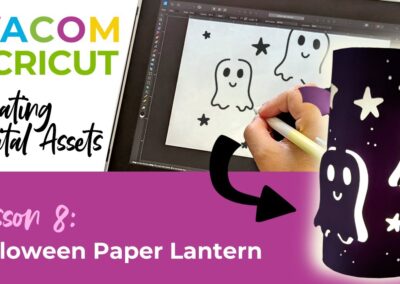
How to make a Halloween paper lantern with pop-out shapes, using Wacom One and Affinity Designer

How to create a color-your-own pen and pencil case with Wacom One and Affinity Designer

How to create monogram letter art with Wacom for Cricut Design Space

How to create word art in Affinity Designer with Wacom One

How to create your own sticker sheet to sell

Create clip art to sell online using Affinity Photo and a Wacom One tablet
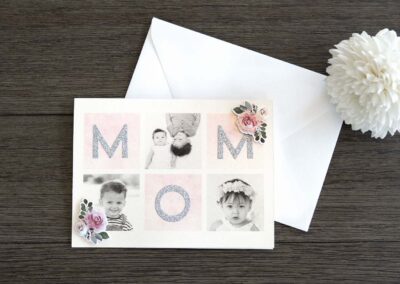
How to make a custom DIY Mother’s Day card
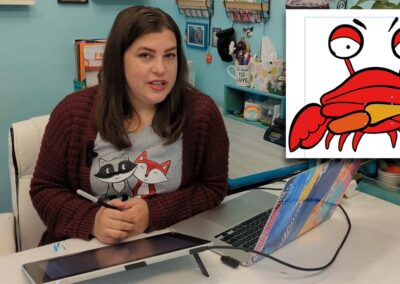
How to create a multi-color SVG for Cricut Design Space with Wacom

How to create an SVG for Cricut Design Space with Wacom

The quirky, affirming, inclusive Valentine’s Day cards for sale at The Queer Store
You might like
Find the Perfect Wacom Tablet for Your Creativity
Not sure which Wacom tablet is right for you? Our expert guide breaks down the best options for artists, designers, and beginners alike. Whether you are sketching, editing, or illustrating, we will help you find the perfect creative companion. Explore key features, compare models, and choose the best tablet for your workflow. Start creating with confidence and find the right Wacom tablet for your needs today.
Wacom Movink pen display
Wacom's lightest and thinnest pen display ever
Enjoy the freedom of working wherever you feel creatively inspired with Wacom Movink OLED pen display, our lightest and thinnest pen display yet. As thin as 4mm* and weighing just 420g, Wacom Movink pen display is 55% lighter than Wacom One 13 touch and 66% thinner. Connect it to your Mac or PC, and you'll have all the processing power you need for your professional work.
*4mm is measured at the thinnest part.
Follow Wacom on YouTube
Wacom’s YouTube channel is your home for all of Wacom’s video content – tutorials, interviews, process videos, new product releases, product guides, technical support, and more, including recordings of live webinars and events like our annual Connected Ink event.
Check out this enlightening interview with Nobu Ide, Wacom's CEO, at the recent Dokomi 2024 event!




