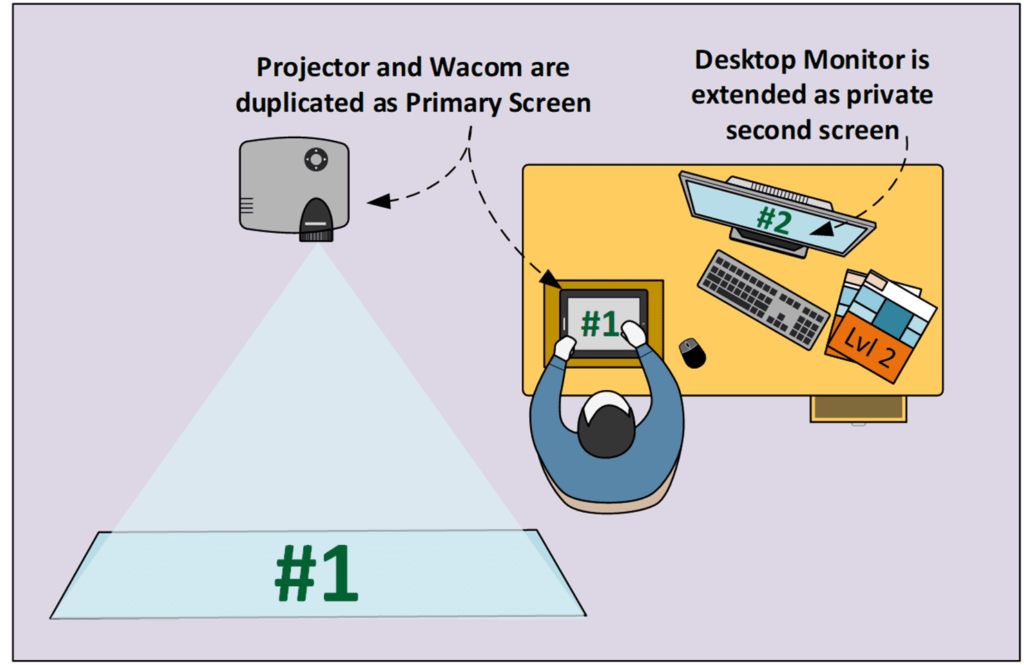It was at the advent of the COVID pandemic when we first learned about Joel Feenstra, Associate Professor of Electrical Trades at the University of the Fraser Valley in Chilliwack, BC. Back in 2020, Joel was teaching students from his unheated home garage, and utilized a Wacom One display tablet to effectively demonstrate to his class.
Like many instructors at the time, Joel had to figure out for himself how he would adapt his teaching methods to a virtual environment, and he had to do a lot of experimenting to figure out how to best set up his programs and tech to create a maximally-efficient workflow.
Knowing he still needed to deliver the same amount of material as he normally did pre-COVID, Joel had to find a way to cut down on the time-intensive post-production processes of cutting and splicing the video content he’d begun producing for his students. Here’s Joel’s original article and video describing that process:
Recreating the physical classroom in a virtual world
When the pandemic struck in early 2020, Joel Feenstra, like many other instructors, had to act quickly to make sure he was set up for remote teaching from home.
How to Use the Wacom ExpressKey Remote for All Your Zoom Needs
Electrical technology professor Joel Feenstra talks about using an Expresskeys Remote to control Zoom, both for meetings and classes.
We recently followed up with Joel to see how he’s doing today.
“I’ve been doing well. Teaching during COVID was a ride for sure, but glad to be through that. And as difficult as it might have been, I did learn a lot of new techniques and abilities,” he told us. In this interview, we asked him about his updated process now that he’s back in the classroom, and how Wacom is continuing to support his teaching.
As of the beginning of the 2022 school year, Feenstra is back in the classroom — and has had to re-adapt his teaching methodologies.
“Having a real, live classroom, with students I can see and connect with again, has been wonderful. The Wacom One was incredibly popular among our faculty during lockdown — I think pretty much all the faculty in trades and technical had their own. Lots of classes have continued in a hybrid format, so those instructors are still very reliant upon Wacom tech.
“I got mine set up and connected for live presentations, and since then a fair number of others have also followed suit. It took about two weeks to adjust to not having to reach for whiteboard markers, but now I greatly prefer teaching from the front of the class using the Wacom One display. The biggest thing is that you are always facing your class instead of having your back to the students in the classroom. It gives you a much better read on visual cues as to the class uptake on subjects.
“I rely on the Wacom One as my classroom tool — it is awesome, as I can now face out to the class, and draw on it while I am teaching. What has made it particularly awesome for that has been the PowerPoint inking toolbar, which is a third-party extension run through AutoHotKey. Last week, we had a university professional development day for instructors, and another instructor here did a whole presentation for the university as a whole on how to set up and live teach from the Wacom with that inking toolbar.”
Below is a simple diagram showing Feenstra’s classroom setup.
Joel even recently added a second Wacom One to his home setup, so he could make and edit asynchronous videos in his garage classroom for the students to watch after class!

About Joel Feenstra:
Joel has been involved in the electrical and automation industry since 2000, and has worked in most aspects of the industry, from apprentice through to foreman to company owner. Education and training were always important to him, though, and he had always enjoyed training his apprentices. Education and training have always been very important to him, so when the University of the Fraser Valley let him know of a full-time local position teaching electrical and automation, he jumped at that new opportunity in an old familiar industry. As an Assistant Professor (Electrical and PLC’s) for the University of the Fraser Valley, he has been able to research and teach about lot of his interests, from the electrical trade to PLC’s to electronics.