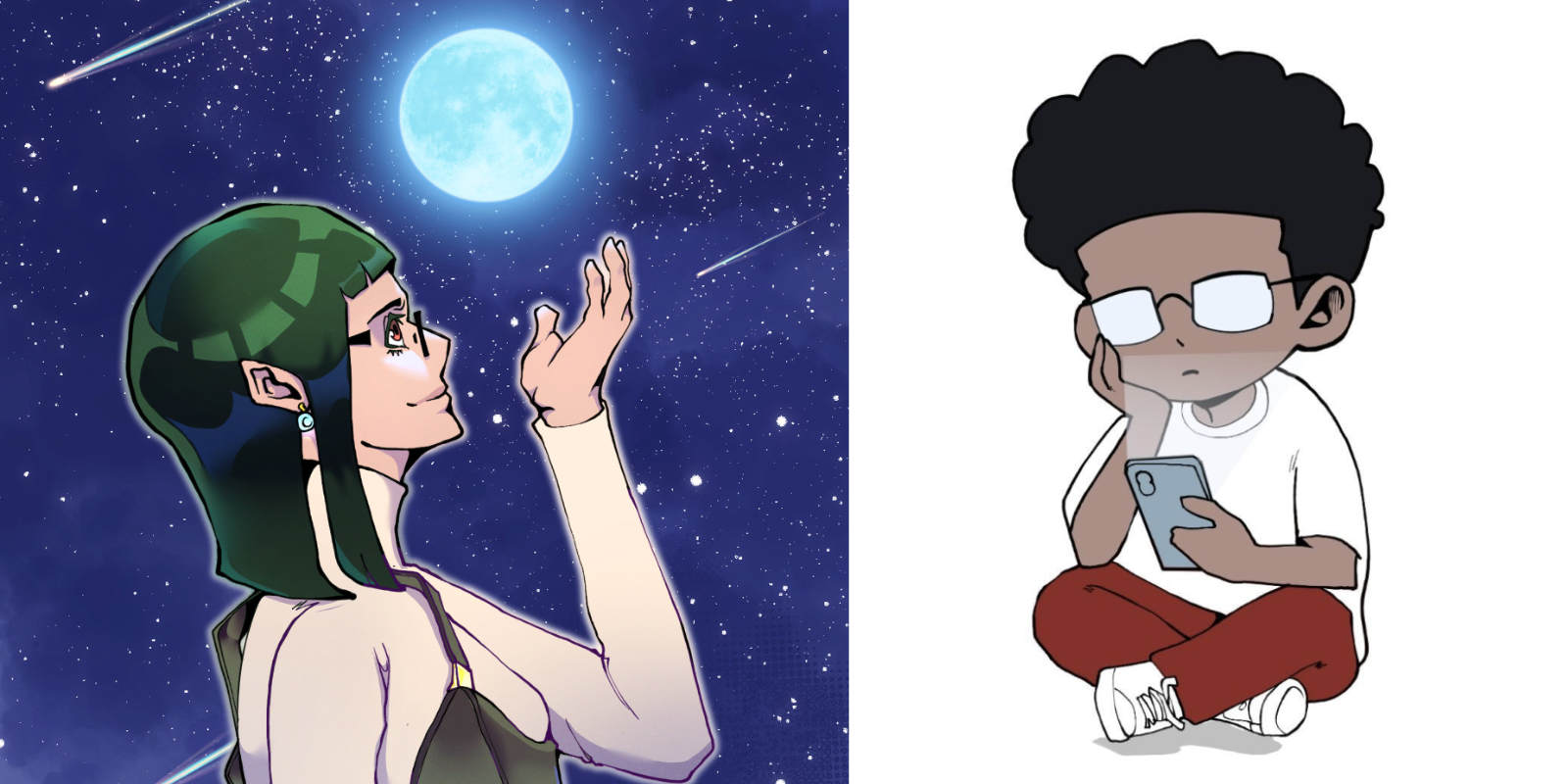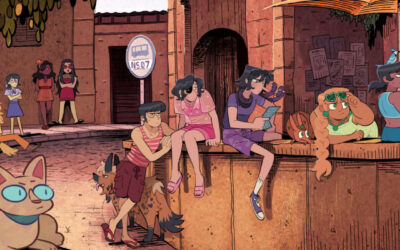Leon Baker, the creative force behind the captivating webcomic “Beyond Arm’s Reach,” has a wealth of experience to share with aspiring digital artists. His journey, like many others, was filled with learning curves and valuable lessons. Recently, he shared four crucial insights, revealing the key things he wished he knew before diving into the world of webcomic creation.
We’re excited to share these with you, along with how his transition to the Wacom One 13 Touch has impacted his workflow.
1. The Right Tools Make All the Difference:
“When I first started,” Leon recalls, “I thought any tablet would do. But I quickly realized that lag, poor pressure sensitivity, and a screen that didn’t feel right made the process more frustrating than fun.” He found himself fighting against the technology, hindering his artistic flow. The switch to the Wacom One 13 touch was a game-changer. “It’s like drawing on paper,” he explains. “The battery-free pen means no interruptions, and the precise accuracy ensures every stroke lands exactly as intended. The comfortable 13-inch display and ergonomic design allow me to create for hours without strain.” This experience underscores the importance of investing in tools that enhance, rather than hinder, the creative process.
2. Test the Waters with a One-Shot:
Leon emphasizes the significance of starting small. “Committing to a long webcomic is like signing up for a marathon,” he says. “It takes years of consistent work, and it’s hard to pivot if things aren’t working.” He recommends beginning with a one-shot comic, a short, contained project of 10-40 pages. “You’ll see if you truly enjoy making comics,” Leon advises, “while learning the discipline of finishing a project. If the one-shot is successful, it can always be expanded.”
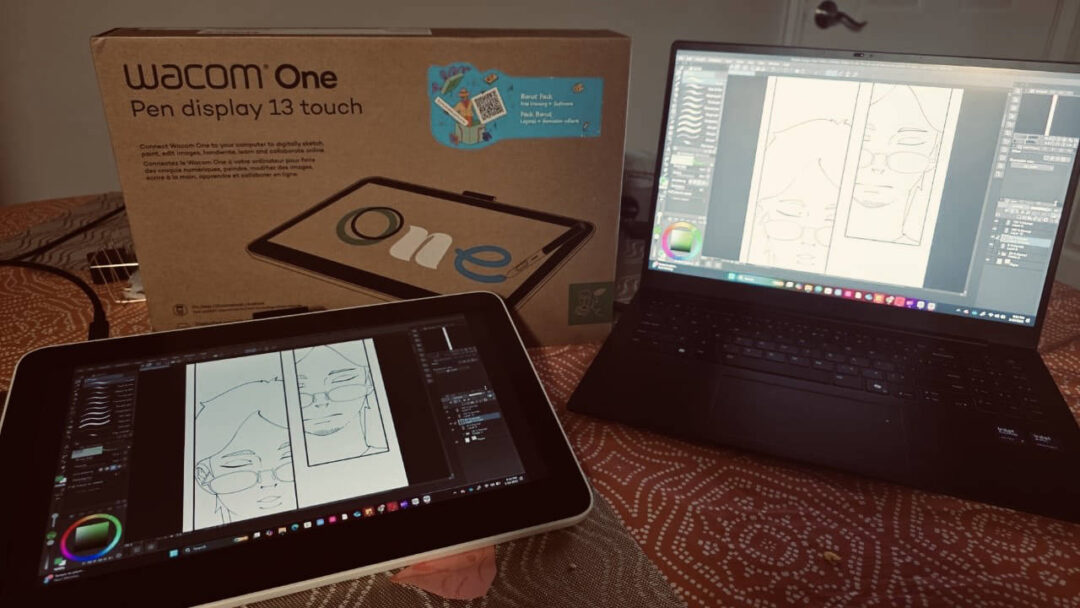
3. Webcomics: A Marathon, Not a Sprint:
“Rushing to get chapters out fast is a big mistake,” Leon cautions. “Pacing yourself is the only way to survive long-term. Burnout will kill your comic faster than slow updates.” He stresses the importance of finding a sustainable schedule. “Your future self will thank you,” he adds. This perspective highlights the need for realistic expectations and a long-term strategy in webcomic creation.
4. Combatting Burnout: Enjoy the Process:
The demands of creating a webcomic – constant deadlines, the pressure to improve, and the sheer volume of work – can easily lead to burnout. “The key to longevity isn’t just pushing through,” Leon explains. “It’s finding a way to enjoy the process.” This might involve adjusting your workflow, setting realistic goals, or creating an inspiring routine. “When you look forward to drawing,” he says, “consistency stops feeling like second nature.” Leon’s experience with the Wacom One 13 touch has played a significant role in making his workflow more enjoyable. “The right tools can turn struggles into smooth sailing,” he concludes. “Investing in what works for you is a game-changer.”

Diving Deeper with Leon:
We also had the chance to ask Leon a few more questions about his creative process and workflow. Here’s what he had to say:
- On translating emotion into visuals: “I start with a strong script that captures the core emotions of each scene. Before drawing, I break down key moments, focusing on body language, facial expressions, and panel composition. The goal is to amplify the emotional weight. I often sketch multiple expressions until I find one that best conveys the emotion, then refine it with lighting and shading for added depth.”
- On the vertical format of Webtoon: “The vertical format changes the way tension and pacing are built. I use long panels for slow, dramatic reveals and stacked panels for fast, dynamic action. Negative space is key for impact. My digital workflow lets me quickly test different layouts to ensure smooth eye movement and storytelling clarity.”
- On achieving detailed art: “I rely on a mix of hand-drawn and digital techniques to keep up with deadlines. Using custom brushes and textured overlays speeds up rendering while keeping a painterly feel. I prioritize detailed focal points, while backgrounds are simplified when needed. Line weight and color contrast help guide the reader’s focus.”
- On workspace optimization: “My workspace is set up for long hours—an ergonomic chair, a large tablet, and good lighting are essential. I use dual monitors to reference scripts, thumbnails, and reference images simultaneously. Keeping a clean, organized workspace helps me stay focused, and I take scheduled breaks to avoid burnout.”
- On color selection: “I establish a base color palette for each arc to set the mood—warmer tones for nostalgia, cool tones for loneliness, etc. I also create character-specific color schemes to reinforce personality and mood. Adjustment layers help maintain consistency across chapters.”
- Advice for aspiring webcomic artists: “Don’t wait for perfection. Just start. Your skills will improve over time. Plan ahead. A buffer of a few episodes reduces stress. Simplify where needed. Don’t overwork details if it doesn’t serve the story. Engage with your audience. Your readers will keep you motivated.”
- On his evolving digital workflow: “My workflow has evolved from traditional sketches to fully digital production. Features like layer blending modes, auto-actions, and 3D references in Clip Studio Paint have made my process more efficient. Cloud storage also helps with managing large files and collaborating with assistants.”
Conclusion:
Leon’s journey and insights offer valuable lessons for anyone embarking on the webcomic adventure. From the importance of the right tools to pacing and enjoying the process, his advice is a testament to the dedication and passion required for success. And with the Wacom One 13 touch, Leon has discovered a tool that enhances his creativity and makes his work more enjoyable than ever.

About the artist
Leon Baker, known online as Silent Owl, is “a young, passionate Jamaican webcomic artist” who has worked on a variety of comics projects. You can read his webcomic, Beyond Arms’ Reach, on Webtoons or Voyce. You can follow him and his work on Instagram, Tik Tok, and YouTube.