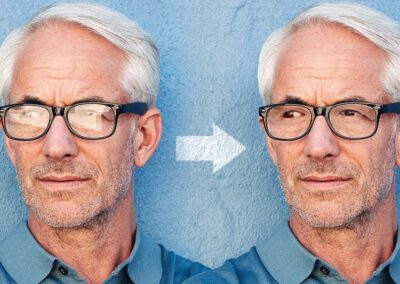Header: Hokusai’s Iconic Great Wave from the Metropolitan Museum of Art Collection.
If you’re like me, you use references on top of references for everything, and are practically incapable of drawing without a folder of them at hand. Finding the right one for your needs can be tricky, but with more and more places to find high-resolution images online, it’s getting easier by the year. Here are three places you can go for your oddly specific needs, but that you might not have thought to check.
3D Stores
I touched on this in 3d Tools for Artists: A Basic Primer: If you only need drawing references, the preview images on 3d model stores are usually free to download, but feature full turnarounds of people and objects.
Turbosquid has some excellent models, with a specialty in highly detailed and realistic objects and vehicles. And there’s some actual free content.

3D Scan Store has a great selection of high-res turnarounds of people of different body types and levels of dress, as well as muscle anatomy models.

And as mentioned before, Sketchfab lets you view full 3d models in browser, with rotate, zoom, and pan. One of the most interesting categories is stylized models, where you get to see how different art styles translate to 3d.
If it needs to be said, though, they are not royalty free, though, so don’t use the actual images in any of your work. And if you can, I highly recommend you support the creators by purchasing any models you plan to use heavily.
YouTube Fashion
When it comes to drawing bodies in motion, I’ve always thought video was a far better reference than photos. When drawing tricky movement or action scenes, videos can be slowed down, paused, and screencapped (+Print Screen on PC or ⌘+Shift+3 on Mac to automatically save it to your hard drive) to capture multiple different poses so you have a choice of which one to draw.
But I’d like to highlight FashionTube for its usefulness in character design: Tryon and haul videos feature a subject wearing multiple different outfits, doing turnarounds so you can view them from all angles. Videos are usually well-lit and high resolution: often 1080p60, meaning you can screencap images with very little motion blur. They’re invaluable for both outfit ideas and drawing folds.

And they don’t have to be modern, either. Some channels do excellent work with period costumes.

Highlight: Cosplay Tutorials

But what if you’re trying to draw a fantasy or sci-fi character? Cosplay Youtube has you covered. Sure, you could just look up pictures of the characters they’re cosplaying, but knowing how fantasy outfits are made and fit on adds another dimension to how well you’ll be able to draw them. CosplayTube tutorials are very specific and very detailed on individual items of clothing, where if you just look at a photo, or even moreso, another artist’s drawing, you’re only seeing the surface of the clothing from one angle with little conception of the actual 3d form.
Make sure you specifically search for tutorials. Some cosplay videos are just compilations of people with their butts out.
The millions and millions of images on museum websites

Over the past decade or so, museums and archives around the world have been digitizing their collections and releasing high-resolution images of them via online archives. They’re virtually all public domain and can be used not just as reference, but for Photoshops or whatever you want. Searching for a reference for a period piece? Or—and this is recommended to all digital painters—want to look at classical artists’ brushstrokes close up? How about:
- The 3.9 million digitized museum objects from the Smithsonian?
- The 1.5 million books, photos, art pieces, and old periodicals from the Getty Museum?
- The 1 million images from the British Library? (“Best of” collection here.)
- The 680,000 Dutch paintings from Amsterdam’s Rijksmuseum?
- The 406,000 artworks and artifacts from the Met?
- The 152,000 from the Philadelphia Museum of Art?
- The 81,000 visual pieces and installation photos from MoMA?
- The 51,000 paintings from the National Gallery?
- The countless images, photos, and 3d views from Google Arts & Culture? (They haven’t revealed the current number, but it’s in the millions.)
(Source: Open Culture. Numbers updated for 2019.)
About the Author
CS Jones is a Philadelphia-based freelance writer and illustrator. He spends his spare time listening to Spotify and falling down Youtube rabbitholes. In his past articles, his bio said “someday, he’ll finish that graphic novel,” but he’s actually working on it now. His other work is best seen at thecsjones.com or @thecsjones on Instagram.