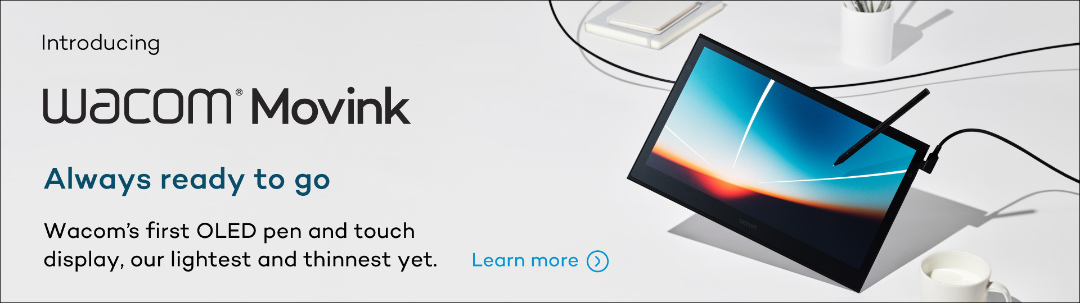Wacom products can be incredibly powerful tools for teachers – especially when they’re paired with the right software.
Every purchase of a Wacom Intuos Wireless, Wacom One, or One by Wacom comes with a free three-month trial bundle of powerful education software: Kami, Pear Deck, Collaboard, Limnu, and Explain Everything.
Teachers can try each of these software programs for free for three months, in order to discover which works best for their own classrooms. Here’s a breakdown of each different piece of software!
Kami

With Kami static, inflexible worksheets become collaborative, interactive resources you can draw on to personalize for your students. Presentations become collaborative and interactive. And it’s simple to give dynamic feedback via audio, video, and text.
To learn more about Kami & Wacom, click here.
Pear Deck

Pear Deck takes classroom presentations to the next level. Teachers can take existing content in slide decks and add interactive slides as well as links to websites for a video, research, or Google Form. This feature creates so many opportunities for student engagement!
To learn more about Pear Deck & Wacom, click here.
Collaboard

Collaboard is a full-featured digital whiteboard application. You can save, share, and collate your whiteboards, collaboration is a breeze, and it comes with a variety of templates to help you organize your work — though you can also just use a blank canvas, too, for more free-form whiteboarding.
To learn more about Wacom & Collaboard, click here.
Limnu

Limnu makes digital whiteboarding extremely easy. It’s the simplest software out there, and the default pens even look and feel like whiteboard markers. If you just want an easy, blank digital space to take notes, draw diagrams, etc., then Limnu could be perfect for your classroom.
To learn more about Limnu & Wacom, click here.
Explain Everything

Explain Everything is a digital whiteboard application with tons of creative features — you can record video, host collaborative sessions, create resources and revision materials, and seamlessly create voice recordings.
To learn more about Explain everything & Wacom, click here.
Want to learn more about how Wacom products can elevate education in your school or district? Fill out this interest form.
Sign up for Wacom’s Education newsletter here.