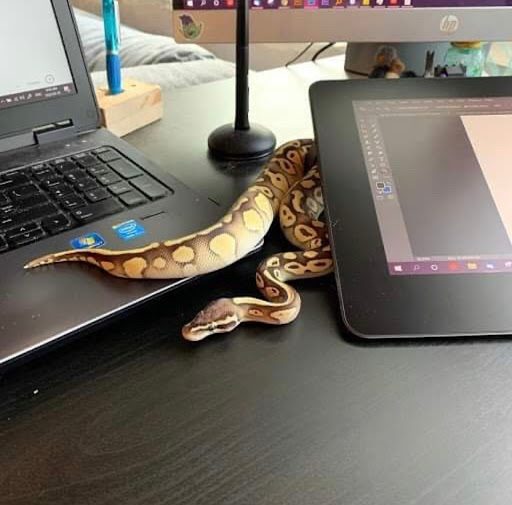Next Day Animations is a marketing and advertising agency, specializing in whiteboard animation, presentations, communication, and explainer videos with a super-fast turn around time (hence the name Next Day Animations). Wacom turned to their team for their expertise on how to explain complex ideas simply. In fact, breaking down complicated ideas into easily-digestible components is their whole business.
A good explainer video is greater than the sum of its parts – the words and images work together to convey meaning, simplify big ideas, and create memorable content. Like every good teacher knows, people won’t learn if they’re disengaged. So… how do we engage people? Here is some of their best advice for capturing someone’s attention long enough to teach them something.
Simplify
Think of a way to creatively “get the gist” of what you want to say using story, metaphor and analogy. Once your audience understands the basics, you can build nuance and detail. We think this step is crucial to creating connections across teams and with clients. Learning experts agree that tactile, visual, and auditory experiences help people learn.
We often use analogy and metaphor to inspire our illustrators – for example, a person stuck in a maze might represent someone navigating the healthcare industry. Or, a bridge might represent the connection between two industries or ideas.
Our illustrators are always riding the line (get it) between simplicity and detail, and they find that the Wacom Cintiq Pro model allows them to be incredibly accurate with their line work. Also, the pressure sensitivity on the Wacom Pro Pen 2 means they can use Photoshop brushes to their full capacity.
Experiment and play
In learning, there’s incredible room for trying new things and having fun. If you can get your group of learners to have fun, chances are they are going to remember the lesson.
Our illustration team is great at adding little Easter Eggs for the attentive viewer to find, which keeps an audience engaged (and keeps the illustrator’s job fun).
The team creating the playful and engaging content also needs room to play and experiment. Even before COVID-19, many of our staff worked from home, or from coffee shops. One of our illustrators appreciates the versatility of Wacom tablets: “They’re consistent, flexible, and portable. I can draw and upload images for Next Day Animations anywhere I have internet access and coffee. Okay, I don’t need coffee but it helps.”
Know your audience
Understanding who you are speaking to is the essential first step in knowing how to explain your topic. Ask yourself questions like: How old are they? What are their interests? What career field are they in? Hone in on some target profiles, and then cater your message to meet them where they are. Focus your message on how you can specifically help them.
Representation matters, and we’ve had a lot of conversations about how we draw the people we’re talking to, and how we represent the full spectrum of human experience in our videos.
Approach with respect, and without judgement
It takes guts to admit that you don’t know something. The best thing your employee, employer, peer, or teacher can do is respect when you have the humility to ask. As experts in explainer animations, we see opportunities to level the playing field from the beginning. What makes a truly good explainer is the ability to explain anything to anyone, no matter the skill level.
Break free from your jargon (or use it to your advantage)
Every industry and niche has jargon, meaning language specific to that industry that might be unknown to outsiders. We’ve all experienced the eye-glazing effects of too much insider lingo. We recommend avoiding jargon at all costs, unless you’re specifically talking to industry insiders, in which case you may want to keep as much jargon as possible to assure them you are experts in the field.
Your visuals can support your messaging. A simple illustration can make sense of a super technical sentence, or a detailed engineering diagram can show your know-how even if you choose simpler language to explain your idea.
Incorporate engaging visuals
So many people forget to make their lesson or presentation visually interesting! Showing your process? Use a flow-chart. Need to get technical? A product diagram may do the trick. Data-driven? Consider an infographic. Visuals help people learn and digest information. Bonus points if you can incorporate motion and/or sound, which has been shown to improve learning outcomes as well.
We’re really fond of GIFs, and try to include them in emails, blog posts, advertising, social media posts, you get the picture. Er, the GIF.
Our illustrators create dozens of images every day, and Wacom tablets allow them to work quickly and intuitively, producing engaging visuals that communicate a lot of information without overthinking it.
To see some ways that we’ve utilized these strategies, check out our reel:
We love what we do because we learn so much by figuring out how to explain things to others. While we specialize in explainer videos, this advice could be applied to any medium that aims to communicate complex topics. We hope these tips will help you create more compelling, memorable content.
About Next Day Animations
Next Day Animations specializes in explainer videos for marketing, internal communication, video-based learning, and more. Using varied styles, Next Day Animations creates animated videos that educate, engage, persuade, and delight. Their award-winning animation team is made up of expert animators, writers, voiceover actors and illustrators located across the U.S. with offices in Baltimore and Minneapolis. Dedicated to social and environmental responsibility, Next Day Animations is a certified B Corporation, Great Place to Work, and Bicycle Friendly Business.