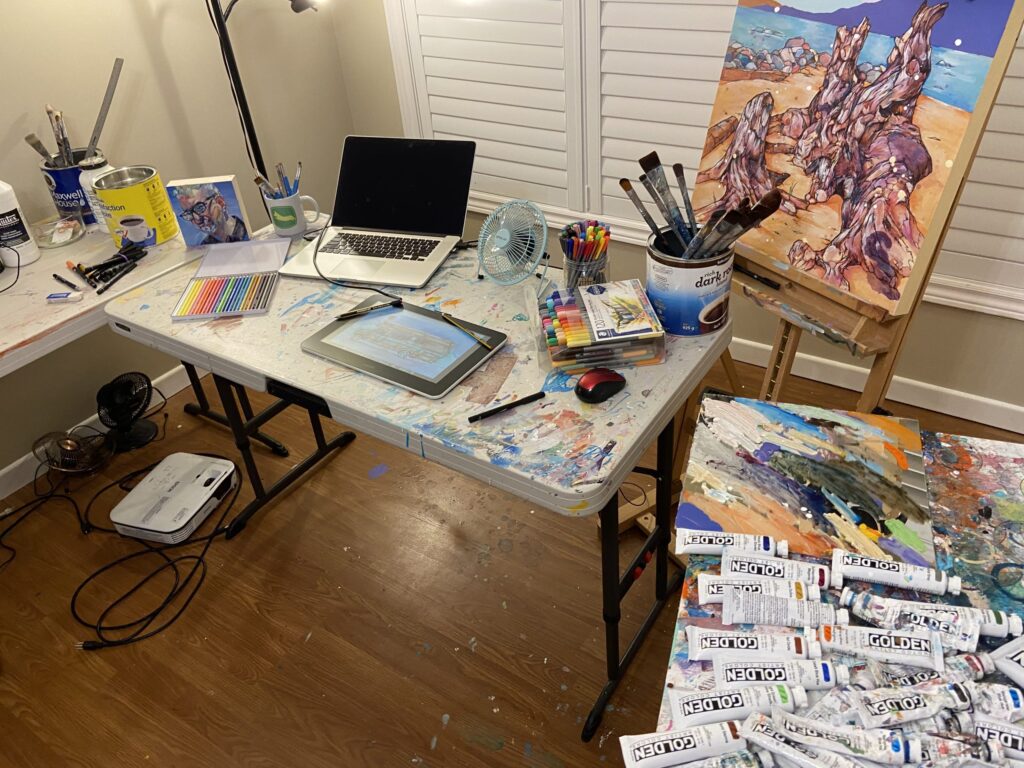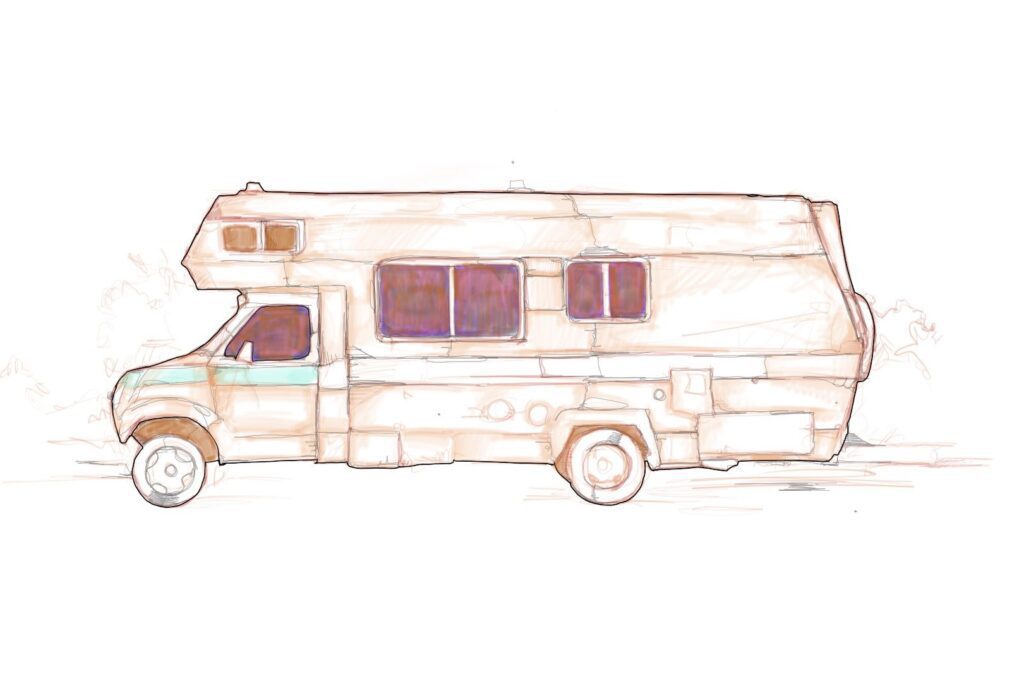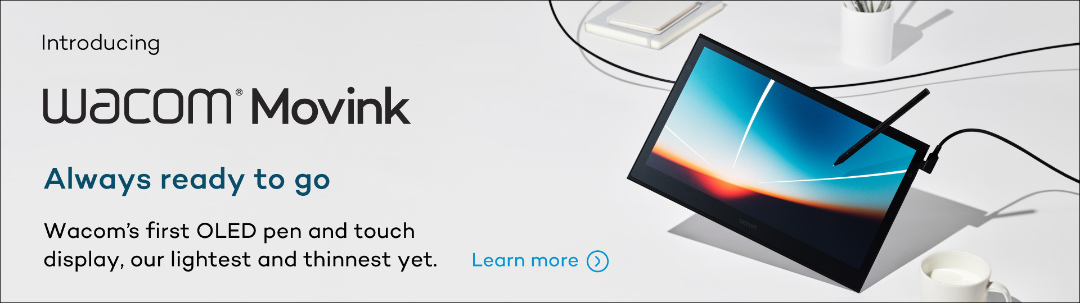Jon Shaw a Visual Artist
This is part 3 of 3 of Jon Shaw’s experience in creating a digital piece with Wacom One, Autodesk SketchBook, and Staedtler Noris. In part 1 Jon talked about his inspirations and style. Part 2 expanded on his digital journey
What was your impression of using Autodesk SketchBook?
It took a bit of adjusting at first since I’m so used to working on paper or primed wood panels. But I quickly came to appreciate the advantages that come with digital painting.
As a first-time digital artist, what aspects were intuitive? What did you like and not like about it?
The interface of Sketchbook was useful for quickly flipping between colors and brush selections. The Wacom itself was great when mirroring my computer’s display, so I got to draw on a real-time representation of my work. The responsiveness to pressure with various brushes was very good and probably one of my favorite aspects. If I had to choose one thing that I did not like, it would be how my brain could not wrap around the fact that I was drawing on glass and not a pebbly surface. But to be fair, going from a decade of traditional/analog practice into a digital project is surely to be an abrupt change.
What things came naturally, what did you have to relearn?
Picking up a digital stylus and making marks immediately came naturally and was certainly fun. I had to relearn/train myself to work from a digital library of brushes and colors, as opposed to reaching for physical tubes of paint, different ink markers, etc.
Compared to sketching with the digital tools, how was painting and using layers? Which brushes did you use?
Working with layers was certainly advantageous, as I could apply some color/marks with different brushes. If they weren’t working out for me, I could simply delete the layer and try again. The pressure-response of the brushes I used was very good and quite essential, so I’m glad it worked out the way I was hoping it would. I used a lot of brushes! Felt Tip Pen/Chisel Tip Pen/Synthetic Flat Brush/Smudge Soft Flat Brush/Glaze/Blending
What advice do you have for beginners that want to jump into digital painting?
The ability to undo/start over/experiment endlessly is probably the most beneficial aspect, in my opinion. If something isn’t working out you can start a new one or start over, without the worry of using up materials (paper, ink, paint, etc.). So it’s a great way to play around and build towards some impressive results without needing to get too precious about anything at the beginning.
Tools that Jon uses
Follow Jon
Facebook: Jonshawpaintings
Instagram: @jonnieredbeard
Portfolio link: jonshawpaintings.com