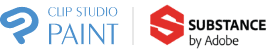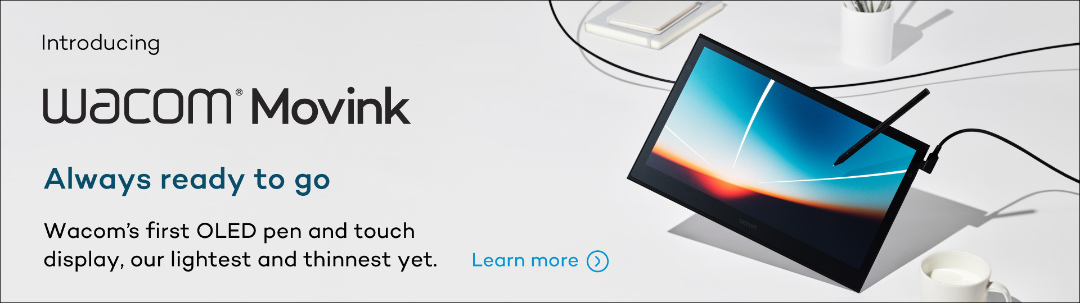This article needs no introduction. As of this writing, every major comics and anime convention in the US for the rest of March has been cancelled or postponed, and about half through April. Both this and the prospect of even stricter quarantines can be devastating to professional artists, most of whom are self-employed and many of whom rely on tabling events.
Anyone who thinks: "oh but artists sell playmats/prints/stickers/books online so events probably don't make a big difference"
OOoooooh that is not correct.
Purchasing habits are W A Y different online than face-to-face.
— Noah Bradley (@noahbradley) March 13, 2020
“I still sell better on one Friday of a show than I have sold all year in my online store,” adds fantasy artist Stephen Najarian.
Some overseas artists are in even direr straits. “The country is shut down to stop any further virus spread, so no conventions for me until further notice,” says Irish convention artist Leeann Hamilton. “I’m set to lose €260* for accommodation alone.”
*US $290
As stated above, online sales are no substitute for in-person, but they can hopefully provide enough income for groceries, even if you have to find another way to supplement it. And, looking for a silver lining, maybe this will start a movement towards more online events and a more united online arts scene in the long term. So in the hopes of mitigating even a little bit of the damage, I’ve compiled a list of resources.
Video events
Last weekend with the cancellation of Seattle’s Emerald City Comic Con, game studio Very Very Spaceship hosted a three-day, 19-hour sales and donation drive for other jettisoned artists on their Twitch. (With great production values, I have to add.)
Illustrator and concept artist Bruce Brenneise discusses his digital paintings.
I messaged host and organizer Jen Vaughn—the one he’s talking to on the right—who expressed interest in starting a monthly, truncated version. She invites any artists interested in potentially being included to email her at jen@vvspaceship.email, with the subject “VVSN” or “Very Very Shopping Network.”
Similarly, Indie Comics powerhouse Iron Circus hosted Pajama Con, a three-day livestream of panel-style discussions with artists, albeit without the video component. Unfortunately, this article was finished too late to catch it.
But still to come on April 4th and 5th is CouchCon, hosted by tabletop RPG streamers Chromatic Chimera, which will also have an artist alley section. Submissions are open until the 28th. Their Twitch is here, the submissions form is on the linked website, and all other info regarding it is being communicated through the hashtag #CouchCon on Twitter.
If you’re interested in hosting one of these events yourself, event organizers CMX wrote a great article on it, along with a list of potential platforms and group chat methods.
Plenty of individual artists have taken to Twitch, Picarto, and Youtube to advertise commissions and merch, but a list of them would be both too long and too hard to compile. I’d advise you scour their Twitter accounts and suggest to any artists you’d like to buy merch off to try it, especially if they already livestream. If you’re interested in getting into this yourself, I’ll be putting out an article on how to start streaming your art soon.
Finally, Americans for the Arts is hosting a webinar on the 19th at 3 PM on how artists can plan for the future and seek support.
As social disruption potentially goes on into the summer, expect to see more events like these in the near future. I’ll see about writing a follow-up article if there are. See end of post.
Online artist alleys
Some websites have set up “online artist alleys,” lists of artists who have work for sale for customers to browse. Here’s what I’ve been able to find as of 3/16. Hopefully you can either land a spot on one of them yourself or use them to find other artists to network with.
- Tasty Peach Studios’s Entrepreneur Alley, as far as I know, has the most extensive one, with 101 artists listed as of 3/16.
- Artist Alley Online’s Non-ECCC Artists Page. Started by the same dude as the hashtag, this is another site that popped up in the wake of the Emerald City cancellation, but for those of us that are touring convention artists unassociated with that specific con, they have a second page. They’re not taking more artists at the moment due to overload—so please don’t bug them about it—but keep watching to see if they open submissions again.
- Dual Wield Studios’ Armory Newsletter. Starting in April, merchandisers and promoters Dual Wield will be opening feature slots on their 3,300-member email list to the public. Submissions Page.
- Kimchi Kon Virtual Artist Alley. Put together by Kimchi Kawaii’s Holly Guenther.
- Virtual Wonder Con. For artists who were planning to attend Anaheim’s WonderCon. Submissions due March 19.
- Chao Illustrations Virtual Artist Alley. Started for UK alley artists, but seems to be open to anyone. Compiled by, as you might have guessed, Chao Illustrations.
- QFX Classifieds: Virtual Artist Alley. For LGBTQ artists. Started for the eponymous Tampa-based convention, but explicitly open to anyone who’s been affected by any con cancellation.
- Public Facebook Group: Virtual Artist Alley | COVID-19 Cancelled Convention Sale.
- Facebook Page: Toss a Coin to Your Artists and Vendors. Just started on the 13th and still gathering its first followers, but looks promising.
Huge thanks to Artist Alley Network International’s Vivian Tong for most of this list.
Edits
- ImagineFX Artist Alley. This seems to be the biggest-name one so far. ImagineFX, arguably the most popular digital arts magazine, will be hosting an artist alley both in their next print issue and on their social media. Deadline is 3/22. See the linked Instagram post for submission details and requirements.
- East Coast Virtual Artist Alley. From April 23-26, Dark Star Jewelry will be hosting a combination virtual artist alley and sales drive. Submissions are currently open via the site and their Instagram.
- Liz’s Virtual Con. Put together by Canadian healthcare worker Liz Christie, who isn’t participating herself, but is just a fan. Submissions are open-ended and the form is linked at top right.
Hashtags
There are several hashtags where artists tossed from their alleys can post work samples and commission/Etsy info. It’s one of the smallest ways to promote, but in the wise words of Tesco, every little helps. Note that not all of these are specifically for artists, so make sure to double-check them first.
The biggest general one is #ArtistAlleyOnline, started by fantasy artist Andrew Thompson. Some others:
Specific
Ones for individual cancelled cons are sporadically popping up. Note: Please only use these if you were actually going to be in said con’s artist alley. There are very few I could find now, but more should be on their way. And please do start your own.
- Emerald City Comic Con — #ECCCOnline
- WonderCon — #WonderconOnline
- SakuraCon — #SakuraConOnline. (Just started. Only 3 tweets as of now.)
General promotion
Social media will prove more important than ever for artists (unfortunately for the Twitter taciturn like myself), and you’ll probably have to put more effort into making your presence distinctive than ever.
Artist Jenny Park assembled her artist alley table at home, photographed it, and sold merch through the weekend via Twitter and Etsy. “I’m inviting y’all to join me at Jenny City Comic Con!” she tweeted Thursday. She went as far as printing badges for her figurines. Exceptional shows of effort like this tend to play well.
Emerald City Comic Con is postponed, so I’m inviting y’all to join me at Jenny City Comic Con! (Yes, I did set this up in my living room)
You can find everything I would have had at ECCC on my online store~
❤️ https://t.co/ujTNC2hHwk ❤️#ECCCOnline #ECCC2020 pic.twitter.com/ikptxWQllQ
— Jenny 🍋 (@asunnydisposish) March 12, 2020
Besides that, now is the time for artists to start building followings. People are stuck at home with little to do, so—hopefully—they’ll be putting more time into online communities and fandoms. How to do this could be not just a different article, but a whole different blog. Here’s a short list, though.
- Start watermarking your images with your Twitter or Instagram handle. It doesn’t have to be big or obtrusive. Spread them around communities and post them to high-traffic boards like Reddit.
- Generally make educational content and mix promotion into it, like our previously featured LavenderTowne—or me, right now. Other artists are more likely to engage with your work if they see you being helpful.
- Make Youtube tutorials.
- Start an art blog.
- Join Discords, Facebook Groups, etc. for artists. Interact often.
- But focus on 1 to 3 social media accounts instead of 10 you neglect.
- Collaborate with other artists.
- If there’s a more popular artist you like (genuinely like, not just think you can hitch onto) who you know to retweet fanart, draw them some. Unfortunately, the number of new followers is you’ll pick up for individual posts will be disappointing, but doing it consistently for artists with the same audience demographics will get repeat viewers to recognize your name and art style.
- Expand into different niches, like fandoms you like but aren’t yet participating in.
- Find the right hashtags, not too widespread, not too obscure.
- Make sure to hold two-way conversations with commenters, not just post an uninterrupted stream of promotion. If you can write social posts that are funny or interesting, all the better.
- Start a narrative project, like a webcomic, visual novel, etc. People respond so much better to great stories and characters than cool drawings in isolation. Admittedly, this one’s playing the long game.
“The things I’m beefing up right now are Youtube videos, TikTok, and setting up Twitch to become more stream based,” says illustrator and designer Jill Colbert, a lot of whose income came from band merchandise and tour posters. “Now I’m also trying to build up my audience in other markets, [creating a] mailing list, and filming almost everything that I do, to eventually build up a following that can help pay for itself.”
Random advice
- If you’re new to commissions and taking pay with PayPal, invoice for everything. Invoice. For. Everything. Yes, it’s more effort than asking someone to shoot you a personal money transfer. Yes, Paypal takes a part of it. But it will also make sure you have protection from scammers, keep your account from being frozen or investigated for inappropriate use, and make taxes much easier come next year.
- Some artists are using their newfound free time as an opportunity to beef up their Patreons, GoFundMes, and Kickstarter presence, or to start new projects they could potentially crowdfund. This may become a riskier proposition as quarantines affect more people’s livelihoods and the markets become more saturated with artists asking for a dwindling pool of money, but you never know, a seed sown now could grow into a beautiful oak in time.
- I know it really sucks, but if you’re a full-time artist, try to find a second source of income. If you find yourself booted from an arts or event job, for example, a lot of utility companies are putting a moratorium on bills and there’s mounting pressure on landlords to forgive rent. If these work out, you might be able to live off unemployment until the used food is done being expelled into the rotary air circulator. And now more than ever, there’s no shame in applying for EBT or aid so your survival needs are taken care of. Hopefully, this should buy you some time to either ride out the quarantine or find work-from-home employment, depending on how long it lasts.
That employment doesn’t have to be mechanical turking, rote coding, or something else that boring, though. There are plenty of art-adjacent jobs that aren’t necessarily art itself but will allow you to stay involved and in practice. I do this job, for examplebecause I’m a much better writer than illustrator. Advertisers are always hiring, and there are still people who need art supplies, web design, and so on.
Misc. resources
- COVID-19 Freelance Artist Resources. A lot of it is for performance artists and musicians, but there are some for visual arts too. The legal information section might become very relevant to artists of all stripes soon.
- Artist Relief Tree has raised a jaw-dropping $159,000 in six days, leaving $90k left to their goal. Please, please contribute to this or similar if you have the financial means. You might literally save artists’ lives. If you’re one of the people who might need assistance, keep an eye on it.
- Andrea Demonakos’s guide to setting up an online store.
- Facebook Group:Artist Alley Network International. If you do artist alleys, chances are you’re already in this one, but just in case you’re not… With 24K members, this is possibly the largest discussion circle for convention artists on the web. Also has a very active Discord.
- Facebook Group: Employing Artists has mostly converted to an aid and remote working page.
- ArtsReady. Online emergency preparedness resources for artists and cultural organizations. Also, a clear and actionable list of emergency funds.
- Americans for the Arts’ Coronavirus Resource and Response Center. A list of prep info, relief funds, service organizations, webinars, and info on stress management, etc.
- National Coalition for the Arts’ Preparedness & Emergency Response Blog. Mouthful, huh. Still fairly sparse, but updating with both preparedness/loss of income advice articles and lists like this one.
- Creator Resource’s #ECCC Online. Since Emerald City’s cancellation, comics blogger Stephanie Cooke put together a comprehensive list of resources for artists who were left without. It’s Seattle-centric, of course, but there are also some nationwide resources that can help freelance artists, a few of which I poached for this article, TBH.
- Care for Your Coronavirus Anxiety. Articles and links to how-to guides, including some for working from home.
Finally:
I’ll need to run it by the higher-ups, but if more resources pop up as the situation continues, I’d be interested in doing a follow-up article. If you have any tips, please @ or DM me at @TheCSJones on Twitter.
About the Author
CS Jones is a Philadelphia-based writer and illustrator who considers himself one of the luckiest freelancer artists simply for having this job and a platform to help people. His work is best seen at thecsjones.com or @thecsjones on Instagram.
Find the perfect Wacom tablet for your “working from home” style and space


Wacom Intuos Pro Small
Proven, compact pen
tablet for drawing and photo editing. Perfect for small work surfaces.
Includes 2 months of Photoshop and Lightroom
Photoshop and Lightroom

Wacom Cintiq 16
Feature-packed pen display for next level illustrations. 16” screen fits any work space.
Includes up to 6 months of


Wacom Intuos Pro Medium
All the features you need for drawing, sketching and photo editing. Great tablet for more spacious surfaces.
Includes 2 months of Photoshop and Lightroom
Photoshop and Lightroom

Wacom Cintiq 22
Large 21.5” HD display perfect for creating detailed illustrations, paintings and animations.
Includes up to 6 months of